 Why You Can Trust CNET
Why You Can Trust CNET Ecobee3 Wi-Fi Smart Thermostat, HomeKit-enabled review: Ecobee's smart thermostat closes in on Nest
Ecobee's $249 answer to other DIY smart thermostats has a whole suite of appealing stand-alone features as well as integrations with IFTTT, Amazon Alexa, Apple HomeKit, and more.
Editors' note, June 10, 2016: This review has been updated with details on IFTTT, Amazon Alexa, and Apple HomeKit integrations.
The Good
The Bad
The Bottom Line
Editors' note, November 19, 2014: Ecobee recently released version 1.1.1 of its Ecobee3 app and adjusted the sensitivity of its touchscreen. I have since retested the thermostat and the text and overall score have been updated accordingly.
Toronto-based Ecobee may not have the name recognition of Honeywell or Nest, but it was actually the first company to come out with an app-enabled thermostat. Its initial line of smart thermostats was funneled through dealers though, which limited the brand's ability to compete in the do-it-yourself arena.
To satisfy this new market, the company has rolled out the $249 Ecobee3 (£155/AU$285), a DIY climate kit comprised of a Wi-Fi thermostat and a remote temperature sensor that work with IFTTT, Amazon Alexa, Apple HomeKit and more. It doesn't quite have the same design appeal as Nest, but the Ecobee3 is a thermostat I can wholeheartedly recommend.
Getting started
Your installation success will vary a lot depending on your HVAC system and your level of electrical wiring savvy. The ideal will have a five-wire system, in which case you can literally just swap out your old thermostat for your new Ecobee3.
If your HVAC unit only has four wires running to your thermostat, you're not out of luck, but you will have an extra step to deal with. The Ecobee3 requires a C (or Common) wire connection, which you won't find on a four-wire HVAC system. To get around this problem, Ecobee includes something called a Power Extender Kit with your purchase free of charge that does the work of the C wire without you actually having to add that pesky fifth wire yourself (or having to call an electrician to do it for you).
You will need to know your way around your HVAC system to install the Extender Kit, since you need to connect it directly to the controller board on your HVAC unit, provided yours is new enough to have one. If not, you can still reconfigure the wiring, but budding DIYers will likely want to call in some experienced help. Whether you use the Extender Kit or not, this all seems unnecessary given that the competing Honeywell Lyric and Nest Learning Thermostat will both work fine on a four-wire system.
For my own installation, I had to go with the rewire option given my near 20-year old HVAC unit. I had help from Steve Conaway, one of our technical editors, who rewired my unit to give it a C wire. It worked, but it certainly wasn't convenient.
Once the Ecobee3 was installed, it recognized the wires I connected and walked me through the configuration process. This included adding my home Wi-Fi details, selecting Fahrenheit or Celsius -- all of the stuff you'd expect from an initial thermostat setup. I also paired the included remote sensor to the thermostat, which took about a minute. The remote sensor is a handy extra that comes with the Ecobee3. It essentially acts as a standalone ambient indoor temperature monitor you can put in another room. It can also tell the thermostat whether you're home or away.
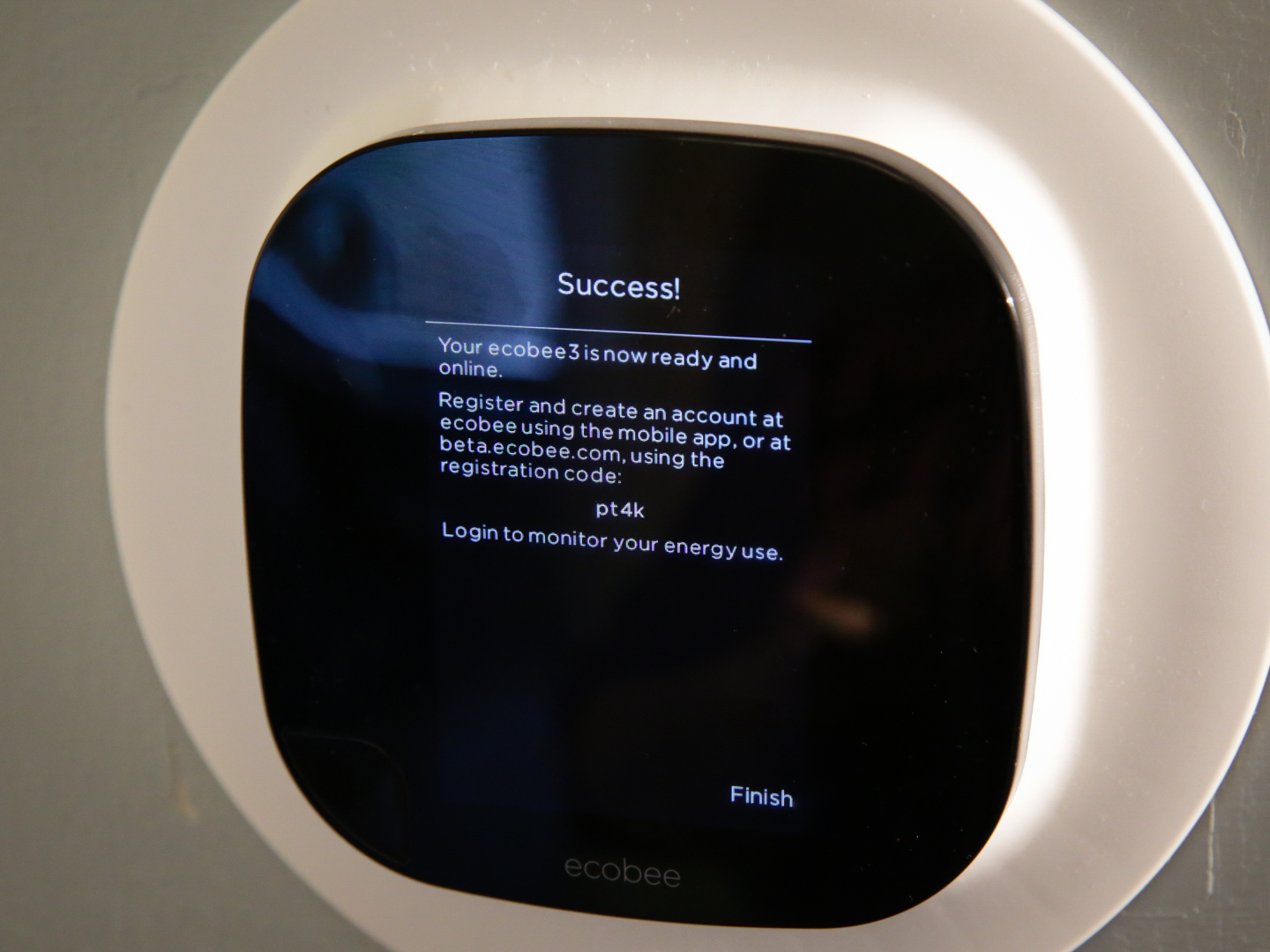
The registration process.
Registration is the final hurdle between connecting your thermostat to the Web and mobile apps and enjoying the full functionality of your Ecobee3. The early production versions of both were extremely glitchy, but I revisited them about 6 weeks after the original review date. The displays looks the same, but the wonky usability issues are gone. That means that you can expect a much breezier registration process and interaction with the apps overall.
Visually, the Ecobee3 looks nice enough, with a touchscreen rather than the radial dials we've seen lately with the Lyric and the Nest. The homescreen displays the mode -- whether you're in cool, heat, auto or off -- the percentage of indoor humidity, the current indoor temperature, a temperature slider for manual tweaks, and quick access to settings, home and away mode updates and the local forecast. It also has a built-in motion sensor that helps the thermostat detect whether you're home or away.
Unfortunately, the touchscreen was much less responsive than I'd like. The "return to homescreen" button in the top left was particularly stubborn and took several tries to respond on more than one occasion. Fortunately, Ecobee has since made adjustments to the touchscreen sensitivity and it no longer takes multiple tries to get the buttons to work.
Turning up the heat
Moving beyond the early usability issues I encountered with the touchscreen and the apps, this thermostat actually performed quite well. It responded quickly and accurately when I adjusted the temperate in person and from the apps. I really liked that I could access the local forecast information easily from the thermostat's homescreen. And, the Smart Home/Away and Follow Me features present intriguing alternatives to the Lyric's glitchy geofencing home/away modes and the Nest's algorithm-based learning.
The remote sensor and Ecobee3, side by side.
While I entered in a schedule that approximated my regular home and away settings, the Smart Home/Away feature transformed the Ecobee3 from a regular programmable thermostat into something smart and adaptable. Basically, it works like this: I programmed the thermostat to be set to Away mode between 8am and 6pm, but happened to return home for lunch one day. The thermostat and remote sensor's built-in motion and proximity detectors were able to detect that I was in fact home and automatically switched back to Home mode.
The Follow Me feature was similarly useful. Like Smart Home/Away, this option relies on the thermostat and remote sensor's built-in sensors to pinpoint your location and figure out when to kick on your heating and cooling system to make you as comfortable as possible. And Ecobee's Home IQ feature provides a breakdown of the energy and money you're saving with your shiny new smart thermostat, similar to Nest's monthly energy reports.
The Ecobee3 has an IFTTT channel and partnerships with Amazon Alexa, Apple HomeKit, Wink, SmartThings, and a handful of other third-party products. Please note: The original Ecobee3 thermostat does not work with HomeKit. Instead, you will have to buy the second-gen HomeKit-enabled model for integration with Siri.
With IFTTT, you can create rules like, "If the Ecobee3 switches to either Home or Away mode automatically, then send me a notification," or "If your phone leaves a specified geofence range, then set my Ecobee3 to Away mode." The Alexa and HomeKit integrations add voice control into the mix, so you can say,"Alexa/Siri, set my thermostat to 75 degrees." The Wink and SmartThings integrations offer opportunities for the Ecobee3 to be part of a multi-protocol smart home system.
Given Nest's relationship to Google and Honeywell's history as a leader in the heating and cooling industry, these sorts of alliances are integral to Ecobee's success -- and the team has steadily added new ones in tandem with the growth of the smart home market.
A quick recap
Ecobee's $249 Ecobee3 smart thermostat has a lot to offer, even more so now since its early glitches have been fixed. So after a bit of a shaky start, the Ecobee3 is now well worth your consideration. It has all of the features you want from a thermostat plus add-ons like the remote sensor and the Power Extender Kit. Adding in partnerships like Alexa and HomeKit as well as its availability in Apple and Best Buy stores make the Ecobee3 a major competitor in the smart thermostat arena.
I still prefer the well-rounded Nest Learning Thermostat for its superior design and usability, and because you don't have to use a C wire (or a special workaround) for the installation, but the Ecobee3 is the best choice if you want Apple HomeKit integration and a remote sensor to track any room-to-room temperature disparities.


