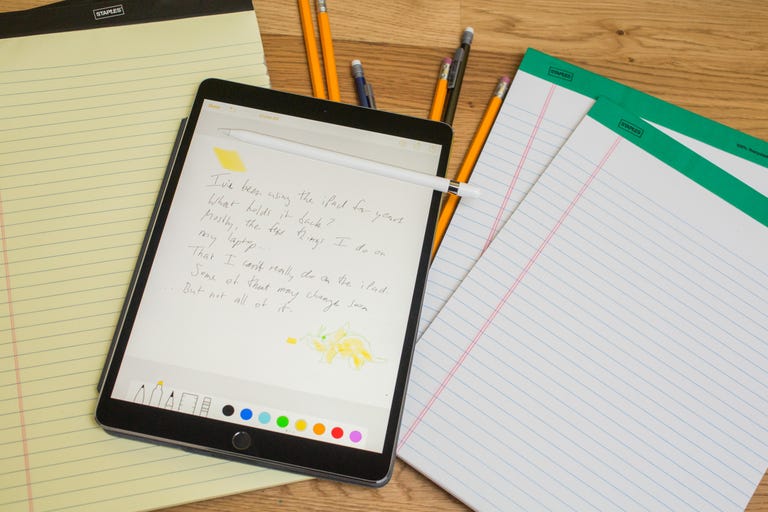Why You Can Trust CNET
Why You Can Trust CNET iPad Pro (10.5-inch, 2017) review: Apple's tablet wants to be your everything
The promising new hardware is here now, but it’s the software to come that could advance this tablet to the next level.
Editor's note, March 18, 2019: Apple has announced two new iPads. Starting at $499 (£479, AU$779) for the 64GB model, the new iPad Air features a 10.5-inch Retina display, an A12 Bionic processor and support for the Apple Pencil. It replaces the 10.5-inch iPad Pro from 2017, reviewed below, which is no longer sold. The new iPad Mini, starting at $399 (£399, AU$599) for the 64GB version, also has the A12 chip and Pencil support, but is otherwise nearly identical to the iPad Mini 4 it replaces. The original review of the 10.5-inch iPad Pro, originally published on June 12, 2017, follows.
The Good
The Bad
The Bottom Line
Apple's iPad has had eyes on eventually becoming the future of computing for years now, and it's been getting there in gradual steps. The 2015-2016 iPad Pro tablets made strides with a great Pencil stylus and seriously fast processing. From a hardware perspective, the 2016 9.7-inch iPad Pro was a nearly perfect package.
This year, the
tablets are back, offering hardware revamps in two different screen sizes: 12.9-inch, and a slightly-larger-than-before 10.5-inch. Both seem ready to take advantage of iOS 11, which offers a slew of new split-screen, app-managing and file-management tools that could make them feel more computerlike -- in a good way -- than ever before.There's only one problem. iOS 11 comes out this fall, and the
tablets are here now.To date, the
has been fine as a laptop stand-in, some of the time. I've lived for a while with the 9.7-inch as my daily device, my "when my laptop is not around" laptop. It's great for writing -- used with a good keyboard case like the Logitech Create -- and for photo and graphics work as well as for games. And the Apple Pencil is a great pressure-sensitive stylus. But to date, the iPad Pro has still been not so great for editing or serious multitasking.The new iPad Pro aims to truly replace the laptop.
Can the new iPad Pro tablets replace my laptop? Can they change the equation?
We won't know definitively until that new operating system arrives. In the meantime, I can tell you the hardware is solidly improved. Most existing
owners can wait until that iOS 11 upgrade hits before taking the plunge, though the upgrade from the 2015 12.9-incher to the 2017 version is more substantive than the step up from the 2016 9.7-incher to its 2017 10.5-inch replacement. Anyone with more modest tablet needs -- those who don't need to sketch on the screen with the Apple Pencil, for instance -- should stick with the baseline 2017 iPad that was introduced back in March.Here's how it all shakes out.
This review was updated June 16, 2017 with final battery benchmark tests.
A bigger dock will be just one of the changes in iOS 11.
iOS 11: The iPad as multitasking, file-sorting king
The iPad Pro that you may buy this week isn't the whole story. iOS 11 has lots of features designed to reboot the iPad experience and give it a far more computerlike feel, especially for things like dragging and dropping files, finding files and storing go-to apps on a Mac-like lengthened dock. I can't comment much more on them here, really, because I don't have them to use yet. Developers can try iOS 11 now, and the public beta will arrive in a few weeks (if Apple follows last year's schedule).
iOS 11 for iPad will allow up to three apps to be open at once on the new iPad Pro models: two in split screen and one hovering on top of that. The extra quick-swapping desktop modes and increased focus on drag-and-drop could make the new iPad Pro's added punch worth the expense. That's "could," versus "will."
Two Pro tablets to choose from
The previous 2015 and 2016 Pro tablets had a weird spec divide. The older, larger 12.9-inch model had faster USB 3.0 data transfer that was lacking in the 9.7-inch 2016 model. But the newer one had a much better screen, with a wider color gamut True Tone display, along with better front and back cameras (with flash).
Thankfully, besides size and weight, both new 2017 models have effectively the exact same upgraded specs, with only one major exception: screen resolution. The 10.5-inch model has a resolution of 2,224x1,668 pixels, while the larger 12.9-inch model retains the 2,732x2,048 pixels of the 2015 model. Both of them (and the non-Pro iPad released this year) have the same pixel density: 264 pixels per inch.
Entry-level storage now doubles to 64GB from 32GB, and you can go all the way to 512GB on the high end. And the new Pro tablets have the fastest-ever Apple mobile chip, the A10X.
iPad Pro (10.5) prices
| 64GB Wi-Fi | 256GB Wi-Fi | 512GB Wi-Fi | 64GB LTE | 256GB LTE | 512GB LTE | |
| US | $649 | $749 | $949 | $779 | $879 | $1,079 |
| UK | £619 | £709 | £889 | £749 | £839 | £1,019 |
| Australia | AU$979 | AU$1,129 | AU$1,429 | AU$1,179 | AU$1,329 | AU$1,629 |
The base model iPad Pro isn't bad, price-wise, starting at $649, £619 or AU$979 for 64GB of storage. But it's also twice the price of the very capable non-Pro iPad released this spring that's half the price (with half the storage). On the other hand, Microsoft's newest Surface Pro starts at $799, £800 or AU$1,200 with an Intel Core M3 processor and 128GB of storage.
For a full-on computer, if the iPad Pro were to be that for you, $649 isn't unreasonable. But add on the extras, and it'll pile up fast: 256GB of storage is $749 (£709, AU$1,129) and 512GB -- a new storage option, which is for more serious video and photo creators -- is $949 (£889, $AU$1,429). A model with LTE costs an extra $130 (£130, AU$200) at each level. The Pencil stylus is an extra $99 (£99, AU$145). The Smart Keyboard, another $159 (£159, AU$235). You see where we're going here.
The larger 12.9-inch iPad Pro, which has the same specs but a larger screen, is even more expensive, starting at $799, £769 and AU$1,199.
The 2016 9.7-inch Pro (left) vs. the 2017 10.5-inch Pro (right)
How much better is slightly bigger?
I've been using the new iPad Pro for a week, and it's a better machine than the 9.7-inch Pro I loved the year before. It's got a larger screen without really sacrificing any size. It's even faster, although I can't even appreciate that in what I'm using it for. It zips through tasks and its display is excellent.
And yet, there's a heavy sense of familiarity.
Working on the Pro -- at an airport, on a train, at a cafe, on my sofa, on my bed or at my desk -- is basically the same as on the 9.7-inch iPad Pro. The tablet's dimensions have expanded slightly, but not in any way you'd notice. Except, however, that all your old iPad case accessories won't work. (The 10.5-inch Pro has the same Smart Connector port as other iPad Pro tablets, so it fits into Logitech's charging dock and the larger or smaller editions of the Apple Smart Keyboard case in a typing emergency, but you'll need a new case to match its dimensions.)
A size comparison of the 9.7-inch, 10.5-inch and 12.9-inch iPad Pro tablets.
The 10.5-inch upgrade feels lighter despite weighing a hair more than last year's 9.7-inch iPad Pro (1.03 pounds, versus 0.96 pound), maybe because it's bigger (by 0.2 inch or 5.1 mm in width, 0.4 inch or 10.2 mm in height) but still as thin (0.24 inch or 6.1 mm). It feels perfectly sized for a bag or travel: smaller than the 12-inch MacBook yet easy to grab and go.
Apps will need updating to fit perfectly to the extra pixels on the 10.5-inch model, but existing ones seem fine... if slightly enlarged. The extra screen space is nice for movies, games, browsing and the rest, but for split-screen apps it still doesn't quite allow for two true full-frame apps side by side. It squishes everything a bit, and requires a little creative zooming.
Faster Apple Pencil and faster scrolling.
ProMotion Display has a fresher refresh
The new iPad Pro's variable-refresh-rate display, using what Apple calls ProMotion, can run at 120Hz (twice as fast as previous displays) or scale down to match movies as well as static content. That should make for extra-smooth animations and scrolling, and it does. What else would I use it for? Graphics work, maybe. It means faster, lower-latency Pencil sketches, down to 20 milliseconds. In practice, it means the Pencil feels about as instantaneous as any stylus could feel.
It's hard to tell the difference, honestly, because the Pencil already did a great job. Even stylus aficionados sitting down with the new 10.5-inch model and the older 9.7-inch model might be hard-pressed to appreciate the latency change. It's better, but it's subtle.
The smoother frame rate in video playback (for 120 frames-per-second video) and while scrolling certainly shows up, but apps will need to emerge to take advantage of it more. Apple says the display cycles down to 24Hz on still images and 120Hz every time the Pencil is used. That could mean heavy Pencil use may result in more of a battery drain. ProMotion is a nice addition, but not as dramatic as last year's screen upgrade on the 9.7-inch iPad Pro compared with the iPad Air 2 and the older 2015 Pro. In most everyday uses, it's not needed. Then again — as often happens when sinking into new tech — when I switched back to the older iPad I was a lot more aware of its somewhat less smooth scrolling. The same goes for other displays, too. This improvement may spoil me over time.
Keep in mind that the wide color gamut display, True Tone ambient color warmth adjustment and extra antireflective coating on the new iPad Pro tablets were already in the previous 9.7-inch Pro. But the 12.9-inch iPad Pro lacked these screen features, and now also gets these upgrades. Early 12.9-inch iPad Pro adopters will see an overall change for the better.
A10X chip brings serious speed
The bumped-up A10X processor in the new Pro is indeed fast, but as always, testing its power with a just-launched system often comes down to studying benchmarks.
And yes, it's seriously fast. On Geekbench 4 multicore tests, it's 91 percent faster than the last iPad Pro, and 117 percent faster than the spring 2017 iPad. It's also 35 percent faster than a Core i5 Microsoft Surface Pro 4. (We'll rerun the test versus the new Surface Pro once it's available.) In the tests we threw at it, it comes out as one of the fastest tablets ever seen.
Paired with the fast refresh rate display, it gives the whole package a great feel. But it also feels like an engine crying to be fed. I had a hard time figuring out what I used, on a daily basis, that could take advantage of its power. That's probably where the extra multitasking possibilities in iOS 11 could help it step up and deliver more.
iPhone 7-grade cameras onboard.
Other stuff
- If you care about taking photos or video on your iPad, this one's got great cameras: a 12-megapixel rear camera with a True Tone flash feature and a 7-megapixel front camera. In fact, these are basically the same cameras as in the iPhone 7, identical down to optical image stabilization and 4K video recording.
- If the cameras sound like overkill, remember that this is a device targeted at creative professionals. The better front cameras will be welcome for anyone using FaceTime, Skype or other video chat apps. The same goes for the rear cameras when doing studio work or scanning documents.
- Onscreen keyboards are bigger, so it's a little easier to type (but I was fine with the 9.7-inch screen, too).
- The Touch ID button is faster, which I barely noticed.
- Battery life is fantastic. In our streaming video playback test, the 10.5-inch Pro lasted 938 minutes, or 15 hours and 38 minutes. It actually outperformed last year's already good 9.7-inch Pro, lasting more than enough for a full day. Stay tuned for more battery benchmarks, but Apple's power-adjusting A10X processor and ProMotion display mean your everyday mileage may vary.
Can we get a better keyboard?
The missing link: More accessories
I've got one lingering problem with the iPad experience that hasn't been addressed yet, and it needs to be. Accessories are still the same as they were nearly two years ago when the first iPad Pro debuted. To use an iPad Pro, you can snap in a keyboard or use a Pencil. That's it.
There still isn't a trackpad option for the iPad Pro keyboard. I know I've been asking for a trackpad for half a decade, but there's a reason: Editing isn't easy. I'd gladly take a software solution invented in iOS using the touchscreen, but I haven't seen one yet (the onscreen keyboard takes up too much space, it's not the same thing).
A new slipcase (left) doesn't offer flip-open access. Apple's Smart Keyboard (right) doesn't protect the iPad's back.
The iPad Pro tablets have magnetic Smart Connectors on the side, but that keyboard is the only thing that uses them. Why not a bigger keyboard with a trackpad? Or one that incorporates an SD slot, so you don't have a dongle shooting out of the Lightning port? I'd like to see Apple get more creative here, if the Smart Connector can support it. If the Smart Connector means modular add-ons, then where are the other ideas?
The Surface Pro 4 (left) has a more laptoplike feel, still, than the iPad Pro (right). *Cough* trackpad.
Versus the Surface
The Microsoft Surface stands at the other end of the tablet equation: It's a Windows PC in tablet form, with full flexibility, and a trackpad on its keyboard. The iPad Pro has a better selection of apps, overall, if you care about games or unique tablet-optimized content. But Windows 10 offers a lot of ways to go beyond just tablet apps that Surface can also tap into. Both have pressure-sensitive styluses, and while the Pencil feels better, the Surface Pen is still very functional. The iPad Pro feels more refined and versatile as a tablet, but the Surface Pro 4 and the upcoming Surface Pro are the better overall laptop/computer stand-ins right now.
When iOS 11 comes, it could be a different story for the new iPad Pro.
One step forward, but waiting for iOS 11
Using this Pro just doesn't feel astoundingly different. If you've been waiting to pick one up, this 10.5-inch model is the one I'd recommend without a doubt. But with iOS 10 on it -- which, right now, is all that's available -- none of the promise of iOS 11 and its iPad-transforming software can be experienced. This iPad also doesn't have any truly new accessories.
But it cements the iPad Pro as a great piece of hardware, even more so this year. The rest depends on iOS 11. Will it make the iPad Pro essential, or or will the entry-level 9.7-inch iPad be more than enough for the average user?
I'd want the 10.5-inch Pro. But for many others, I don't think the upgrade is worth it. It could very well be the future of Apple computers, but in many ways the iPad Pro is doubling down on what it does best: being an iPad Pro. This is great hardware, seeking even more transformative software and accessories. More to come when we get a chance to load iOS 11 on this in the future.
Who should get the new iPad Pro?
- If you have a 2015 12.9-inch iPad Pro: The new Pro is worth the upgrade for its display improvements alone, or if you're using the Pencil a lot.
- If you have a 2016 9.7-inch iPad Pro: You don't need to upgrade (even if you want to).
- If you're looking for a great top-end iPad: Perfect time to upgrade (get the 10.5).
- If you're looking for a family iPad or don't plan on using the Pencil: Get the much more affordable 9.7-inch iPad.
- If you need a trackpad: Look elsewhere. Go for a MacBook, the Microsoft Surface Pro or another Windows PC hybrid.
Geekbench 4 (Multi-Core)
3DMark Ice Storm Unlimited
Google Octane
Streaming video playback
System configurations
| Apple iPad Pro (2017) | Apple iOS 10.3.2; 2.3GHz A10X; 4GB RAM; Wi-Fi/LTE; 512GB storage |
|---|---|
| Apple iPad (2017) | Apple iOS 10.3; 1.85GHz Apple A9; 2GB RAM; Wi-Fi/LTE; 128GB storage |
| Apple iPad Pro | Apple iOS 10.2.3; 2.26GHz Apple A9X; 2GB RAM; Wi-Fi; 128GB storage |
| Apple iPad Air 2 | Apple iOS 10.2.1; 1.5GHz Apple A8X; 2GB RAM; Wi-Fi; 64GB storage |
| Microsoft Surface Pro 4 | Microsoft Windows 10 Pro (64-bit) 2.4GHz Intel Core i5-6300U; 8GB DDR3 SDRAM; 128MB (dedicated) Intel HD Graphics 520; 256GB SSD |
| Samsung Galaxy Tab S3 | Google Android 7.0; 2.15GHz Qualcomm Snapdragon 820 Quad Core; 4GB RAM; 32GB internal storage |