 Why You Can Trust CNET
Why You Can Trust CNET Windows is 30, so here's how it took over the world
Windows made its debut on 20 November 1985 -- come with us on a trip through time as we see how Bill Gates' baby took over the world.
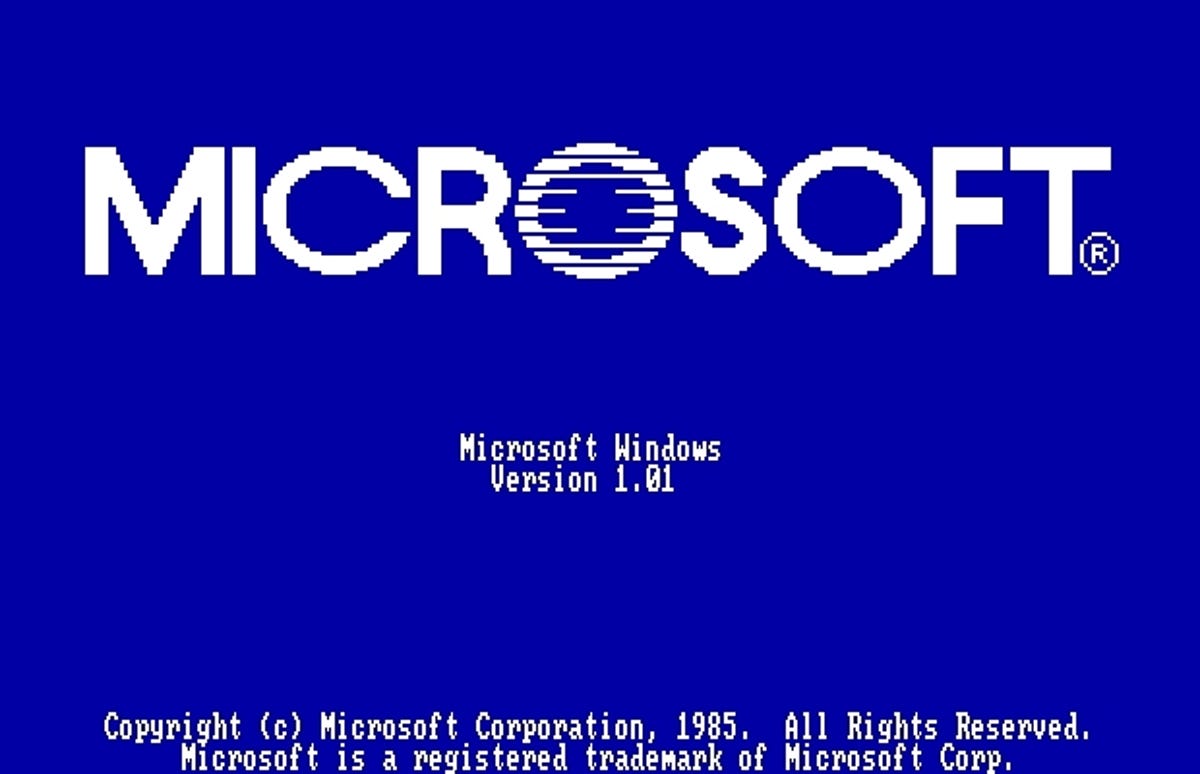
Microsoft's new operating system hits shelves on 20 November 1985 -- but how did Windows take over the offices, schools and homes of almost every computer user in the world and make Bill Gates the richest man in the world along the way?
Editor's note: This article was previously published under a different title and was updated for the 30th anniversary.
Microsoft announced Windows on 10 November 1983. Almost exactly two years later, Version 1.0 went on sale and included the legendary art software Paint, as well as Windows Writer and Notepad.
A calculator, calendar, card file and clock helped you manage your 1980s Filofax.
You could even play a game, the strategy board game Reversi, seen here at the top left.
Uh-oh! The precursor to the stop error screen, which became known as the "Blue Screen of Death".
In 1987, Windows 2.0 came with the same applications, but you could now resize and overlap windows. Control panel and keyboard shortcuts were also new.
With improved icons, a whopping 16 colours, and classic time wasters Solitaire, Hearts and Minesweeper all included in version 3.0, modern Windows started to take shape.
In Windows 3.0 you could change the background to display a pattern or bitmap image. The new Windows Paintbrush supported BMP and PCX files.
Version 3.1 added Apple's TrueType fonts, based on a scaleable outline, or glyph, rather than blocky pixels.
Windows For Workgroups included Microsoft Mail, which could send email via PostOffice to other users on a network.
The background and themes could be personalised if you had decent graphics kit.
A version of Windows 3.0 included Multimedia Extensions, including the Music Box CD player and a Sound Recorder.
Windows 3.2 was only released in China.
The control panel.
Windows 95 arrived in, you guessed it, 1995.
The new Start menu was heralded by famous -- and enormously expensive -- adverts featuring the Rolling Stones song "Start Me Up".
Subtle 3D effects and gradients were added to the look in 1995.
Clippy appeared in Microsoft Office between 1997 and 2003. His real name is Clippit. Kill it! Kill it with fire!
Ouch. This is how things went bad in the old days.
You could embed a website in your Windows 98 desktop, complete with clickable links.
Look -- it's the verdant rolling hills and comforting blue skies of Windows XP.
XP required users to activate their copy with a 50-number code over the Web. Couldn't be simpler!
When you searched for something, Microsoft sent in Rover Retriever, the star of Microsoft Bob -- an unsuccessful program that represented your desktop as the inside of a house.
On XP, you can change themes. Pretty.
Uh-oh! We've all been there.
In 2006, Vista introduced all manner of fancy 3D effects including the Aero interface and Flip 3D.
In 2009, Windows 7 arrived in a blaze of confusion.
Windows 7 supported multitouch on the screen of your PC, letting you zoom, rotate and navigate with your greasy fingers.
Windows 8 saw a dramatic new look for the software: colourful boxes on the home screen for each app, called Live Tiles.
You can customise your home screen with your favourite apps and widgets. The new look was designed to work on touchscreen devices and remains the basis for Windows since then, although many users found the new design too jarring.
The touch-friendly Live Tiles are great for tablets, so Microsoft launched its own slate, the Surface, alongside Windows 8.
After Windows 8 proved to be a leap too far for some users, version 8.1 reinstated some of the more traditional elements of Windows, including the much-missed Start button.
Microsoft unveiled the follow-up to its Windows 8 operating system on 30 September 2014. Its name? Windows 10, skipping the number nine for reasons known only to Microsoft. One of the big advantages of Windows 10 is that apps will run across Windows phones, tablets, PCs and the Xbox One games console.
Windows 10 went on sale on 29 July 2015. Old is new again with the Windows 10 Start menu, which combines elements of the touch-centric Windows 8 with the familiar design of older versions.
That's quite enough Windows for one day. This will end your Windows session.
This will REALLY end your Windows session.

