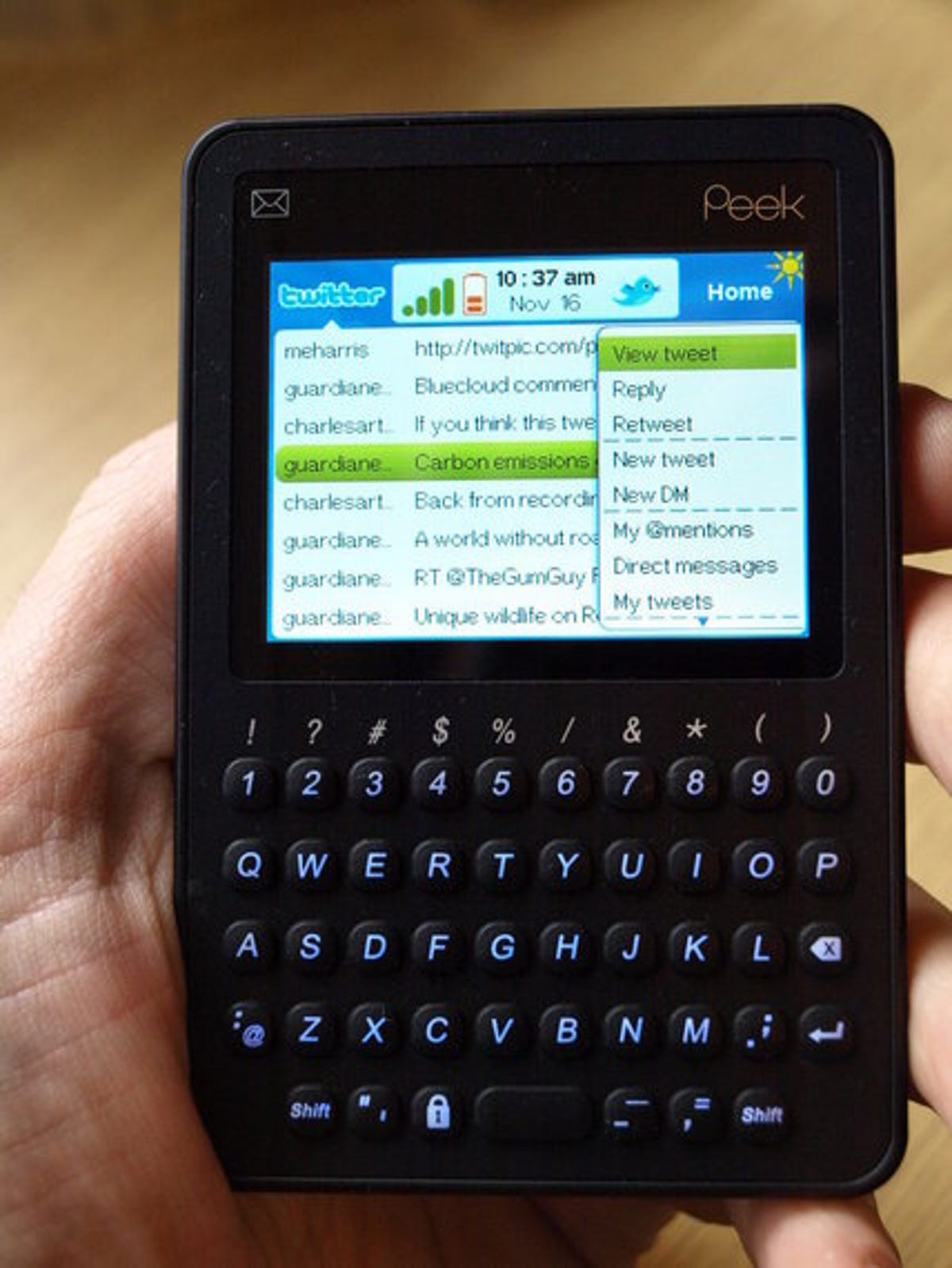
The TwitterPeek raises an obvious question -- why would anyone with a mobile phone need another one that can't make calls, surf the Web, send emails or texts, play music or take photos?
The TwitterPeek is a spin-off gadget from the makers of the Peek, a handheld BlackBerry-lite that uses T-Mobile's US GPRS phone network to offer fixed-price, unlimited messaging without any distracting voice calls or multimedia features.
TwitterPeek comes in the same small (67 by 102 by 11mm), light (110g), well-built (metal and plastic) package, with an illuminated Qwerty keyboard and 64mm (2.5-inch) colour LCD display.
Below the Twitter logo, battery-level indicator and clock, your eight latest tweets (both incoming and outgoing) are displayed. Incoming tweets are announced by a flashing mail icon, a squeaky digital chirp and a vibrating alert. In our tests, tweets arrived between 1 and 5 minutes after showing on the Twitter Web feed. If you've had the TwitterPeek turned off and accumulated a number of incoming tweets, it can take a good 10 to 15 minutes for them all to trickle into your inbox.
A jog-shuttle wheel on the side calls up a contextual menu with 'view', 'reply', 'retweet' and other options, while a 'back' button returns you to the previous screen. There are also keyboard shortcuts, which is handy, as, otherwise, it would take two presses of the jog wheel just to view a tweet. Scrolling through messages feels very laggy, and quickly gets annoying, as you struggle to hone in on the tweet you're after. At least there's a decent search function that indexes all tweets in your inbox.
The Qwerty keypad is pretty good -- it's at least as good as that of a BlackBerry -- and much better than virtual keyboards for composing messages. While there isn't a full Web browser on-board, the TwitterPeek does its best to display bit.ly links, stripping out images, frames and Flash content. In many cases, the text-only result is virtually unreadable, with weird characters inserted, sentences chopped up and everything blended into an alphabet soup. Twitpics, however, render surprisingly well on the small screen.
In the US, the TwitterPeek costs around $100 (£60) with six months' free service, or $200 (£120) for a lifetime of issuing tweet nothings. While that sounds expensive to text-mad Brits, in the US, where it costs up to 20 cents to send and receive SMS messages, the TwitterPeek could theoretically pay for itself after just 1,000 tweets.
In theory, it is available to UK users, although you need to sign up for an international plan at a nightmarish $59.95 per month.
TwitterPeek is part of an interesting trend in Web services turning into gadgets (another example is found in the WikiReader) and will lure some newly hatched Twitter chicks with its simple, straightforward operation.
But not only is TwitterPeek simply too slow for fully-fledged tweeters, it ignores the fact that many people use Twitter as an efficient delivery mechanism for images, links and other media. If only someone would invent a TwitterPeek with a basic browser, camera, media player, speakers and perhaps some way to initiate voice communications...