Turn your Android device into your wallet (screenshots)
As our smartphones continue to gain capabilities, the fantasy of our wallets being replaced by them is becoming more realistic.
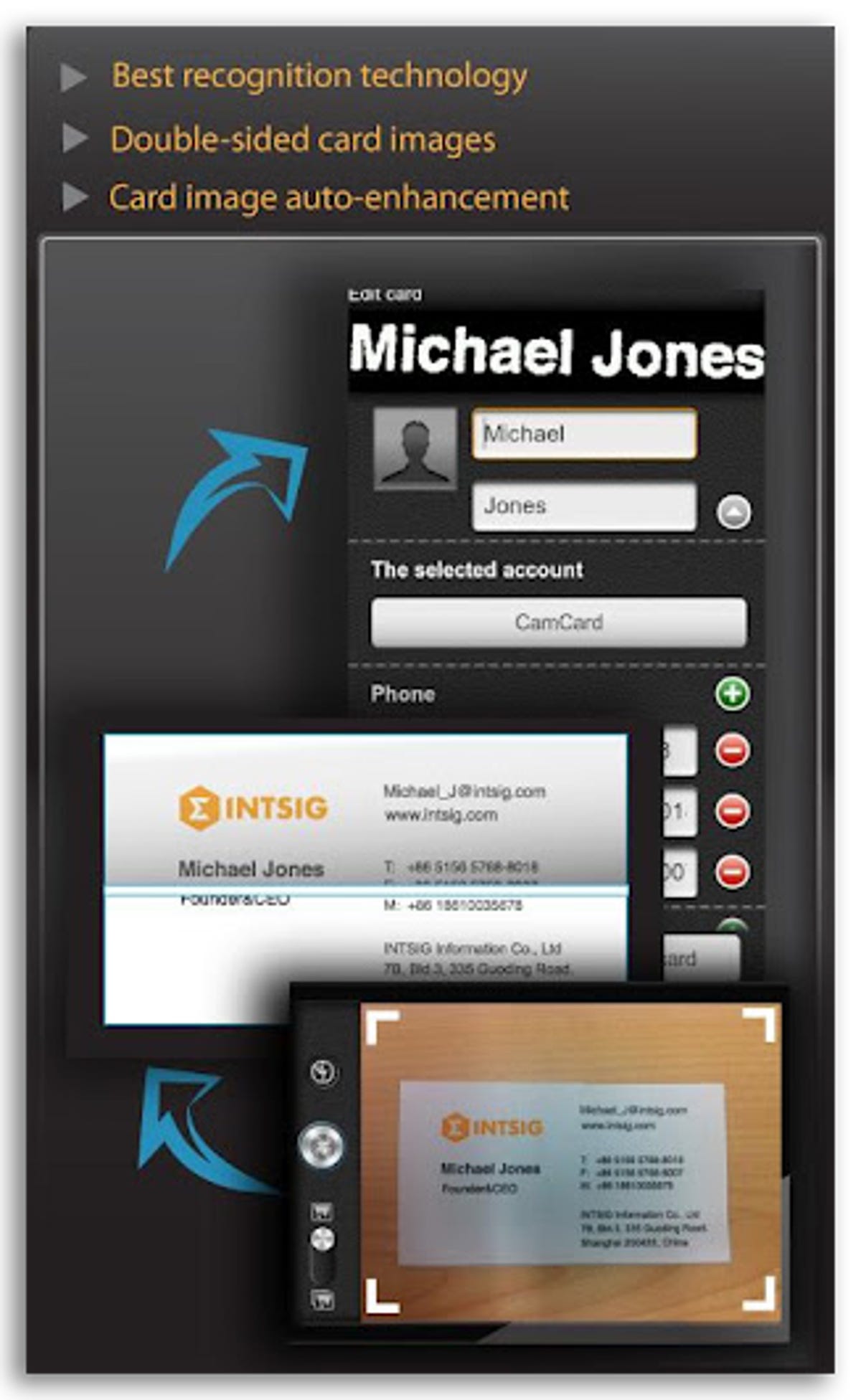
CamCard Lite
It will be a while before our phones completely replace our wallets. But there are plenty of apps available now that claim to replace (and improve) some function of your wallet. Which ones do you really want to use?
Thankfully, CNET's Sharon Vaknin recently tackled this topic for us. Here's what she found.
One hurdle to having your Android device replace your wallet is carrying business cards -- not just your own business cards for handing out, but also the business cards you collect from others. CamCard Lite, a free Android app, will take a photo of business cards you collect and enter the contact info from that card into your address book.
Be sure to take the photo with adequate lighting so the app can read the information on the card. There are also guides in the app, so be sure to line up the edges of the card with those guides to get a good shot.
After taking a photo of a card, the app begins transcribing the card. After a few seconds, you will be asked to verify that the information pulled from the card is correct. If something's been lost in translation, you can correct it and save it to a contact list in the app, or to a contact list belonging to another account on your device.
As for your business card, you can store a photo of it in the app, which you can then let someone scan with their smartphone if they have a similar app.
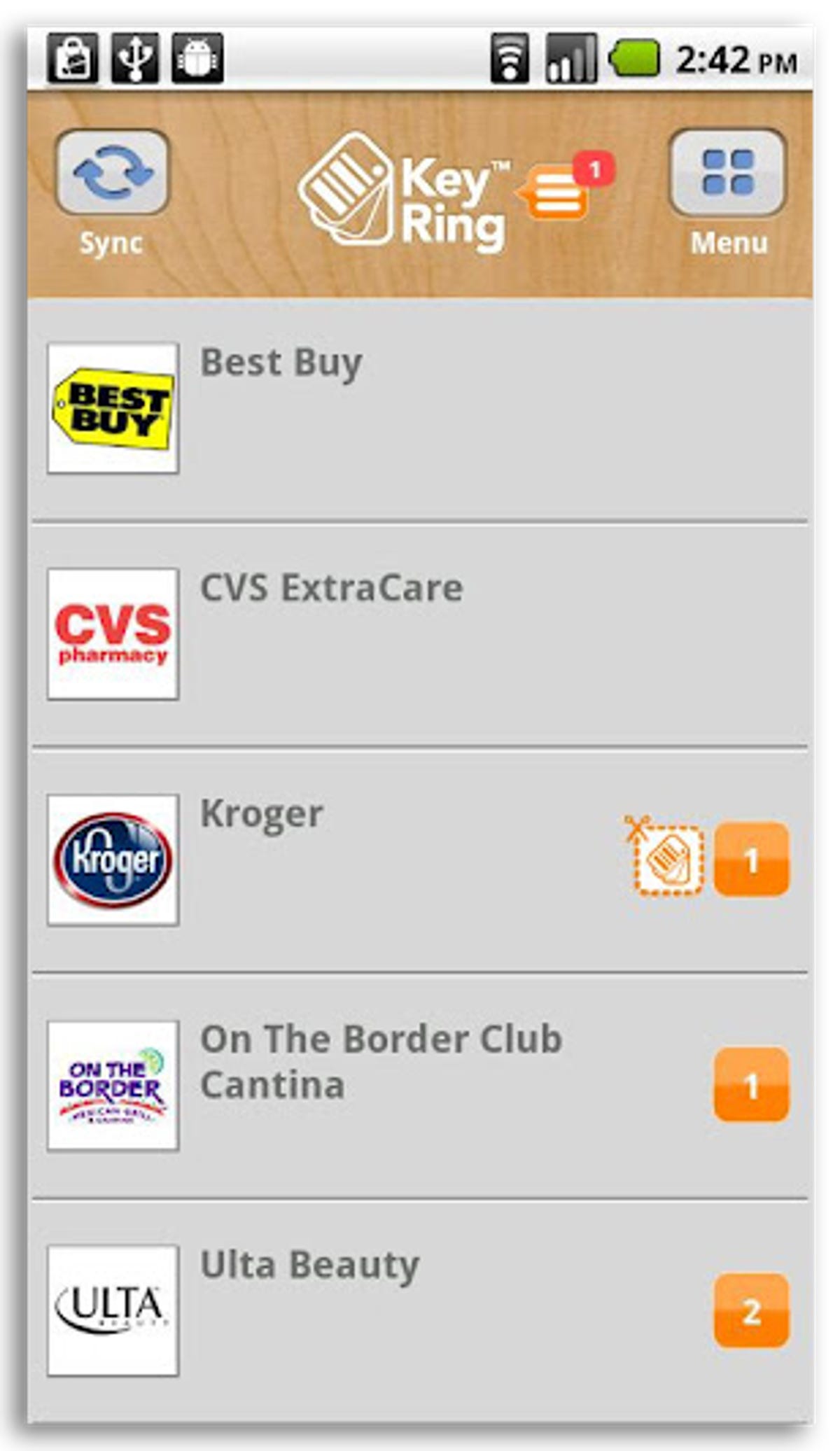
What to do with rewards cards
It seems that nearly every retail company or chain has some sort of rewards program now. Instead of tacking on another rewards card to your keychain, stuffing it in your wallet, or -- perhaps more likely -- leaving it at home and never having it when you need it, let Key Ring Rewards Cards keep your rewards information handy wherever you go.
To add a card to the Key Ring Rewards Cards app, you let the app scan the barcode on rewards card and verify the numbers are correct. You're then able to pick from a list of retail chains supported by the app. When you go to checkout, pull up the card, complete with barcode, and present it to the cashier.
On top of keeping all of your rewards card information stored, you'll also be alerted to coupons from the vendors you have added to your virtual key ring.
So we have business cards and those annoying rewards cards covered, now let's tackle receipts.
Receipts are a necessary evil
No one really likes carrying around receipts, only to be stored in some forgotten drawer and cleaned out years later. Then there's always those receipts that end up getting lost, never to be seen again.
By using a free app called Lemon, you can take a photo of your receipt or send your digital receipts to the service, which will then keep track of your purchases for you. It will even present an itemized list to you, not just the total of the transaction.
While most retailers are able to look up your transaction without a receipt, you are inevitably going to run into the one business or clerk who either won't do it, or doesn't know how. If that's the case and you're using Lemon, you can then pull up the transaction and show them a scannable barcode for them to scan and bring up the transaction in their system.
Are we leaving anything out when it comes to having your Android device replace your wallet? Ah yes, payments!
Google Wallet for payments
If your Android device has NFC capabilities and a carrier that is kind enough to allow you to use it, install Google Wallet.
Google Wallet will allow you to make payments at participating vendors, which you can find by using the MasterCard PayPass Locator app. To make a payment, simply tap your phone on they payment stand and your MasterCard will automatically be charged for your transaction.
There are still some pretty big challenges for merchants, device manufacturers, and consumers alike before a smartphone can completely replace a wallet. But, one thing is certain, we're well on our way to it happening.
For more tips on how to customize your Android phone, see our story here.

