There's more to Tempo than meets the eye (pictures)
The Tempo Smart Calendar app has a great interface for tracking your schedule and appointments.
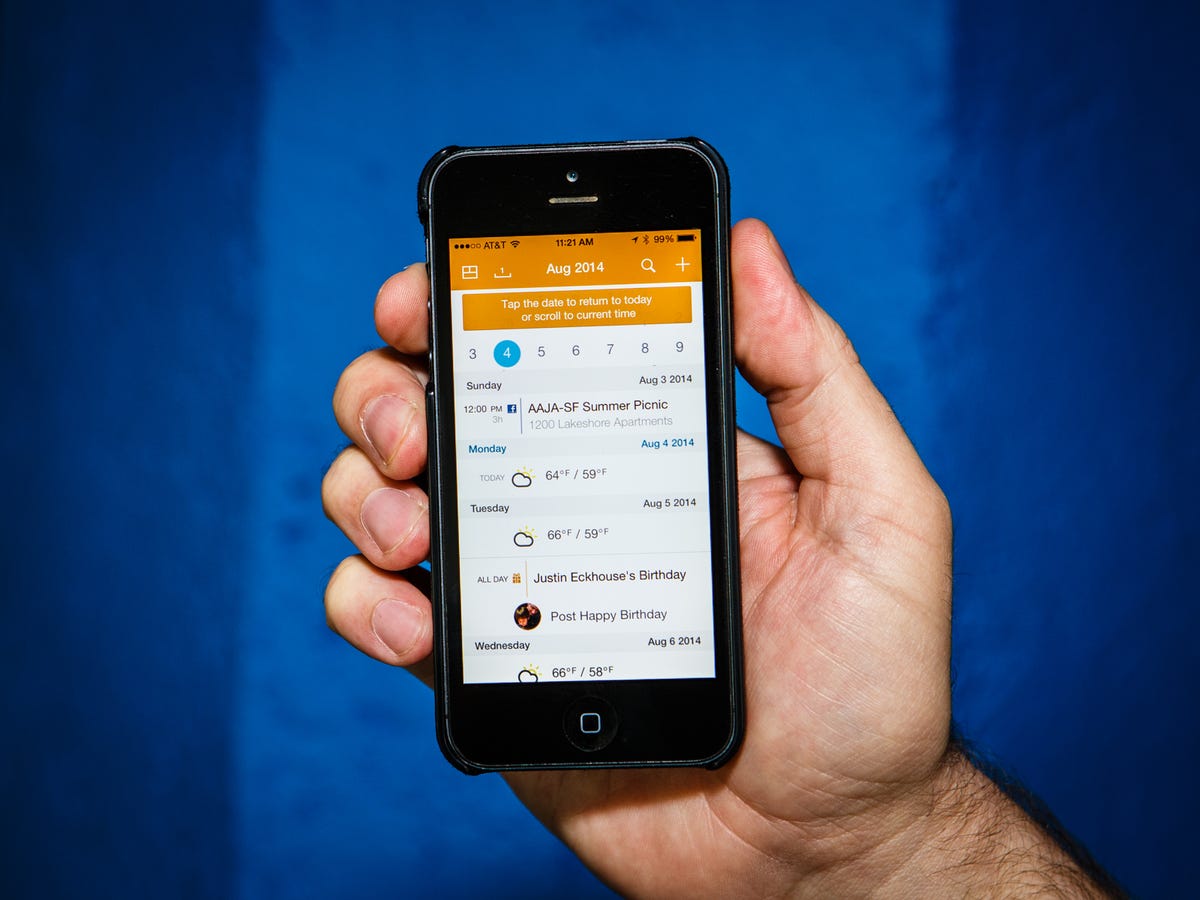
Tempo Smart Calendar
Tempo Smart Calendar looks and feels like it belongs on your iPhone. Its contextual email updates put it in a class by itself.
A little setup time
Setting up your Tempo account does take a few minutes in order to get the most out of the app. Connect any and all supported accounts, so long as you feel comfortable, of course.
Settings
In the settings section of the app you can find a list of supported accounts, as well as links to preferences and other customization options.
Preferences
In preferences (not to be confused with settings), you can tailor how the app interacts with outside apps, customize your running-late messages, and more.
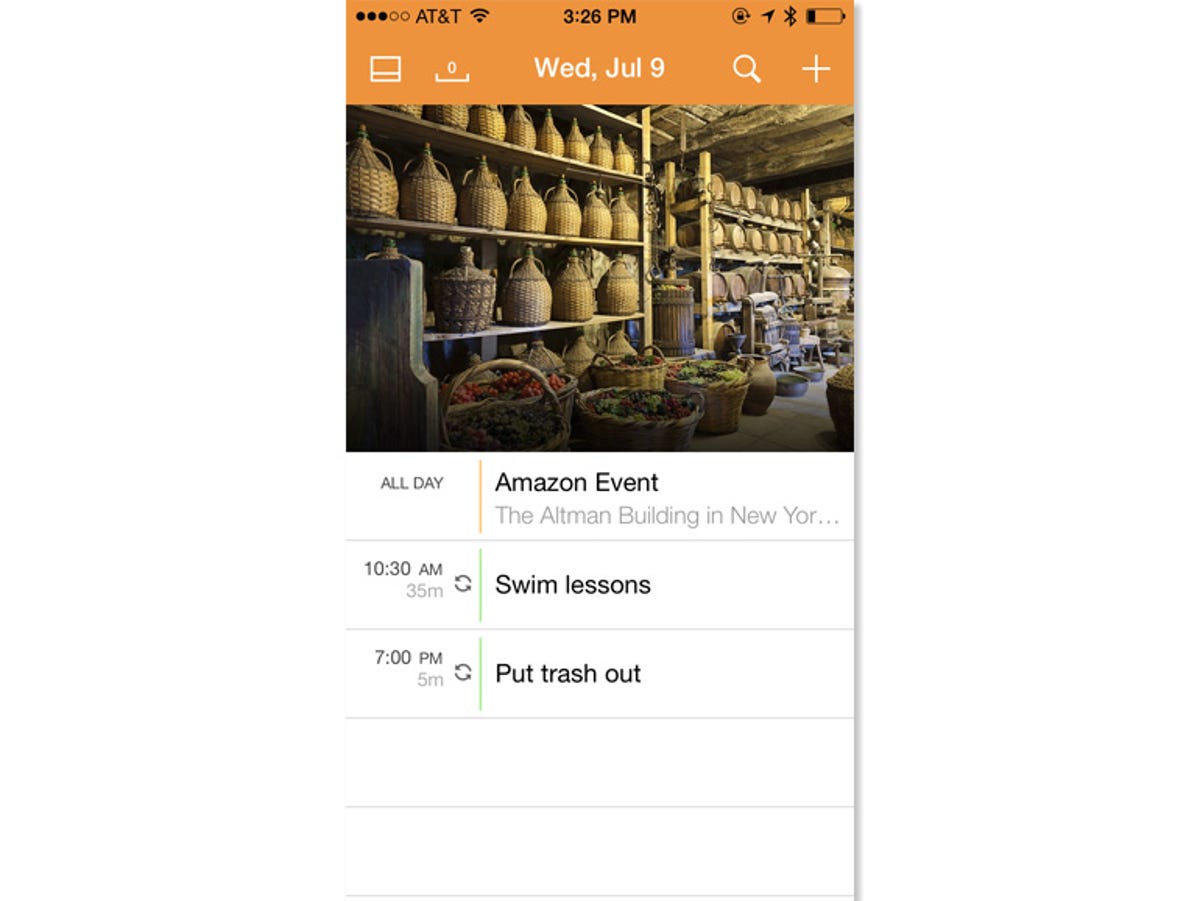
Agenda view
Above is the default agenda view. A photo at the top is curated based on your current location. Swiping down on the photo reveals a month view.
Alternative views
Instead of limiting you to only one view, or a hybrid calendar view, Tempo has a total of five available views for you to use.
Natural language
The ability to enter a calendar appointment without having to tap and peck through entry fields and switches is a life-changing feature. And Tempo just enabled it in its latest update, along with natural language input.
Event view
When viewing a calendar entry, you can view all important information at a glance. Tapping on the email and docs button will reveal any important information pertaining to the event.

