
Get a load of BlackBerry 10
When you boot up the BlackBerry Z10, or any other of RIM's newest vanguard of BlackBerry devices, the attractive BlackBerry 10 OS is what greets you. In BB10, navigation is all about gestures. Swipe left, right, up, and down to get around.
Multitasking with BlackBerry
Closing an app is a little different with BlackBerry 10. Instead of X'ing out of an app, you drag your finger up from the bottom until it minimizes into a thumbnail (left). Up to eight of these apps sit in the multitasking screen (right). Strangely, you'll briefly see this screen any time you open an app, whether you recently ran it, or are launching it for the first time.
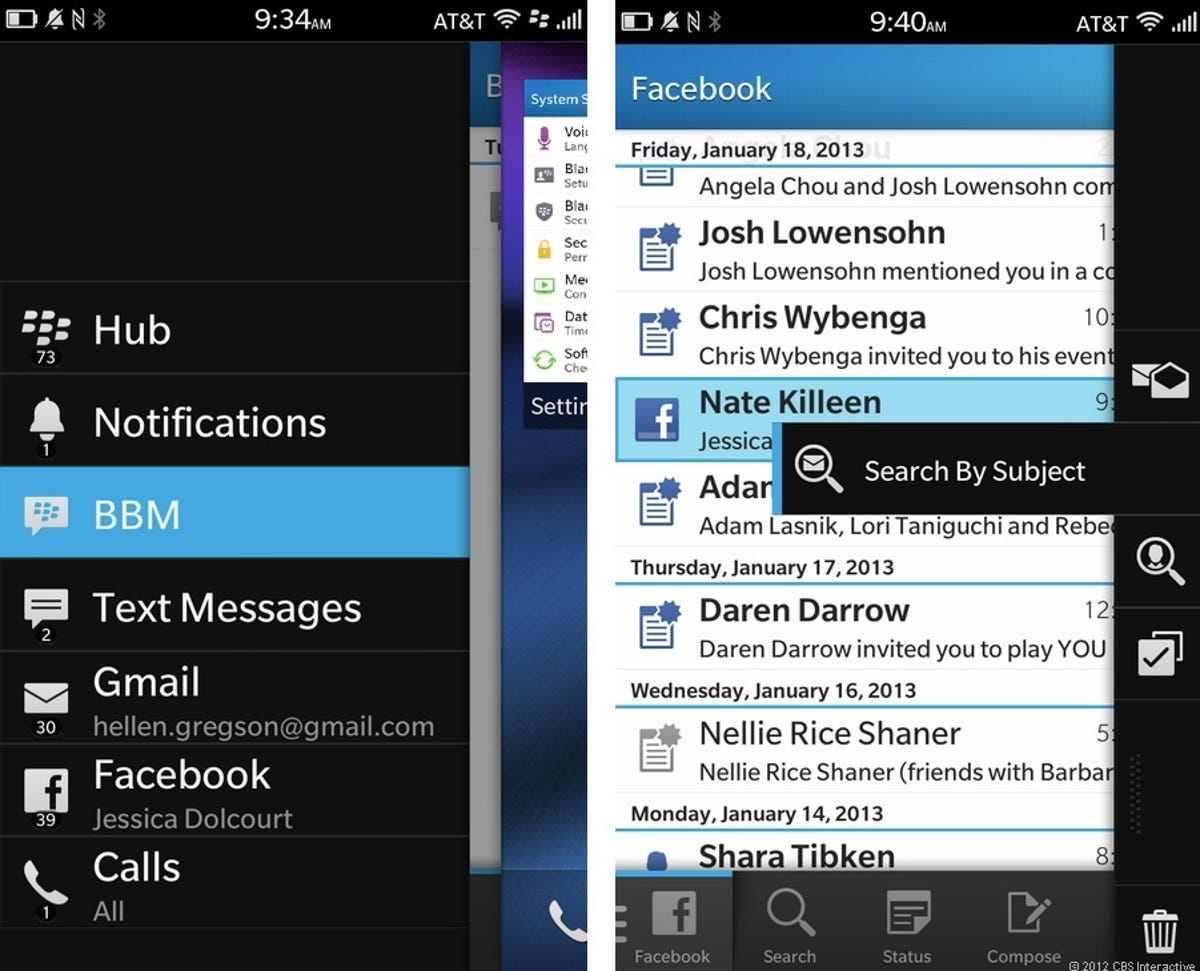
BlackBerry Hub
Manage your e-mail
There's a fairly long roster of what you can do with e-mail, though Android still has the most well-rounded Gmail-specific features. RIM's long tradition of e-mail excellence shows in the Hub.
Music Player
BlackBerry App World
When it comes time to download games, apps, more music, or TV shows and movies, do like you would do with any smartphone OS and pay your local app store a visit. RIM will be happy to take your money.
One neat feature, illustrated on the left, shows the music widget you'll see when you press either volume button while listening to music while surfing the rest of the phone.
Browser action
BlackBerry 10's HTML5 browser also has Flash support, along with tabbed browsing and a reading mode.
Documents To Go
Tend to Microsoft Word and Excel documents in the preinstalled Documents To Go app, which also lets you view PDFs and PowerPoint presentations.
Maps, anyone?
Unfortunately, there's not much to the maps app beyond turn-by-turn voice navigation: no compass, no clickable points of interest, and no walking or transit directions. You can forget about 3D and satellite views.
More maps
You won't be able to click a map in a Google search result to launch the maps app, but one terrific bonus is that the app captures your contacts' addresses for easy lookup.
BlackBerry Messenger
A signature app from RIM's heyday, BlackBerry Messenger gets video chats and screen sharing in addition to voice chats, multimedia messaging, and all-you-can-eat emoticons.
Stellar photo-editing tools
I've long complained about scant photo-editing tools on other operating systems. Though RIM's camera app may not offer many options, the post-production software tackles red-eye, sharpness, rotation, cropping, and filters.
Which of these things is not like the other?
On the left you see the pull-down menu that gets you to the BlackBerry 10 OS settings. On the right, you see the actual visual design of the settings menu, which you might find yourself visiting often. Do they look like they belong to the same software system to you?
Virtual keyboard
Flick up predictive text on BlackBerry 10's virtual keyboard to add words to your composition. In fact, do it for up to three languages at once (and yes, you have to set them up first.
Voice control
Don't expect RIM's voice command app to tell you to leave your jacket at home and you'll get along better. On the right, a list of what the robotic helpmeet can do.
When you rise up and when you lie down
Your lock screen (or "standby screen") shown on the left. Slide up to wake your phone. Slide down from the top on the same screen to activate Bedtime Mode, which silences everything except your morning alarm.
Dial up and wind it down
On the right, RIM's dial pad, just so you can get a glimpse. On the left, the countdown screen you'll see when you press and hold the power button to shut down your device in 3...2...1.


