Summer travel apps for Android (pictures)
Traveling this summer? Whether you're looking at a weekend trip or a full-blown international getaway, we've got eight Android apps that you need to see.
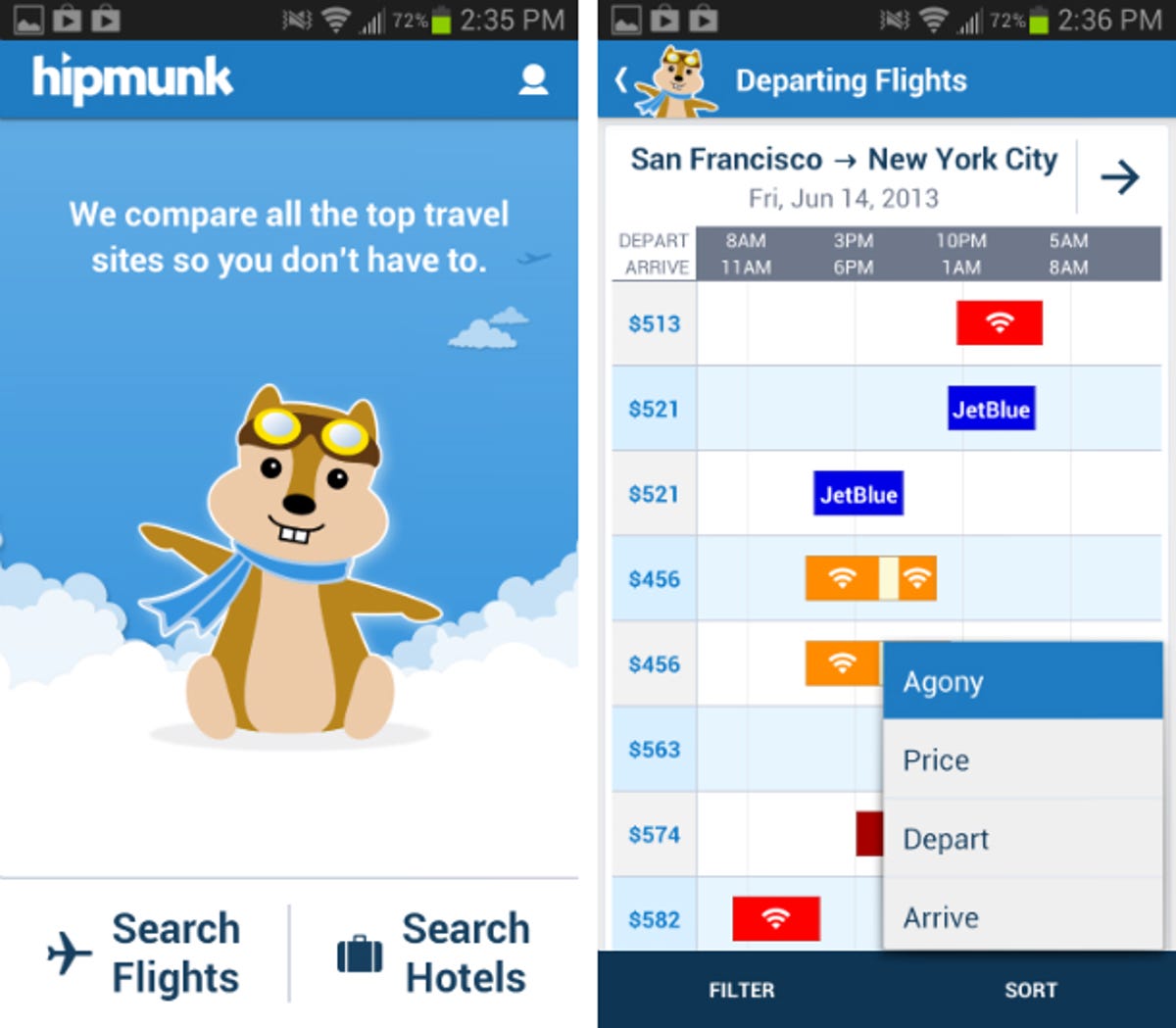
Hipmunk takes the agony out of planning
Whether you're traveling to a nearby city or heading abroad, chances are you'll need some help making the most of your trip. With that in mind, check out these eight Android apps, which should make everything from planning to shopping to finding Wi-Fi just a little bit easier.
Hipmunk (free) offers a new take on travel search. When you look for a flight, the app returns results on a timeline, rather than in a boring list form. This makes it easier to compare several factors (price, departure time, Wi-Fi availability) all at once, and in a quick glance. What's more, Hipmunk can sort results according to how agonizing it thinks an itinerary might be.

