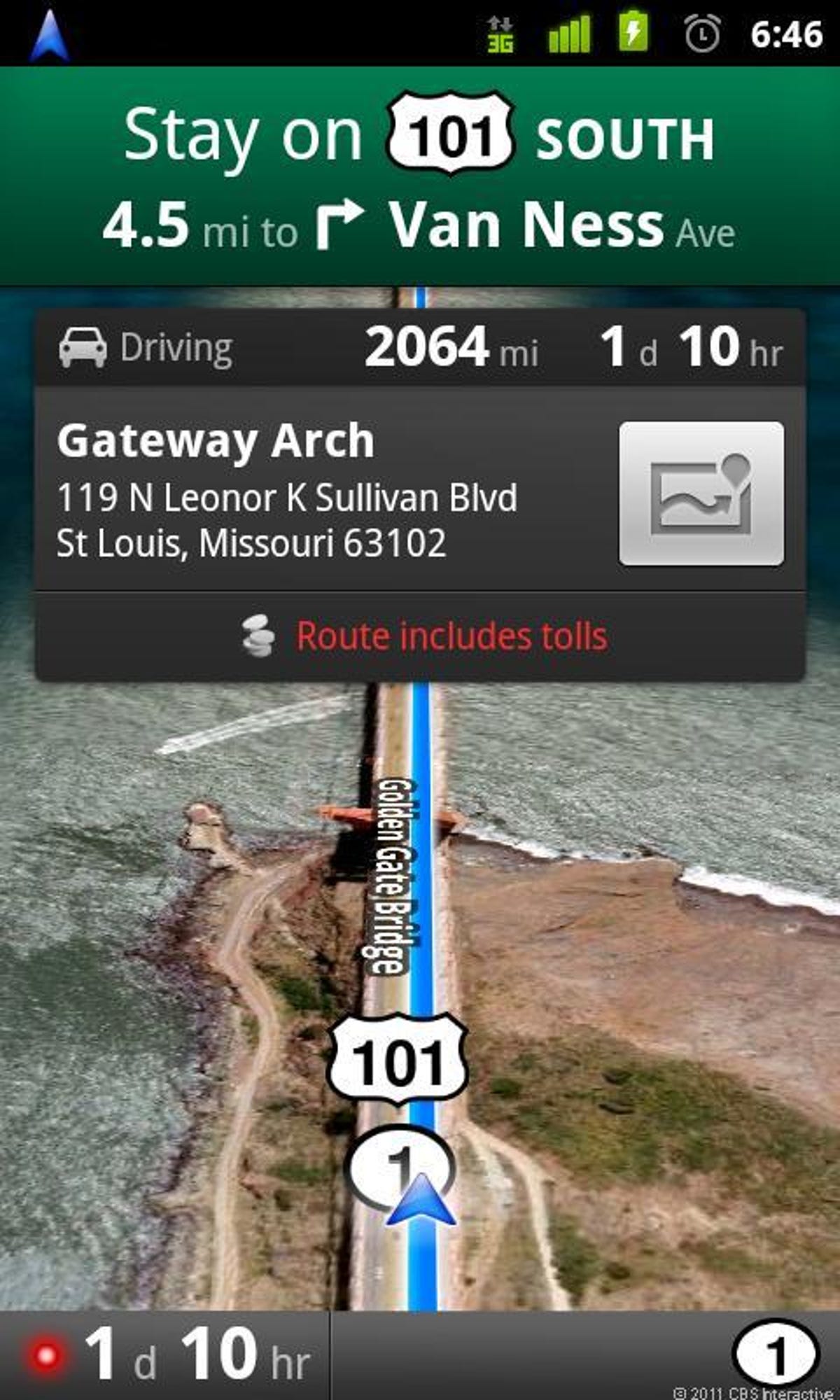
Google Maps
One of the areas where I find Android head and shoulders above the iPhone is navigation, and Google's Maps app is why. I use it plenty--finding out where I am when I emerge from the subway, looking for a nearby restaurant, even showing strangers where to go when they flag me down asking for directions. All that is great new stuff I couldn't do with a phone a few years ago, but it's the navigation component that spared me a couple hundred bucks I otherwise would have spent on a sat-nav system. The navigation shows a virtual view of the road as I drive, warning me of upcoming intersections and telling me which exit I need to take off the roundabout. I use it for walking, too.
Clicking the locate-yourself button in the upper right helpfully toggles from a bird's-eye view to one showing your own orientation and perspective. The app downloads route information in advance, which is essential for trips where wireless data doesn't reach and helps cover for the major weakness of sat-nav systems with their own maps. And a new labs feature lets you download map data in advance that reaches 10 miles away from a point of interest. That's good for those of us who don't have unlimited data plans or who are traveling in foreign countries where roaming fees are exorbitant.
And props to Google for splitting this (and Maps) out of the Android OS build so that it can be updated frequently without slow-moving carriers getting in the way.
Price: Free
Andoku
Andoku is a great, free Sudoku app that goes well beyond the ordinary 9-by-9 logic puzzle. I'm partial to puzzles, and this one has a lot of flexibility: irregularly shaped subdomains instead of just the 3-by-3 squares, extra regions such as the diagonal X that also need the numbers 1 through 9, and the hardest of all in my opinion, the color Sudoko. Here, there are nine colors scattered across the grid, each with nine squares, and each color needs the numbers 1 through 9.
There are 200 puzzles of each combination, ranging across five difficulty levels. I figure by the time I've finished a fraction of any of those, I'll have forgotten the first ones. As an added bonus, there's a night mode so you can work on puzzles during moments of insomnia without annoying your spouse.
I was tempted to put another puzzle I like here instead, MathDoku. It's a version of the KenKen puzzles I really like for their use of math as well as logic. But its user interface is just a bit too clunky for me. There's also an Andoku 2, but I'm not convinced of its merit: it doesn't offer all the combinations of squiggly layout with the hyper, X, color, or percent regions.
Price: Free
Gmail
It's not sexy, but I probably spend an hour a day in Android's Gmail app, and I like it. So many other e-mail apps I've used fail to distinguish between Gmail's archive and delete options (the former hides e-mail away out of your inbox but keeps it around so you can find it later). It also shows labels, which I use extensively to filter my mail as it arrives, and stars, which I use to flag messages for handling when I have a real keyboard at hand. That helps me beat back the inbox chaos a little faster. The app also is the only one I've found that lets me easily flag messages as spam. And it's easy to switch between my personal and work accounts, both of which need constant tending.
When I have spare moments--waiting for the train, rebooting my blasted computer, queueing at the grocery store--I'll pull out the phone, and nine times out of 10, Gmail is the first thing I'll open.
There are some annoyances. Priority inbox, which I use on desktop e-mail, is a complete bust for me on mobile because I can't get past the hundreds of starred items I never dealt with. It default to notifying you when new e-mail arrives, which I find silly. The sorts of people who only get a couple dozen e-mails a day are the sorts of people who probably don't check it on their smartphone in the first place. Happily, both those are options.
Price: Free
Apparatus
My favorite category of games besides logic puzzles are ones where you can build things. I'll be blunt here: it makes me feel less guilty as a parent if my child, when entranced by an electronic entertainment device, is doing something creative. Here, Apparatus wins my vote. I don't use it much, but my son loves it.
It's a free-form construction wall to which you can attach blocks, motors, balls, wheels, strings, and various other objects. You can make your own creations or play with the innumerable ones supplied by a community of players. Some of them are quite impressive. It's got lush 3D graphics, and though the processor can drag and the touch-screen responsiveness can be jerky, I still like it.
An Android tablet note: This is the single app that gets my 6-year-old son to say, "Daddy, may I use the Samsung tablet?" That interests me as a reporter, but here's what he says that interests me as a parent: "I like how you can make it into a marble run."
Price: $2.04, but a free option with fewer features is available.
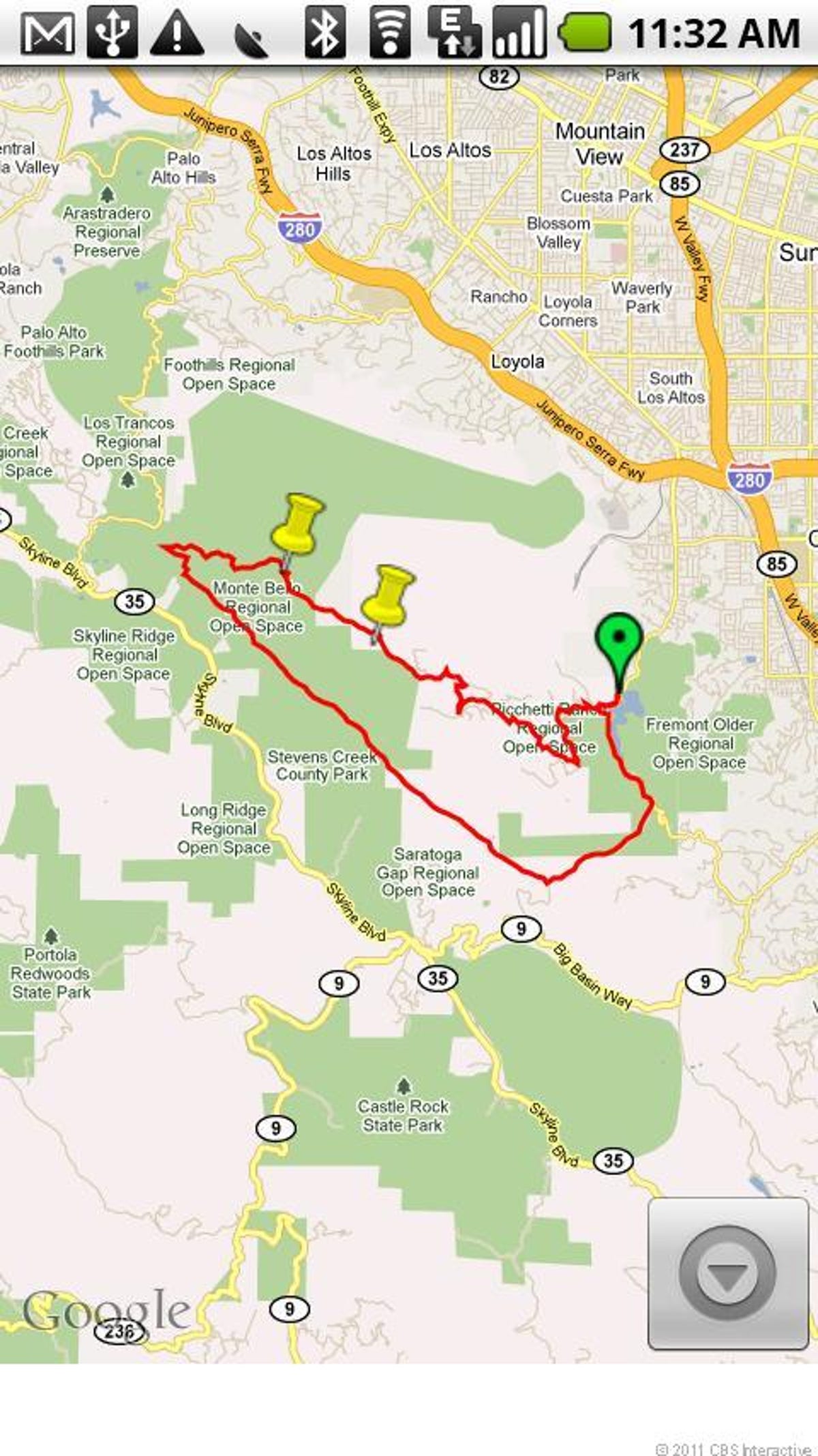
Google My Tracks
My Tracks is a Google Labs project that has largely replaced my Garmin GPS unit. Its purpose is simple: keep a geographic record of your hike, bike, jog, walk, drive, or other trip. Quantitatively obsessed fitness buffs will appreciate this app, assuming their trips aren't too long to flatten the battery. Unlike my GPS, it shows a speed log, which is fun--you can see the uphills and downhills of a bike trip. On the same graph you can see your elevation, too.
But there's more. You can upload your tracks to Google Docs, giving you an automatic record of your trips organized by walking, biking, horseback riding, or whatever category you choose. And you can upload tracks to your Google Maps pages, letting you see just where you went as you roamed around Milan.
I use this app primarily for something most people probably don't care too much about: geotagging photos. You can e-mail yourself a track log in a GPX format that software such as Apple's Aperture or Jeffrey Friedl's Lightroom plug-in can understand, letting you embed location data in your photos. That's really nice for figuring out where you took them weeks, months, or years later.
Price: Free
Mozilla Firefox
Firefox on personal computers is under pressure as Google's Chrome eats away its share of usage, and it has an even bigger hurdle to surmount on mobile phones where it has to be installed manually if it's available at all. But here's why I've made it my default mobile browser: unlike the stock Android browser, it's showing signs of progress. JavaScript performance, support for new Web development features, new privacy controls, better memory management, faster launching--these are the kinds of treats that come regularly to Firefox for Android. The best feature of is Firefox Sync, which lets you use saved passwords and bookmarks from your computer on your phone, too, and lets you open the tabs your computer has open.
Mozilla has outdone Google in another way, too, bringing the six-week development cycle pioneered by Chrome to mobile browsing. It's incumbent on Mozilla to ensure compatibility so that programmers don't have to revamp their mobile sites with every new browser update, but meanwhile, Firefox for Android is finally bringing some competition to mobile browsers.
Price: Free
Aldiko Book Reader
I read a lot of electronic books, mostly on tablets, and I use the Amazon Kindle app a lot. But I'm going to put Aldiko in front here for a couple reasons. First, although it doesn't have the selection of modern books in the Kindle ecosystem, it does have a great selection of classics.
All those English-lit books you were too young to understand as a sophomore in high school are there. Want to read Rudyard Kipling's Jungle Books to your children? Go for it. Moby Dick, Frankenstein, all those sci-fi works by H.G. Wells, Jules Verne, Edgar Rice Burroughs' Mars and Tarzan books, Darwin's Origin of Species, Mark Twain's Huck Finn and Tom Sawyer tales--it's amazing how much there is that's out of copyright that's worth reading.
Second, I like Aldiko's user interface for one big reason: you can dim the screen by sliding your finger down the left edge of the screen. I constantly have to fiddle with this as I move from daytime to nighttime use, and it's super. As with the Kindle app, though, the tablet version needs work: too big a point size for the text, and it goes to a single column of text even in landscape mode.
Price: Free
Google Listen
Google Listen unlocks the world of podcasts for me. I often spend hours a week in this app--washing the dishes, walking and jogging around the neighborhood, drifting off to sleep, driving around.
There's a subscription service linked to Google Reader that lets you check for updates to the latest podcasts you're following (and listen to them on your personal computer, too). You can download podcasts in advance over Wi-Fi to anticipate problems with limited data plans or spotty network coverage, and you can queue up multiple podcasts so you don't have to fiddle with your phone to start the next one.
Price: Free
TouchNote
Disclosure: I love photo sharing but am sick of vignetting, cross-processing, retro polaroid effects. I use PicPlz and some others but almost invariably go with the straight-up unedited version. Don't be surprised that even a digital guy like myself likes real-world photos sometimes, too.
Thus my fondness for TouchNote. It makes it easy to send a photo as a real-world postcard, with the picture on one side and a message on the other. They cost $1.49 a pop and you can send them anywhere in the world. Phone cameras are dismal, but they're usually good enough for a 4x6 print. Most of my friends are on e-mail, but there's something nice about sticking a postcard to the fridge to see where your friends and relations have been.
Price: Free
Google+
If liking Google+ makes me a Google fanboy, so be it. TweetDeck's app for monitoring Twitter is OK, but right now it's not plugged into the hot new social network all the nerds are talking about.
The Google+ mobile app is a bit too passive for my tastes. It's good for monitoring updates from your contacts as they arrive in your stream, and you can check out the "incoming" category for more variety. It's also got a mechanism for finding what nearby contacts are saying. The huddle feature lets you hold a group chat. And of course you can comment on others' posts and write your own, directed to your circles.
There are missing ingredients such as the ability to star a post you might want to check later or to reshare a post. But it's already a very useful app I put on my home screen.
Price: Free

