Sharp Aquos Net--photos
Sharp's Aquos Net is an interactive TV service that lets the TV display onscreen widgets featuring Internet-provided content.
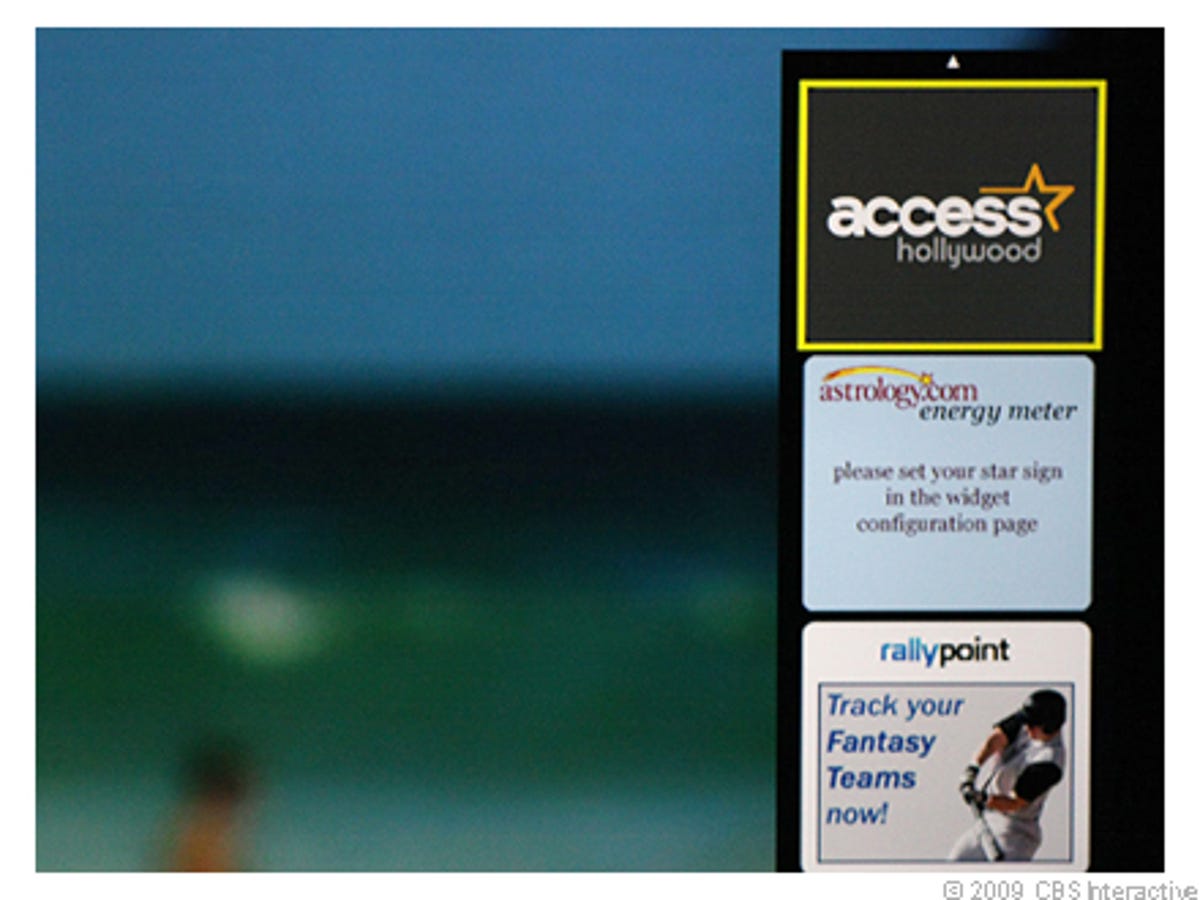
Sharp Aquos Net--inset mode
- MSNBC: News headlines
- Nasdaq: Financial news and quote search (has non-NASDAQ quotes too)
- Access Hollywood: Entertainment news headlines
- MSNBC Sports: Sports headlines
- Rallypoint: Fantasy baseball tracking, NFL scores
- Weatherbug: Local weather personalized to city/zip code
- Navteq Traffic: Area traffic with overhead map, personalized to city/zip code
- Picasa: Online photo gallery, sign-in enables viewing of personal photo albums
- Screen Dreams: Full-screen high-resolution art (Space, Monet, Fractals, Asian Art, Beaches, etc)
- Astrology.com: Personalized horoscopes
- GoComics: Comic strips (Cathy, Doonesbury, Garfield, Ziggy, etc)
- Funspot games: Suduko, Blackjack, Rock Swap, Memory
- Separate widgets to display a clock, a calendar and the date
Pressing the Net button on the remote first calls up an inset view, where the widgets are confined to a small bar on the lower right of the screen (pictured).
Sharp Aquos Net--main console, half-screen mode
Compared with Yahoo widgets, Aquos Net was much less frustrating to use because it loaded and responded much faster. Conversely, its unpolished, text-heavy appearance couldn't compete with Yahoo, but when it comes to widgets, we'll take fast over pretty any day. Aquos Net also suffered its share of hiccups, including occasional freezes and the annoying inability to use the remote's numeric keypad for data entry, instead relying on a virtual keypad. We'd also like better integration, so we could enter one zip code for all of the location-dependent widgets, for example.
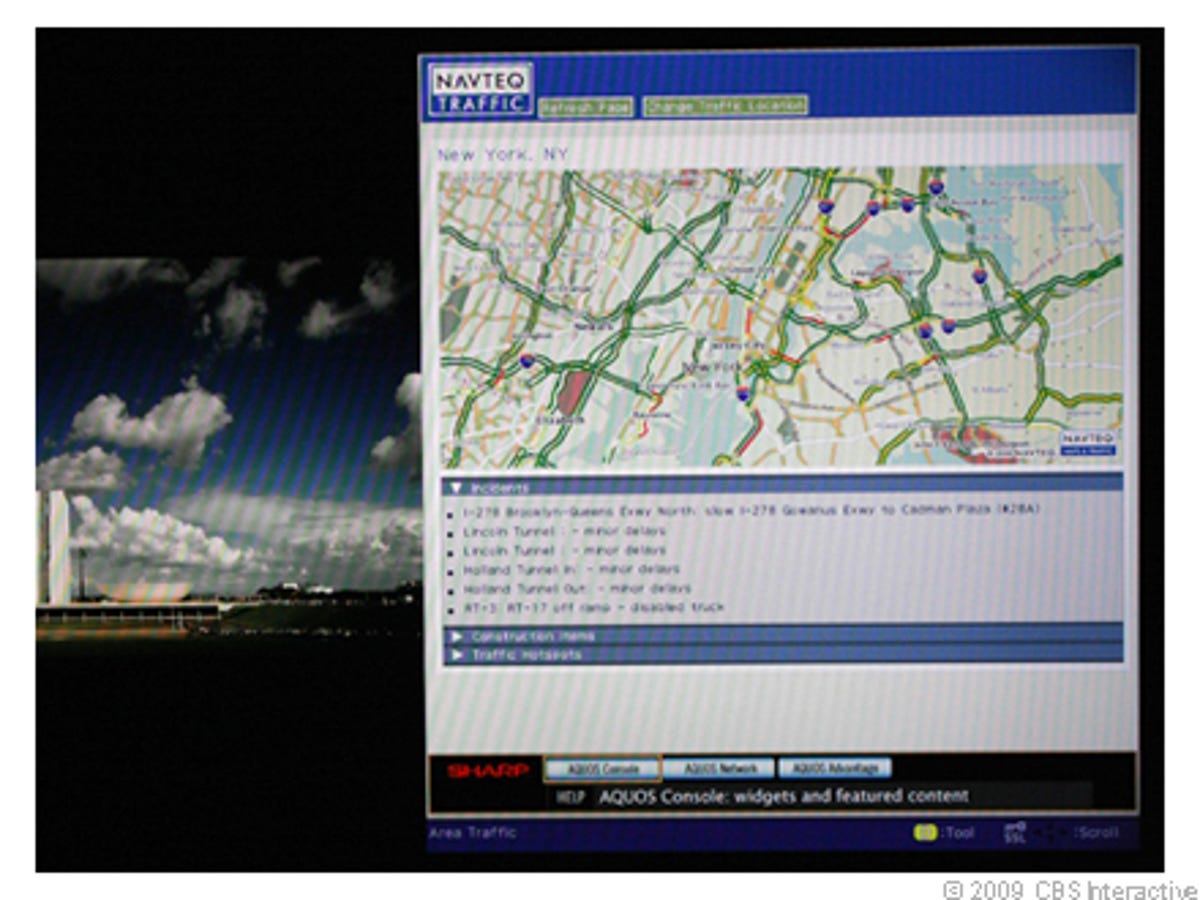
Sharp Aquos Net--Navteq traffic
Sharp Aquos Net--Screen dreams galleries
Sharp Aquos Net--Rallypoint fantasy baseball
Sharp Aquos Net--Picasa photo albums
Sharp Aquos Net--Aquos Advantage support information
We tested the system and it worked well, with the rep guiding us through changes he made in real-time while we never had to press a button. Advanced users might not like the idea of a rep tooling around inside their TVs (the rep can make changes that nuke your picture settings, for example; we had to re-calibrate our sample from scratch after our demo), but beginners will love having live help there to hold their virtual hands.

