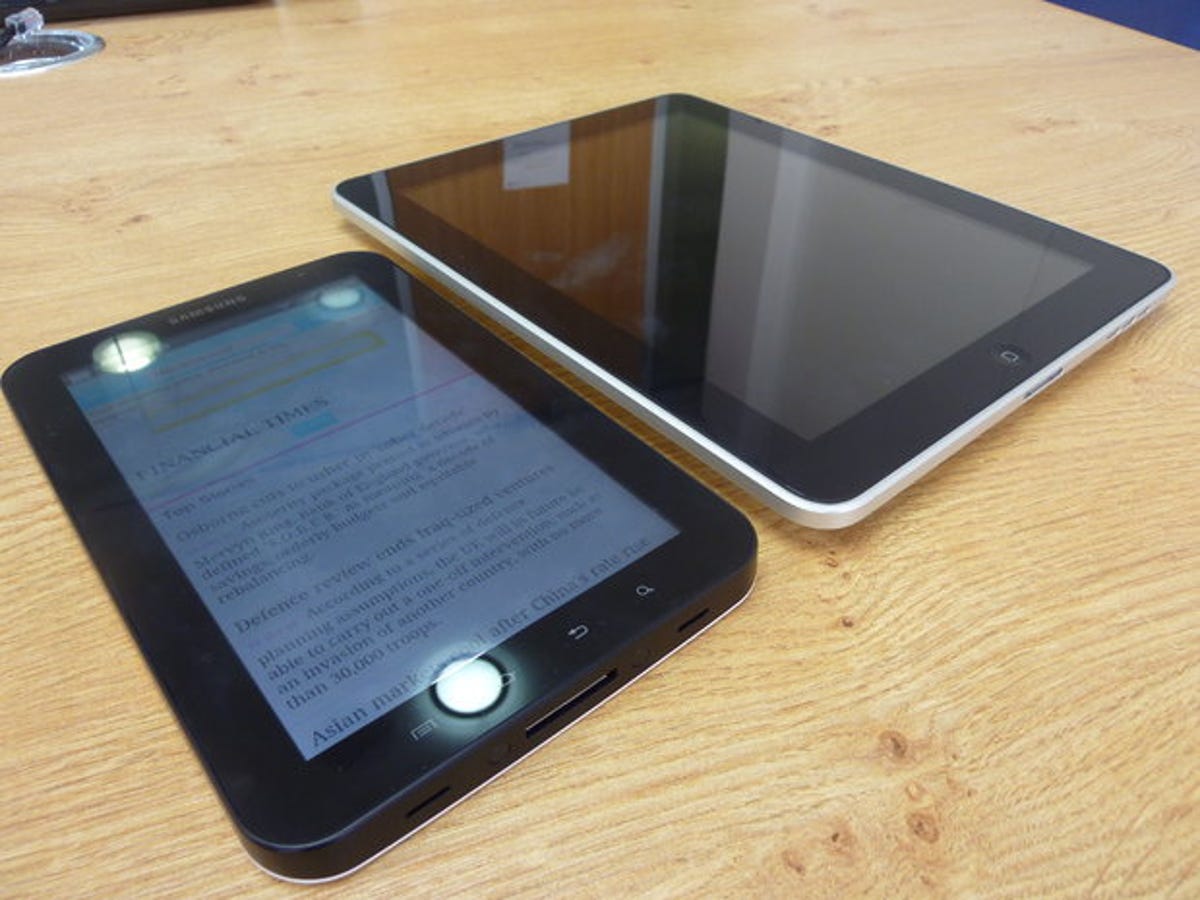
The Samsung Galaxy Tab has landed. We're getting our heads stuck into the full review as soon as humanly possible, but before doing so we figured we'd take a moment to answer one of the burning questions people (such as Steve Jobs) have about this device -- how does it measure up to the iPad in terms of size?
We know Apple's tablet sports a 9.7-inch display, while the Tab's screen is a smaller 7 inches. That doesn't sound like much of a difference on paper, but as our images show, the Tab is radically smaller than Apple's tablet (although perhaps not so much that you need to sandpaper your fingers). Passing the Tab around the office, several of our tech experts remarked on the Tab being smaller than they imagined. But does that reduced size result in a poorer experience?
We're saving our opinions for the full write-up, but we'll let slip a few initial impressions. Firstly, we like that we can wrap one hand around the Tab -- it makes reading from it, or using it on the go, more comfortable than it is on the iPad, which in our opinion is a little too big and heavy to comfortably hold in one hand. The Tab is definitely the paperback to the iPad's hardback.
That said, the iPad's great strength is browsing. We can't deny that surfing the Web on the Tab's more diminutive display is so far proving a less impressive experience. We'll have to use it a little more before we decide whether or not it proves a less functional Internet viewer, however.
If glamour shots are your thing, we've loaded this photo gallery with some tasty shots of the Tab on its own, so you can ogle its many ports and switches.

