ReDesign Photos has a simple layout for making edits (pictures)
A simple app that houses hundreds of filters, special effects, shapes and fonts; all in an effort to make your photos look fancy.
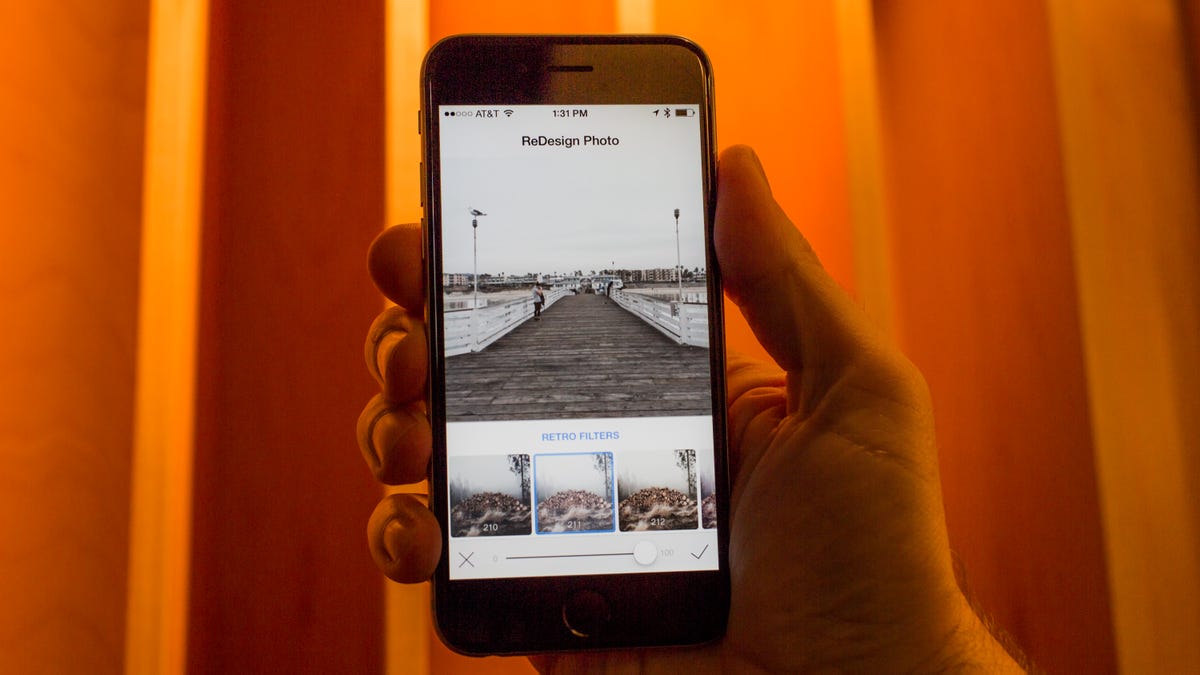
ReDesign Photo for iOS
ReDesign Photo is a simple app that houses hundreds of filters, special effects, shapes and fonts to help you make your photos look fancy.
The launch screen
Every time you launch the app, you're presented with various photos and the current date. I found myself staring at this screen on occasion, looking for inspiration.
Editing tools
The main screen lays out your editing tools. Filters, blending, adjustments, shapes, texts and paintings are all options.
Filters
Additional filters, shapes, and effects can be purchased through the app. However, at time of review the app was moved to a $1.99 price and all in-app purchases were made free. Prior to review, the app was free with in-app purchases costing $1.99 each.
Basic editing features
Outside of the filters that do the heavy work for you, you can edit various aspects of a photo such as saturation, brightness, and adding a vignette (among others).
Shapes
You can layer various shapes atop your photo. With options to alter a shape's transparency and color, creativity is key.
Text
Adding text to a photo is also possible, in multiple colors and fonts. I'm nowhere near talented enough to truly use this and the shapes feature to add a creative flair to my photos -- but I'm sure someone out there is.
Sharing
You can share photos across various social networks, or save your work to your Camera Roll from the share screen within the app.

