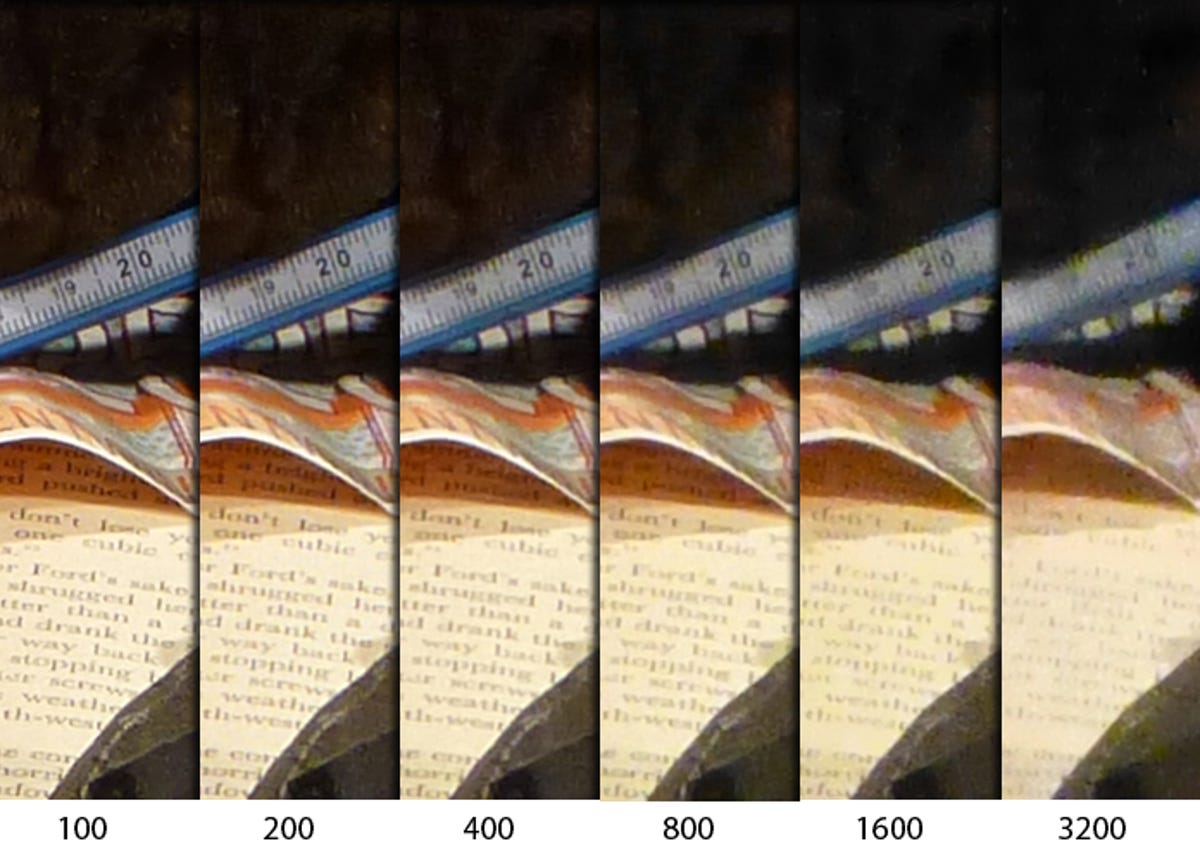
ISO comparison
Depending on what your plans are for its photos, the Panasonic Lumix DMC-ZS20's shots are either very good to excellent or unusable. If you're looking to use its 14-megapixel resolution to enlarge pictures to full size and heavily crop in, don't buy this camera (or most other point-and-shoots). Things just don't look great when viewed at 100 percent. However, those viewing on screen at less than 100 percent or making prints up to 8.5x11, which is probably the majority of buyers, will be really happy with the results.
These are 100 percent crops from our test scene. Looking at them more closely you'll see subjects are somewhat soft and noisy even at the camera's lowest ISO sensitivities where things should be their sharpest. As you go up in ISO, such as when you're shooting in low light, you'll pick up more noise, particularly yellow blotches. Panasonic's JPEG processing has gotten much better at these higher ISOs, though, making them usable. Things definitely get worse at ISO 1600 and above, however, so you'll want to avoid using them whenever possible. Also, subjects generally look soft above ISO 200; if it's something you're sensitive to, you can always sharpen somewhat with editing software.
Macro

Burst shooting
Lens distortion
Zoom range
Optical zoom at 100 percent
While the zoom is nice to have, don't buy the ZS20 thinking you'll be able to enlarge prints at full zoom and get great-looking photos. This is a 100 percent crop of the inset photo, taken with the lens fully extended to 480mm at ISO 100. It's noisy and looks more like a painting than a photo. Look at it in a larger size and you can better see what I'm talking about.
On the other hand, that's the observation deck of the Empire State Building taken from nearly 10 city blocks away, and at smaller sizes the photos look just fine. Again, it all comes back to how you plan to use the photos from this camera.
Color
Creative Control mode
If you've gotten addicted to shooting with or applying special filters or effects to your photos, you'll enjoy Panasonic's Creative Control mode. From left to right, top to bottom: Standard Color, Low Key, Toy Effect, High Key, High Dynamic, Retro, Dynamic Monochrome, Expressive, Sepia, and Soft Focus. The differences are tough to tell at this size, so please feel free to take a closer look.
The only one not pictured is Miniature, which gives you that tilt-shift effect making things look like models. It's a new option for Panasonic and it shows. There's no control over the effect or even a preview. You just have to shoot and wait for the camera to process the image before you can see if your shot worked.

