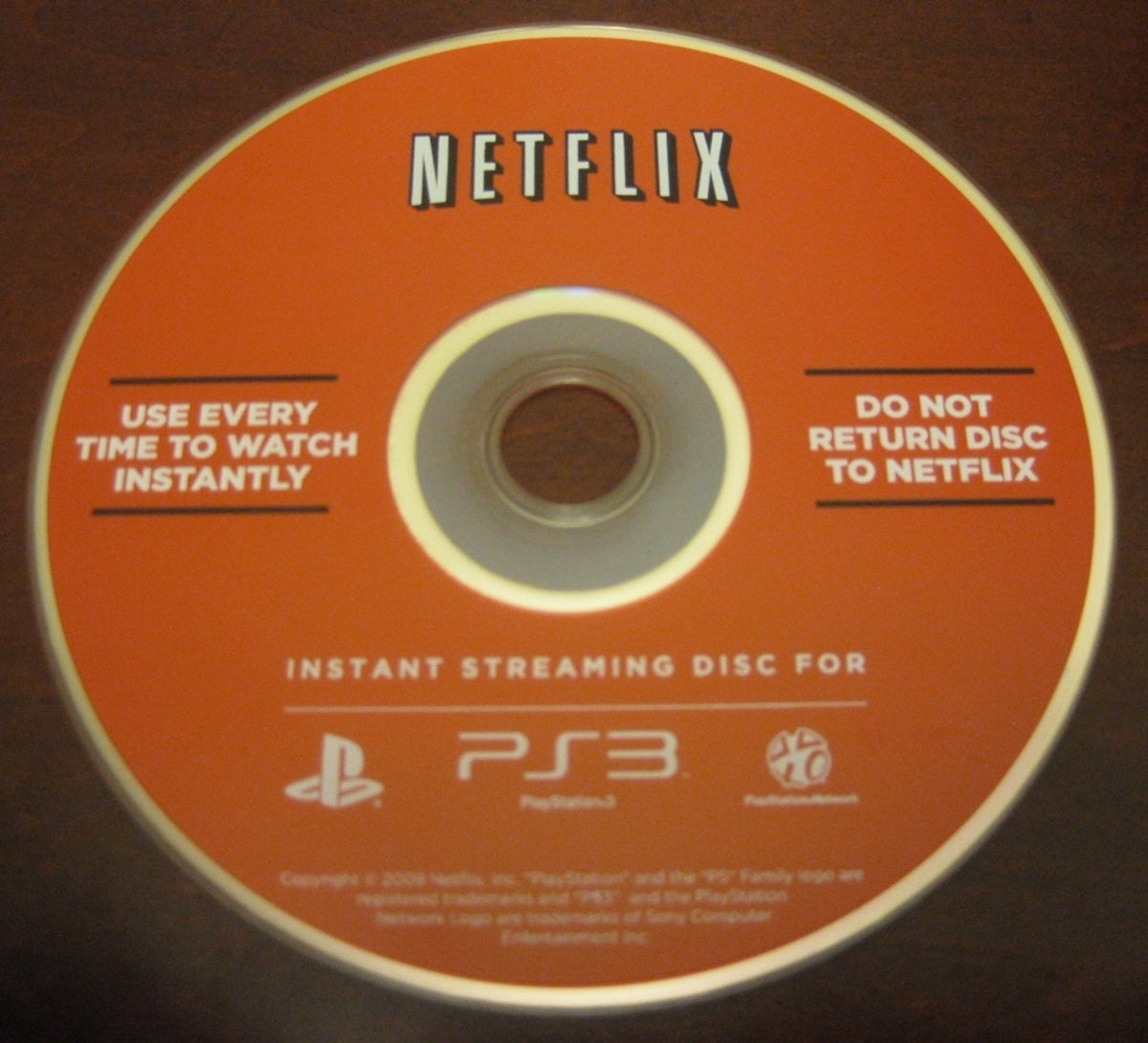
Netflix on PS3 disc
Netflix on the XMB
Main Netflix interface
Movie information
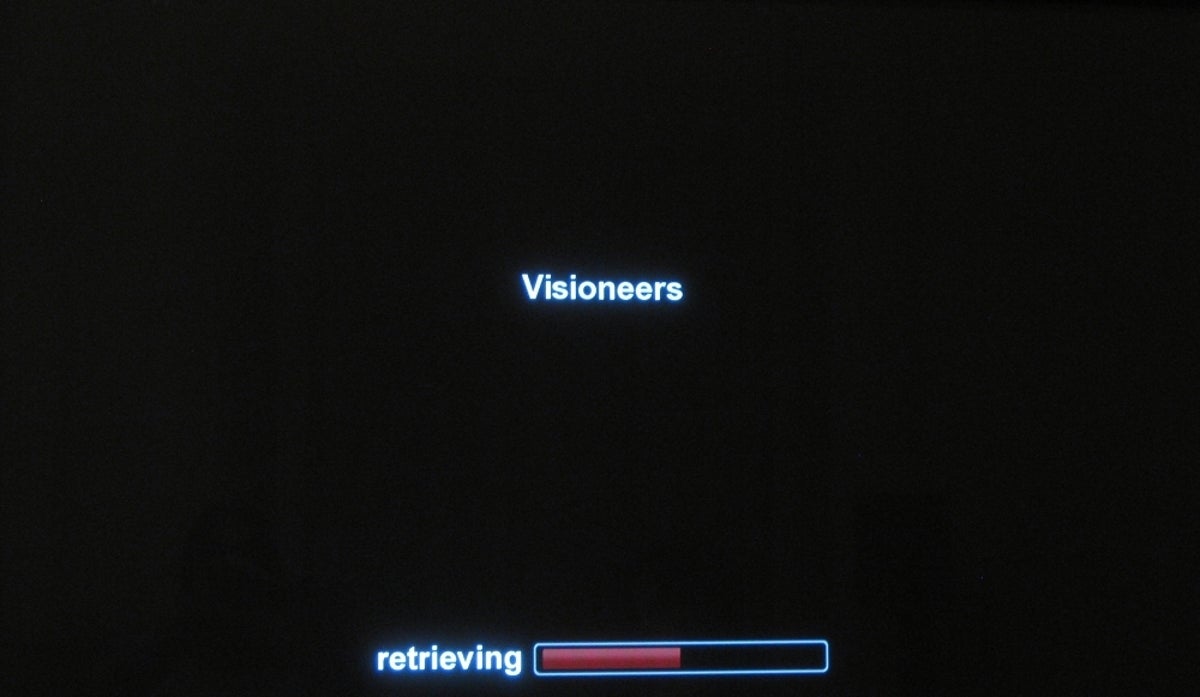
Load times
Progress bar
Resume where you left off
More than just your instant queue
Categories
New arrivals
Suggestions
Dealing with the disc
The major frustration with Netflix on the PS3 is that you need to insert the special disc to use the service. That's not the case with Netflix streaming on any other device so far and couch potatoes will complain about that extra trip to the PS3 every time they want to stream a movie.
That being said, we're willing to live with the compromise. As we understand it, the use of a disc is simply a workaround Netflix's prior agreement with Microsoft to be the only game console with Netflix streaming as part of the software. In that case, we definitely prefer having this optional workaround to no streaming at all. (It appears that Microsoft's exclusivity deal ends in late 2010, at which time Sony can properly integrate Netflix into the software, so you don't need the disc.) It's also worth pointing out that there's no additional cost (beyond a Netflix subscription) to use Netflix on the PS3; Xbox 360 owners need to have an Xbox Gold Live subscription, which goes for $50 a year.

