MyMail has the looks, but lacks extra features (pictures)
Offering an intuitive interface with clean icons and graphics, MyMail is a respectable email app that I wish did more.
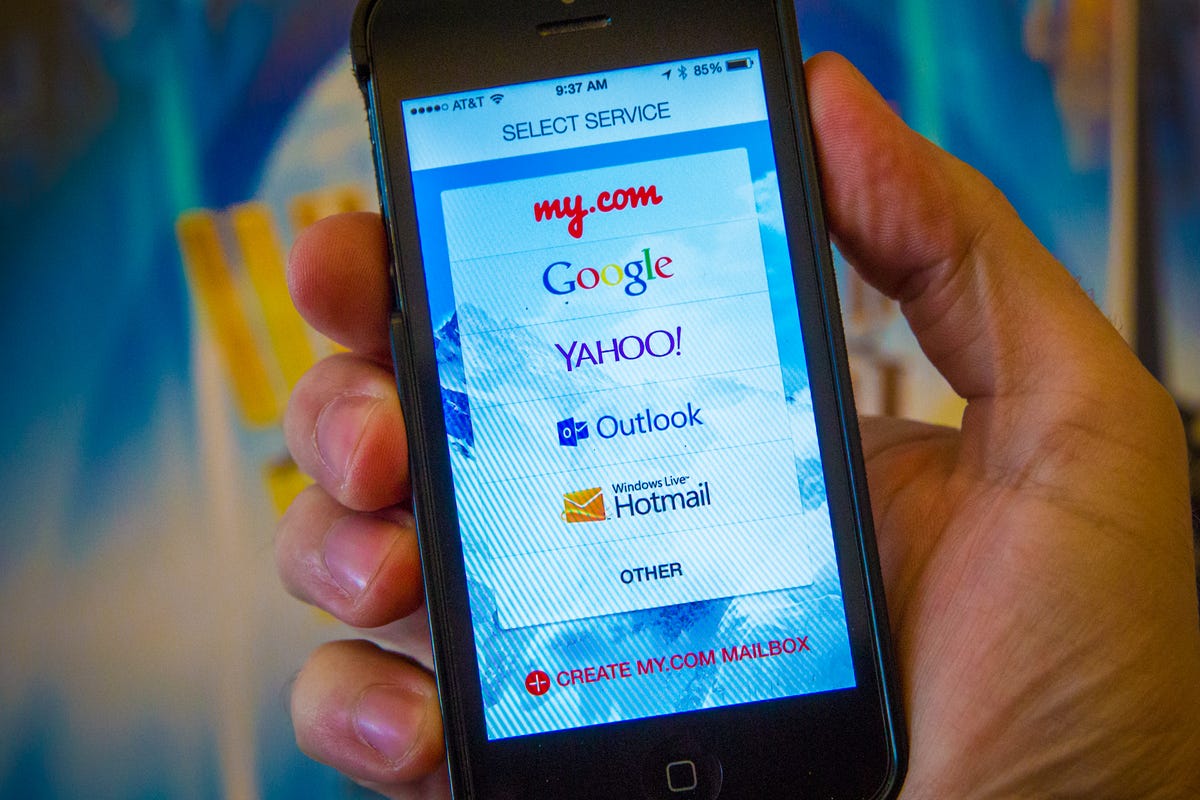
MyMail
Offering an intuitive interface with clean icons and graphics, MyMail is a respectable email app that I wish had more to it.
Supported accounts
On initial launch you're able to add any supported accounts or sign up for a My.com email address. You can add additional accounts at any time from the Settings screen.
No password
My.com pitches a benefit of the service being the lack of a password requirement. Instead, your username, phone number, and a short code sent via text are the only way to sign into your account.
Managing accounts
Managing your account is done using a familiar slide-out drawer. Under my avatar is where additional accounts would be listed and selectable with a tap.
Message layout
Messages are displayed in a similar manner to that found in the official Gmail app. With an avatar for every message, along with a brief preview of the message body.
Multiple selection
You can select and manage multiple messages at the same time by tapping on the avatars when viewing a message list. Once selected you can mark as spam, delete, or file a message.
Compose screen
A familiar compose screen from nearly any email app. Nothing fancy here, but then again, does it need to be?

