Modern calendar apps make your life easier (pictures)
A new wave of enhanced calendar apps do much more than the stock calendar app on your iPhone. Check out this slideshow to see why they're more than just pretty replacements.
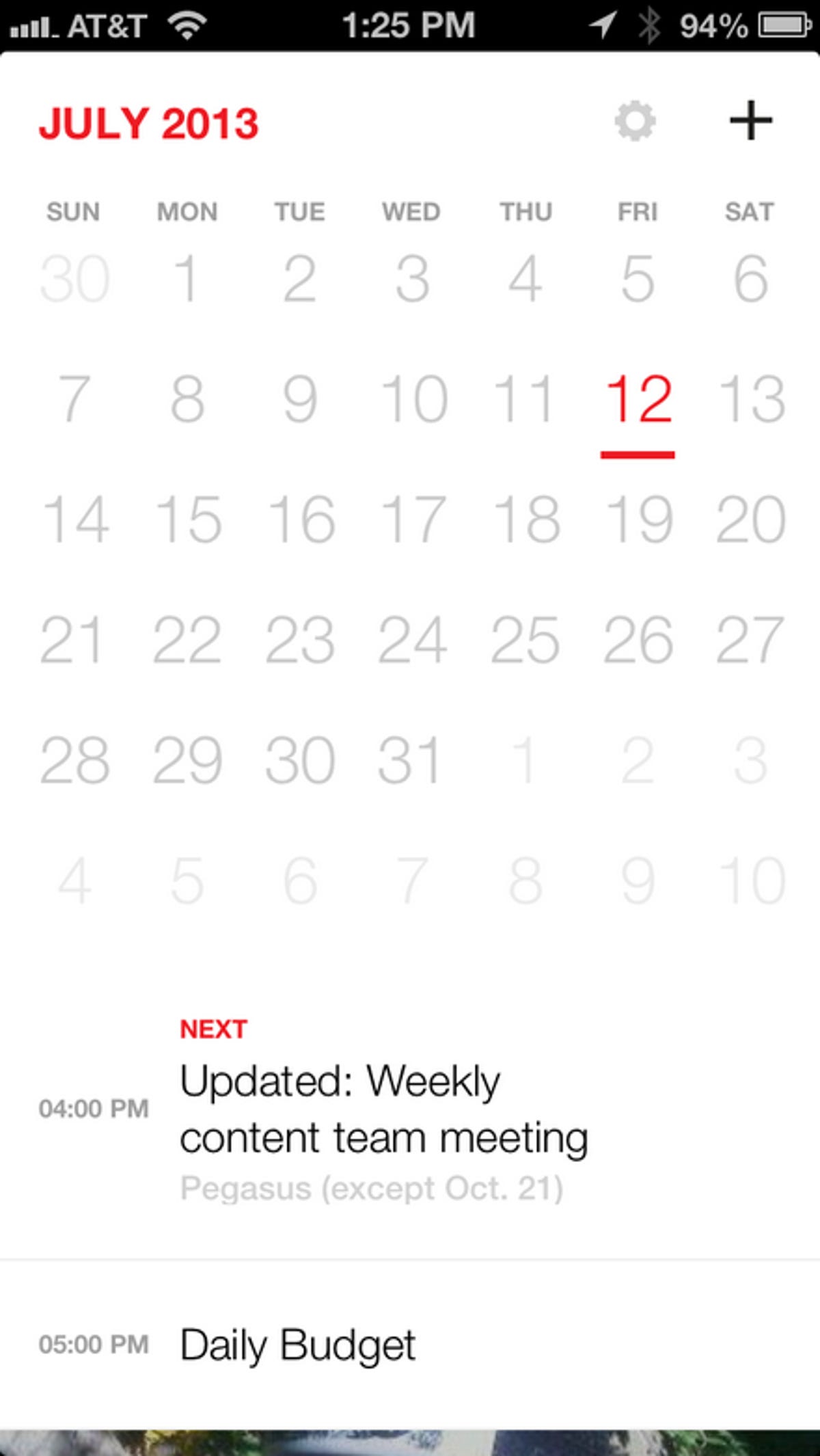
Cal
The calender app on your iPhone is useful for tracking your schedule and adding events, and Facebook integration brings in birthdays so you know to go to Facebook or iMessage to send birthday wishes. But several new calendar apps do much more than just the basics, and some are so well connected with your e-mail accounts and social networks that you can do much more with your schedule. I've rounded up five modern calendar apps in this slideshow that give you much more than what the iPhone calendar app has to offer.
Cal (free) keeps the interface simple and elegant, while packing plenty of punch under the hood. This calendar app gives you a standard month view with scheduled items for the day listed at the bottom. A swipe up collapses the calendar to the current week, showing just the events happening today. A red "next" indicator helps you zero in on the next item on your schedule.
What's especially cool about Cal is that when you have an event on your schedule, you can tap it to bring it up full screen. This brings up the event name and time of the event, along with the location on a map; a button to open the maps app if you need directions; and buttons across the bottom for adding people, writing notes about the event, and setting up reminder alarms. The layout is very intuitive so navigation among the various screens quick and efficient.
The app has an extra feature to manage tasks via Any.Do, a to-do list app that integrates seamlessly with Cal. With both apps on your iPhone you can master your day's events and have quick access to lists for shopping, for example.
Cue
Cue (free) attempts to get away from the standard calendar views to bring you an easy-to-read list of events for the day. But what makes this app powerful is that it can connect to your e-mail accounts, social networks, and even cloud storage apps to bring you a full view of what's happening on a particular day.
By connecting with your e-mail accounts, Cue can surface related e-mails, phone numbers, and addresses connected to an event straight from the source, giving you easy access to all the info you need. It scours your e-mail accounts to detect pertinent information so you can do things like check in to flights, track packages that are in transit, and other useful tasks that usually require you to open an e-mail app -- all from within Cue.
Though it doesn't focus on calendar views in favor of a list, you always have the option to see a full month view by tapping on the date in the upper left.
Sunrise
Sunrise (free) integrates with Google Calendar, Facebook, Foursquare, and LinkedIn, to bring in your days events and other useful information to manage your time. This app is more for those who use Google's calendar as their primary calendar, but the folks from Sunrise hint that other calendar services are coming in future updates.
Sunrise minimizes your calendar at the top, in favor of focusing on the events of the day, but you can swipe down to quickly move between months. The app gives you a weather forecast at the beginning of each day so you know what you're up against at the outset. When you tap an event you get the event date and time, and a map so you can quickly get directions. One unique feature is that Sunrise lets you choose Google or Apple Maps so you can use the service you like most.
When adding an event, you can touch the plus sign in the upper right, then type in the name and details of the event. But Sunrise also has smart features that let you touch and hold the plus sign, then type in natural language to add an event. So, for example, if you typed in Lunch with Jason next Wednesday, it would automatically create the event at noon on the following Wednesday.
Tempo
Tempo (free) connects your e-mails, contacts, and location to your calendar so you won't need to jump between apps to get information. A button in the upper left lets you quickly switch between list, day, week, and month views using a drop-down menu.
What sets Tempo apart is that it lets you view documents from within the app. It supports Microsoft documents from Word, PowerPoint, or Excel so you can review on the go without ever leaving the app. It also lets you view PDF files and images.
Great for business use, Tempo lets you tap on a scheduled meeting and perform several useful actions. You can send a quick text to attendees if you're going to be late, dial in to conference calls (Tempo finds the passcodes for you), look at related e-mails, open documents, get directions and driving time, and more. The app even learns your habits to make things easier using SRI, the same technology that was used to make Siri.

UpTo
UpTo (free) connects with Google Calendar, Outlook, Yahoo, Facebook Events, and more to bring you an integrated social calendar to manage your schedule. The concept behind UpTo is to expand your calendar beyond what happens during the workday, so you can find things to do in your free time as well.
UpTo displays your monthly calendar with a heat map to show which days will be busiest, with green indicating light days and red when you're schedule for that day is jam packed. You can share meetings and events privately with friends and co-workers, and even send real-time text messages from within the app.
Beyond your usual daily events, the app also offers a discovery section that keeps you informed of fun events you can add to your calendar by category. You can "follow" calendars events such as sporting team schedules, movie releases, and more, so you can discover more things to do than just what you have in your daily schedule.

