Mac OS X Mountain Lion: photos
Check out screenshots of the new features in the latest version of OS X, Mountain Lion.
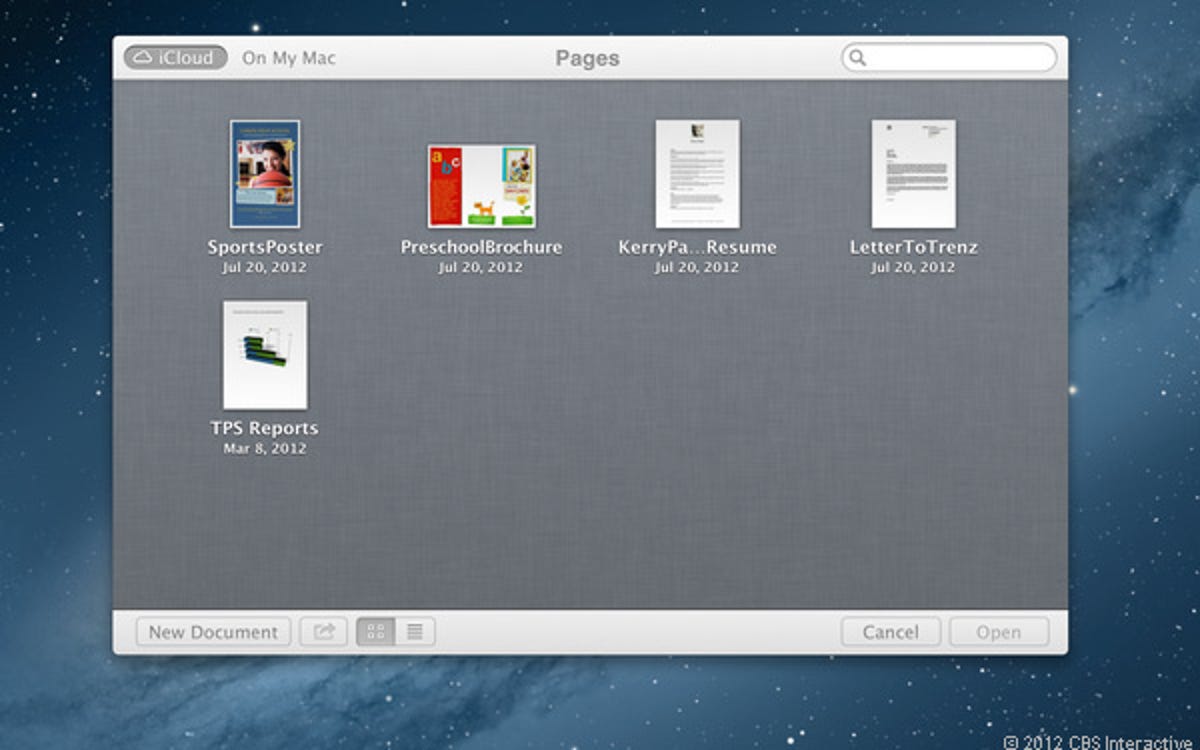
Want to know whether the improvements in Mountain Lion are worth the upgrade? We've run through some of the most important updates in the screenshots below.
Mountain Lion is now available as an upgrade from the Mac App Store for AU$20.99, or as a free upgrade to users who bought an eligible Mac system after 11 June 2012.
Check out what CNET's Jason Parker has to say about Mountain Lion in his review.
iCloud integration is the big push for Mountain Lion. When launching a document-creation app, you now have access to all of your cloud-synced projects.
Now this looks familiar. Dragging and dropping documents on top of one another creates folders, just like in iOS.
A two-finger swipe at the right edge of the trackpad brings up the Notification Center. It's designed to keep track of notifications and alerts from apps like Mail and Calendar through to third-party apps like Twitter. Facebook integration is coming later this year, and will be provided in a free update.
Customisation is key in the Notification Centre, and by going to System Preferences, you can change how the notifications appear.
The alerts stick up at the top of the screen until you dismiss them.
Notes now syncs data between all of your devices. Some additional tweaks to the formula include formatted lists and the ability to add images.
Anyone for a spot of Game Center on OS X? You can see information about what your friends are playing, as well as recommendations on what title to add to your collection next.
Safari will show you predictive search results based on your history. It will also show up a range of top search terms and pages.
Sharing is central to all of the Mountain Lion core apps. The Sharing button lets you email items and send them to social media, as well as make other context-based commands.
Plagued by too many tabs? Safari now lets you use a pinch gesture to go into Tab View, using a two-finger swipe to flick through content.
While the CNET review copy of Mountain Lion included Facebook, it will also be rolled out to other users in an update later this year.
The Twitter sign-in process is the same in Mountain Lion as it is in iOS 5. Once authorised, you can send tweets from the Notification Center, as well as from the other core apps, using the Sharing button.
You can control the level of security for downloads using Gatekeeper.
The Reminders app syncs with other iOS devices to keep your to-do list accessible at all times.
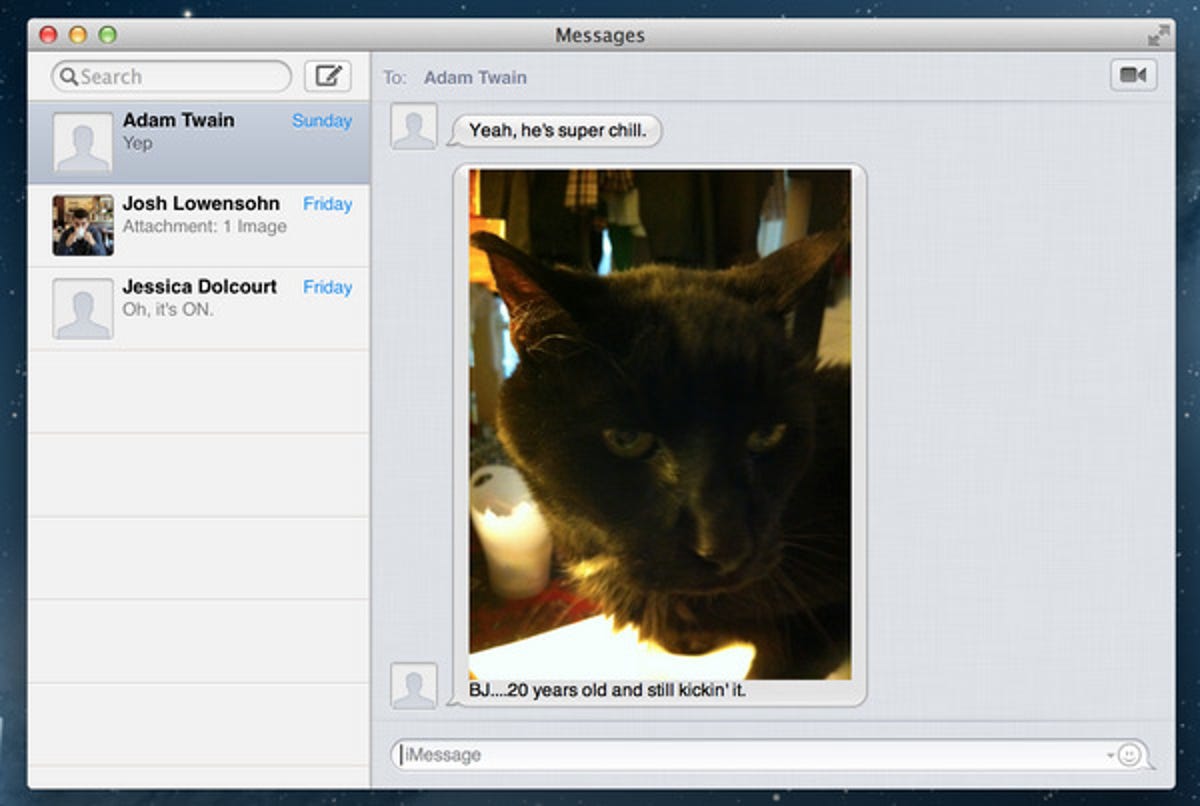
You can also use the Messages app to chat with other Mac users, as well as iOS owners. Sharing pictures is done by dragging and dropping them.

