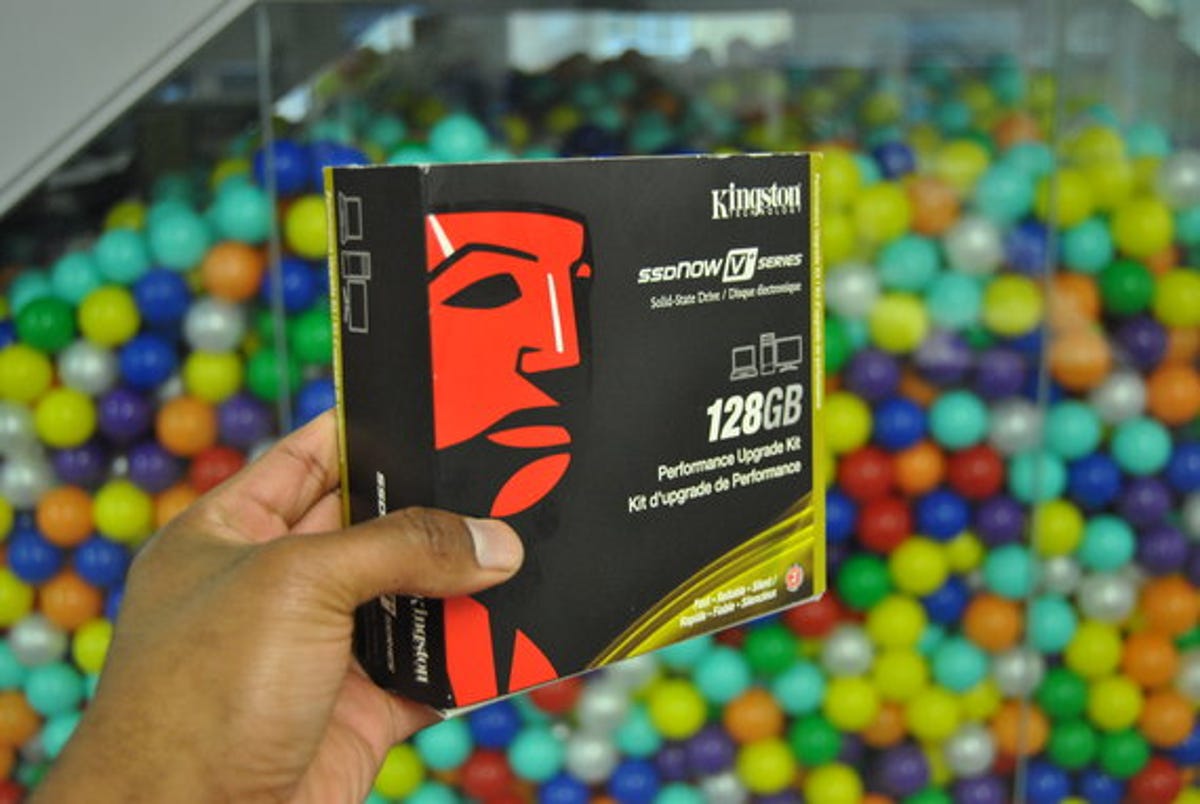
Solid-state hard drives are among the coolest upgrades money can buy. They're faster, more reliable and quieter than ordinary hard drives and, more importantly, they make you more attractive to the opposite sex.* That's why we tore Kingston's arm off when it offered us the chance to test its SSD performance-upgrade kit for laptops and desktops.
The kit consists of one 2.5-inch 128GB SSD laptop drive, one 3.5-inch bracket for mounting the drive in a desktop PC, a 2.5-inch USB enclosure for turning the drive into a USB hard disk, a SATA cable and a copy of Acronis True Image HD for copying the contents of your old hard drive on to the speedy new one.
The upgrade process is relatively straightforward. Users must boot their machine from the accompanying CD to launch Acronis True Image HD -- making sure the SSD is connected to the host machine via the USB enclosure or directly over an eSATA connection. After telling the software which partition you wish to transfer to the Kingston SSD, it'll begin the process of migrating your operating system and everything relevant to its configuration to the new disk -- a process that took approximately 14 minutes in our test.
Once you've got your OS and data copied to the SSD, it's time to swap 'em around. This is a case of removing the old hard disk from your laptop and sliding the Kingston SSDNOW V+ into the vacant bay. Bob, as they say, is now a member of your immediate family. Screw the disk compartment back in place, hit the power button and prepare yourself for a world of eerily silent, noticeably slicker disk-based joy.
The Kingston SSDNOW V+ delivers on its promises, shining in everyday use as well as in benchmarks. It scored a stunning 19,788 in the HDD component of our PCMark 2005 benchmark. In contrast, the Seagate Momentus 5400.4 drive that originally lived in our test laptop scored a paltry 4,037.
What the synthetic benchmark doesn't illustrate, however, is the noticeable speed improvement in disk-heavy applications, booting up or when loading games. Windows 7 boots to a usable state in 1 minute 17 seconds on our test PC using the standard disk, and 1 minute exactly with the SSD using the exact same configuration. The machine also feels significantly more responsive, particularly when installing, deleting or moving data around.
So, "Is it worth a purchase?" you ask. Does the Earth play hoola-hoop with the moon? Mechanical hard drives will offer more space-per-shilling than this £248 solid-state model, but if you're serious about sidestepping the annoying data bottlenecks that plague most computers, and spectacularly overtaking the Joneses in the process, this is definitely the way forward.
*It helps if the person in question works in the data-storage industry, or is under the influence of strong narcotics.
Update: This product will be available to buy from 25th January 2010.
