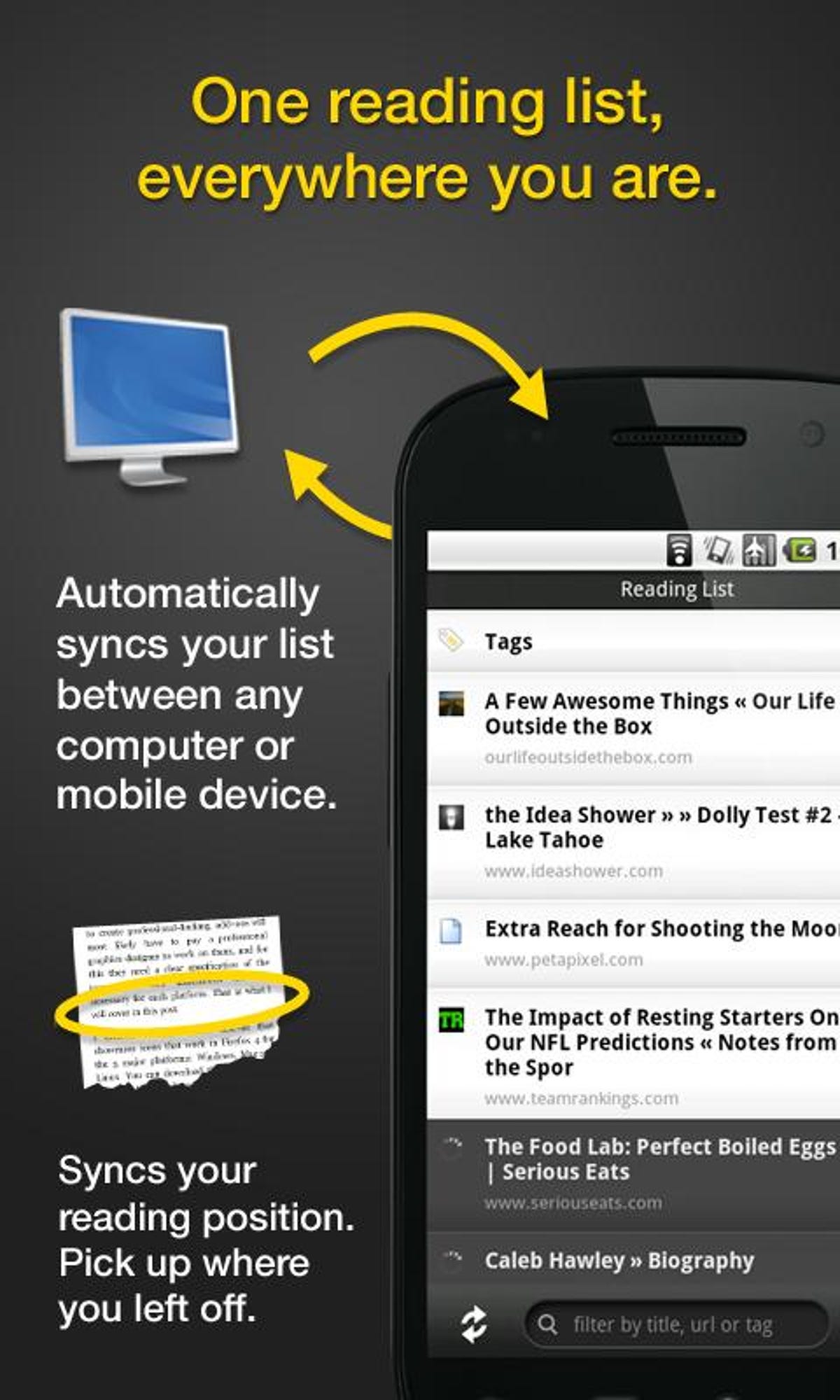
Read It Later
Of course, you probably know about this one, but Read It Later is oh so incredibly useful for saving all the articles and news stories I find while commuting or waiting in line. Even when I'm trying to go cold turkey and lay off reading political news, it's a godsend for media junkies like me.
It couldn't be easier to use, though you will need an account to get started. When you find an interesting article, you can slide it over to your "queue" for safekeeping. It's great for periods when you're just browsing for a few minutes and don't have time to peruse a whole story. Then, once you're ready, you can access it later either on your phone or on another device. What's more, the Android app will download the content to your SD card so you can read it when data or Wi-Fi access isn't available. That's nice.
Price: $2.99. There's also a free version that offers the core functionality, but without some added tools.

TripAdvisor
I love traveling and I use TripAdvisor a lot, mostly to help me select hotels. You can't take all the user reviews seriously--such as anyone who complains about the street noise in a Manhattan hotel--but when taken together they can be helpful in getting an overall view of a property.
The TripAdvisor app offers all of the functionality of the company's Web site. You can read reviews, research the top-rated hotels and restaurants in a city, view photos and locations (even with Google Street View), write your own review, and chat in forums. And since you're on the go, the app allows you to search by location and call the hotel directly from your phone. You also can search for nearby points of interest and research flight options, though I use these features less frequently.
Price: Free
Camera360
Smartphone cameras are getting better, but they're still not at a point where they can compete with a standalone shooter. Frankly, I don't see that happening for years--and I'm not sure that it really should--but apps like Camera360 can do a lot to boost your handset's photography prowess.
The app offers a ton of tools that will channel your inner artist. Some tweaks can be as simple as changing the color tone of an image, but Camera360 also includes advanced options like tap-to-focus and tilt-shift. As many users have complained, the app requires a learning curve, but it still delivers a lot of fun and functionality for a few bucks.
Price: The basic version is free, but you'll get more tools if you pay $3.99.
FlightTrack
My obsession interest in commercial aviation manifests itself in everything from a large collection of models in my home to a 747-size load of apps on my phone. I won't bore you with the geekiest title (except for the one that comes later in this gallery), but even someone who can't tell a Cessna from an Airbus will find FlightTrack useful.
Of the many flight-tracking apps available, FlightTrack is my favorite. It offers a lot of information without saddling you with an overwhelming interface. For each flight, it lists the scheduled departure and arrival times, any delay information, the aircraft type, departure gate, and scheduled flight time. And once a flight is in the air, you can track it on a map along with the airspeed and current altitude. Though I have been known to track random flights for fun (you know what they say about different strokes), I also enjoy looking up my partner's flight when he's on a trip. If I'm having lunch, for example, I just find it comforting to know that he's presently 35,000 feet above the Aleutian Islands headed to Tokyo.
Price: $4.99, while an additional $4.99 upgrade adds useful tools like airport maps and airline seat guides.
Wikidroid
As an information addict, I look at Wikipedia all the time, so it's only natural that I would have a related app on my phone. There are several Wikipedia-related apps available on the Android Market, and I haven't tried them all, but Wikidroid does just what I need it to do. I get access to all Wikipedia articles, including photos, and I can browse between entries and search as I normally would.
I'm sure some of you are saying that this pick is boring, and I might concede that point. Others might argue there are better Wikipedia apps available and if that's the case I'd like to hear about them. On a more serious note, I know that you can't trust everything that you read on Wikipedia completely, but it's still a great starting point for researching both a new subject and even something on which you might consider yourself an expert. And though this app is essentially a boiled-down version of the Web site, I still use it all the time.
Price: Free, but the Wikidroid Pro version ($1.99) is free of ads.
Muni Alerts
I use public transit to commute to work and to get around San Francisco. Since the reliability of San Francisco's transit agency (aka "Muni") can be laughable--the joke is that it publishes schedules only as suggestions--I find Muni Alerts indispensable.
After searching by route or line, your phone will first find the stop nearest to your location. Click on it, and you'll then see when the next bus or train is scheduled to arrive. You also can jump to another stop and see its arrival times, even if the stop is across town. The app, or others like it, also is available for cities across the country. And if used correctly, it can help you spend that extra 5 minutes on your couch rather than outside in the rain at the bus stop.
Price: Free, but the $3.99 Pro version offers additional features and an enhanced interface.
Kayak
I use Kayak in combination with FlightTrack and TripAdvisor. It offers some of the same features as those other apps, but it has its own spin and unique offerings. I really like how you can instantly search flights on a given date and see all airlines and itineraries at once. It doesn't always offer the most sensible suggestions; one time it tried to route me from San Francisco to Sydney via London and Bangkok. While that would be a great way to rack up air miles, I'd rather just take the nonstop flight directly across the Pacific.
Kayak also is useful for storing all the details for a trip--from your flights to your hotel to your rental car--in one convenient place. It then will alert you if your flight is delayed and offer options for rebooking.
Price: Free
Doodle Jump
What can I say? Doodle Jump may be simple, but it's fun, incredibly addicting, and it puts me in a good mood. And, not that this should surprise you, but it involves flight! So what's not to like?
Price: 99 cents
LiveATC Air Radio
Now here's where I really geek out. When I fly United Airlines, I always listen to the air traffic control frequency on Channel 9 of the audio system. I love having an insight into how my plane is cruising through the sky and, on one occasion, I found out my flight to Honolulu was going back to the gate 10 minutes before it was announced. That gave me the chance to make a call and secure the last two seats on the next departing flight rather than spending 8 hours at the airport.
But for those times when I'm not in the air, LiveATC Air Radio fits the bill. I can track the status of my flight before I board and, if I'm meeting an arriving friend, know exactly when to leave home. And that's not all. Let's say, just speaking completely hypothetically, that you're parked at the end of the runway waiting for your first sight of the Qantas Airbus A380 landing at LAX. With this app, you'll know when it's on approach and when to grab your camera.
Price: $2.99
Epicurious Recipe app
I thought of adding an app that delivers cocktail recipes or wine recommendations, but I did that last time so I thought I'd take a slightly different route for Android. I do the cooking at my house, so I'm always on the lookout for relatively painless, tasty, and mostly vegetarian recipes that don't require exotic ingredients and make a point to be somewhat healthy. On the iPhone, I love Mark Bittman's How to Cook Everything app, but an Android version of that title doesn't exist. So I turn to a great alternative with the Epicurious Recipe app.
You'll find a huge gallery of recipes to fit all cooking abilities and budgets. So like me, you can keep it simple on weeknights, but then go big on the weekends and when you have guests. You can search by recipe, of course, but you also can search according to what ingredients you have on hand and create a shopping list for what you don't. There's also a "recipe of the day" for the indecisive. On the downside, the app can feel like the developers just took the iOS version and squashed it into the Android OS.
Price: Free

