
Introducing Internet Explorer Mobile 6
Microsoft's version 6.5 mobile operating system comes with an updated mobile browser that adds new features and a fresher look. Internet Explorer Mobile 6, available right now on Windows 6.5 phones, now surfaces round navigation buttons on the bottom.
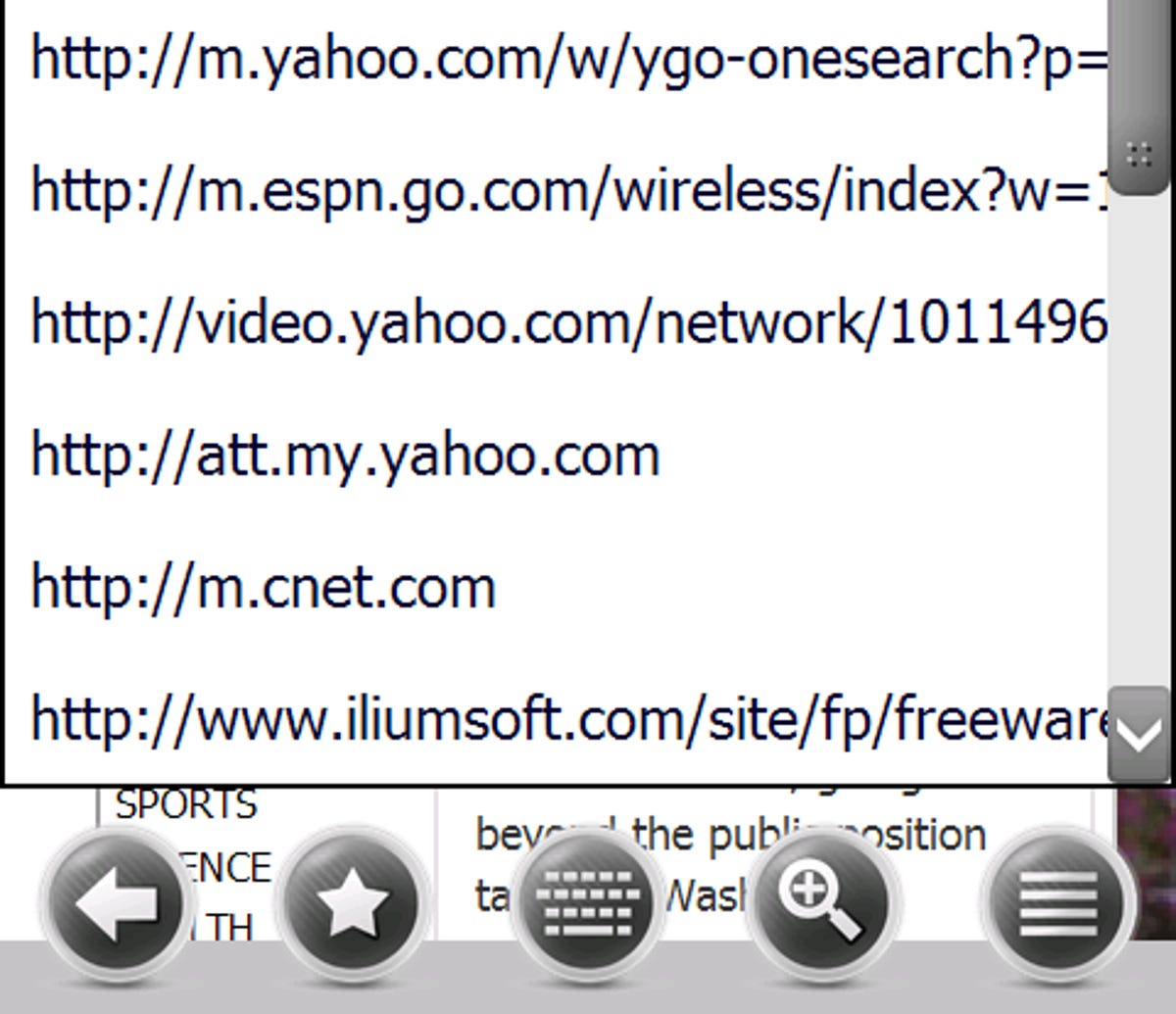
Navigation buttons
Let's take a closer look at the navigation icons, which, from left to right, represent the back button, favorites menu, keyboard, zoom slider, and More menu.
Read more: Hands-on Internet Explorer Mobile 6
'More' menu
Tap the "More" menu for a list of other IE Mobile 6 browser tools.
Read more: Hands-on Internet Explorer Mobile 6
Double take
Here's the same More menu. Look different? Here's why: the layout and color scheme of Internet Explorer Mobile 6 may differ slightly from phone to phone, depending on your carrier and handset. Carriers and manufacturers often get to add their two cents in customization, as you can see on this unlocked HTC Touch Diamond2. The rest of the images were taken on the AT&T-branded Pure, a variant of the Touch Diamond2.
Read more: Hands-on Internet Explorer Mobile 6
Favorites
The navigation buttons change in the Favorites menu, letting you add, edit, and trash URLs and folders. The management activities are limited. You can't reorder the alphabetized favorites or easily swap links in and out of folders.
Read more: Hands-on Internet Explorer Mobile 6
InvisiNav
Now you see it, now you don't. Following a trend in mobile browsing, navigation buttons disappear after a few seconds of disuse. Internet Explorer Mobile 6 gives over the entire screen to the Web site, except for a single button you can tap to recall the navigation.
Read more: Hands-on Internet Explorer Mobile 6
Two views
Here's another addition to Internet Explorer Mobile 6: the capability to change between desktop and mobile-optimized views. Select your preference by going to the More menu and choosing the View submenu.
Read more: Hands-on Internet Explorer Mobile 6
You are here
If you zoom in enough in desktop mode, you may lose your way in relation to the page. A handy viewing box on the bottom right is the trail map that keeps tabs on your whereabouts from a bird's eye view.
Read more: Hands-on Internet Explorer Mobile 6
Search suggestions
The URL bar doubles as a search bar. Type a term to see three common domain suffixes, and an option to search using the phone's default engine. The URL/search bar will also pop up suggestions based on your history and Favorites, but it unfortunately doesn't search a separate library of popular sites and terms. Too bad. Anything that reduces typing is a mobile-phone owner's boon.
Read more: Hands-on Internet Explorer Mobile 6
Working with links
IE Mobile 6 displays a number of context menus when you hold down on various parts of the screen (on touch-screen phones--these features are tucked into a menu on phones with keyboards). This menu relates to hyperlinked URLs, which you cannot share with others, unlike in Opera Mobile.
Read more: Hands-on Internet Explorer Mobile 6
Hello, video
If your phone supports Flash Lite 3, you'll be able to stream video directly from sites like YouTube.com (Switch to Flash video player (beta).) We're glad it's there, but on the high-end AT&T Pure (a variant of the HTC TouchDiamond2), it's a crummy experience. Having Internet Explorer Mobile 6 trigger the phone's multimedia player (click "Watch now") yielded richer video and more granular playback controls.
Read more: Hands-on Internet Explorer Mobile 6

