How to convert AAC to MP3 the easy way
Using screen shots and text, this step-by-step tutorial will show you how to convert your AAC files to MP3s without spending your valuable time filling in ID3 tag info.
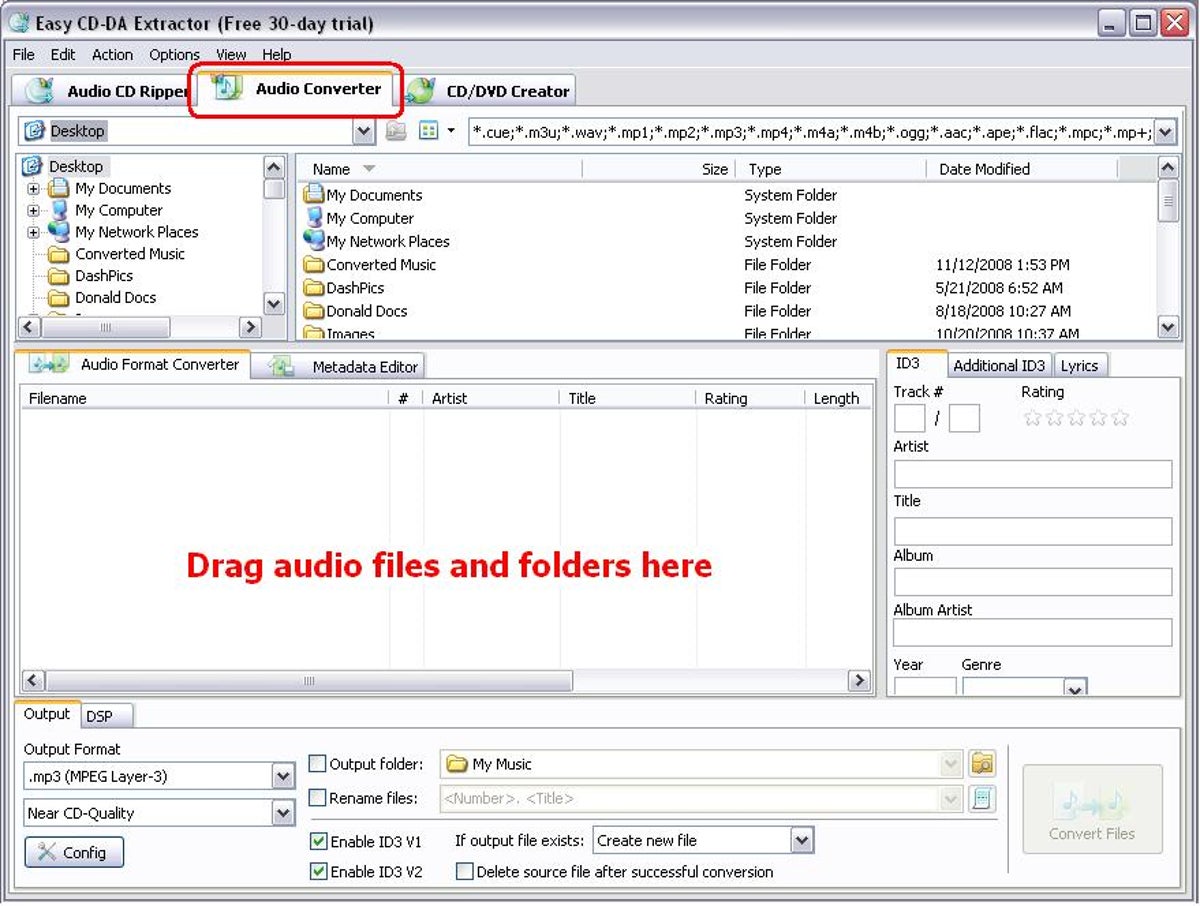
Step 1:
Download and install Easy CD-DA Extractor. Open the program, and click the Audio Converter tab at the top of the window.
Step 2:
Using the top section of the window, navigate to the folder or files you wish to convert. Drag and drop individual files or entire folders to the middle section, where it says "Drag and audio files and folders here." You can select more than one item by holding down Ctrl while clicking the selections, or by clicking and dragging your mouse cursor.
Step 3:
Adjust the output settings in the bottom left corner of the window. The default is MP3, which is what you want in this case. You may also tweak the quality using the drop-down below. The higher the bit rate, the better the sound (and the larger the file).
Step 4:
In the bottom center area, mark the Output folder check box if you would like to specify a different directory than what is listed. The default is My Music; you may want to have it saved in the same album folder it is coming from, to keep things organized. Also, make sure that the check boxes next to Enable ID3 are both marked. Next to "If output file exists," you may specify whether you want to preserve the original AAC file or overwrite it with the new MP3.
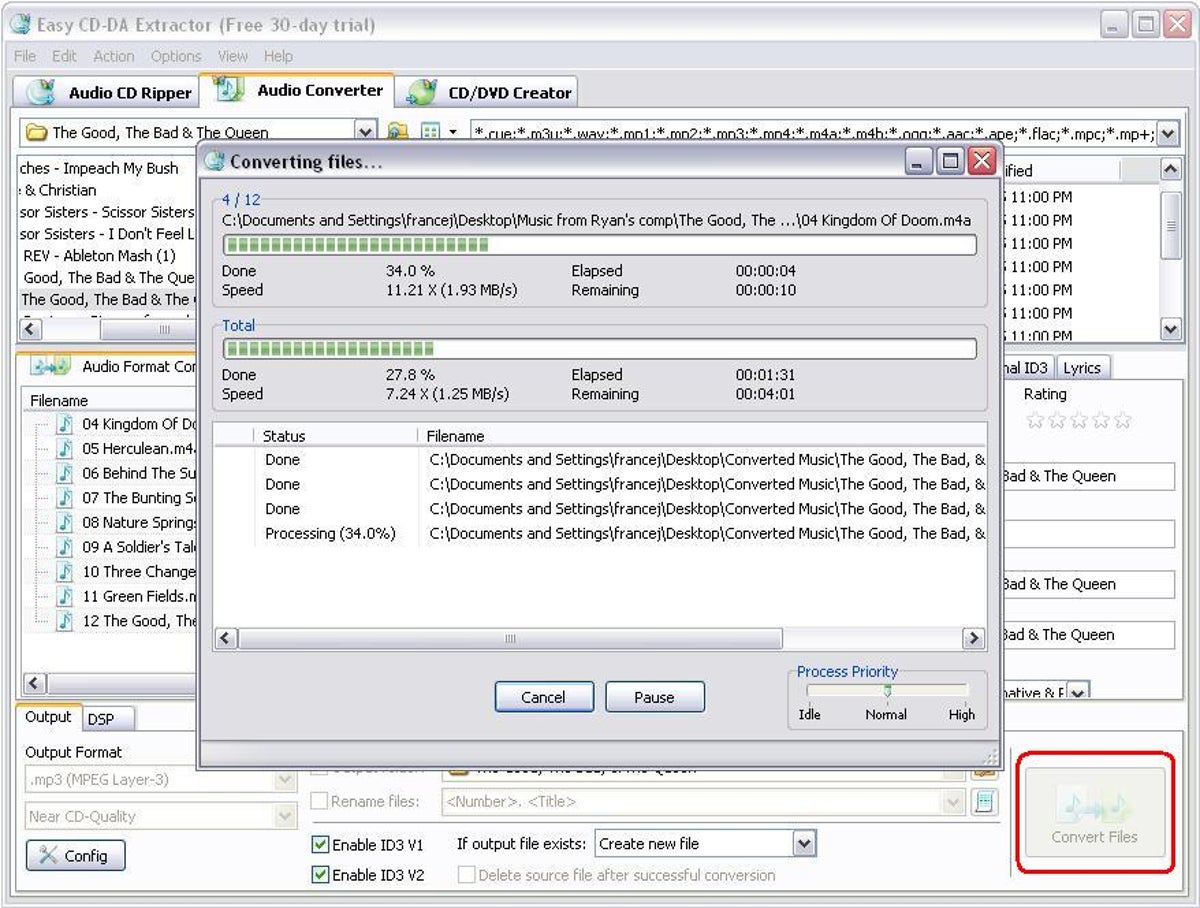
Step 5:
Click the Convert button in the lower right corner of the screen. You can monitor the progress in the window that pops up.