Hands-on with the Windows 8.1 Update (pictures)
We installed the Windows 8.1 Update and went through the various new features of Microsoft's latest OS.
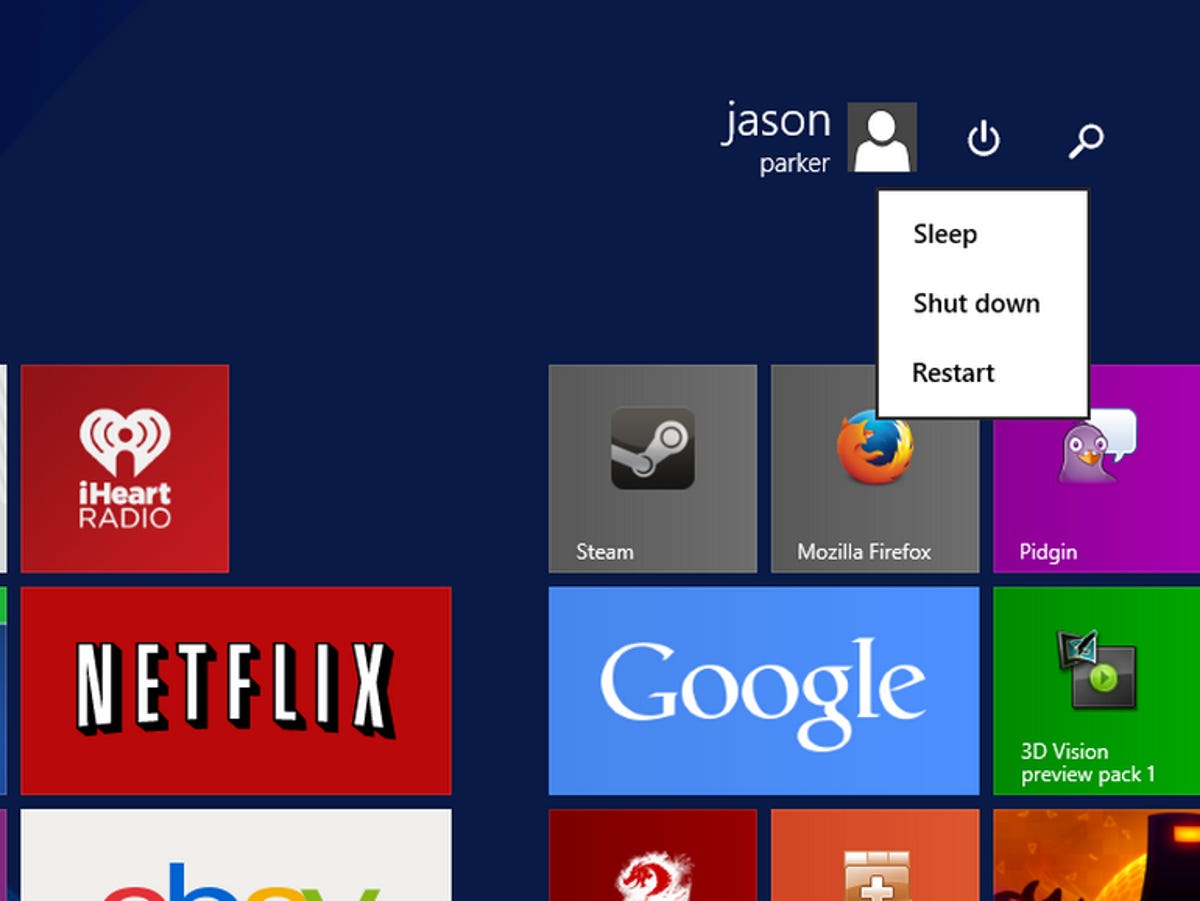
Easier shutdown
The Windows 8.1 Update adds a clickable button in the upper right of the Start Menu for shutting down, restarting, or putting your computer to sleep.
Pin Modern apps to task bar
In a move to unify the experiences of the desktop and the Modern start screen, the Windows 8.1 Update now lets you pin Modern apps to the taskbar alongside classic desktop apps.
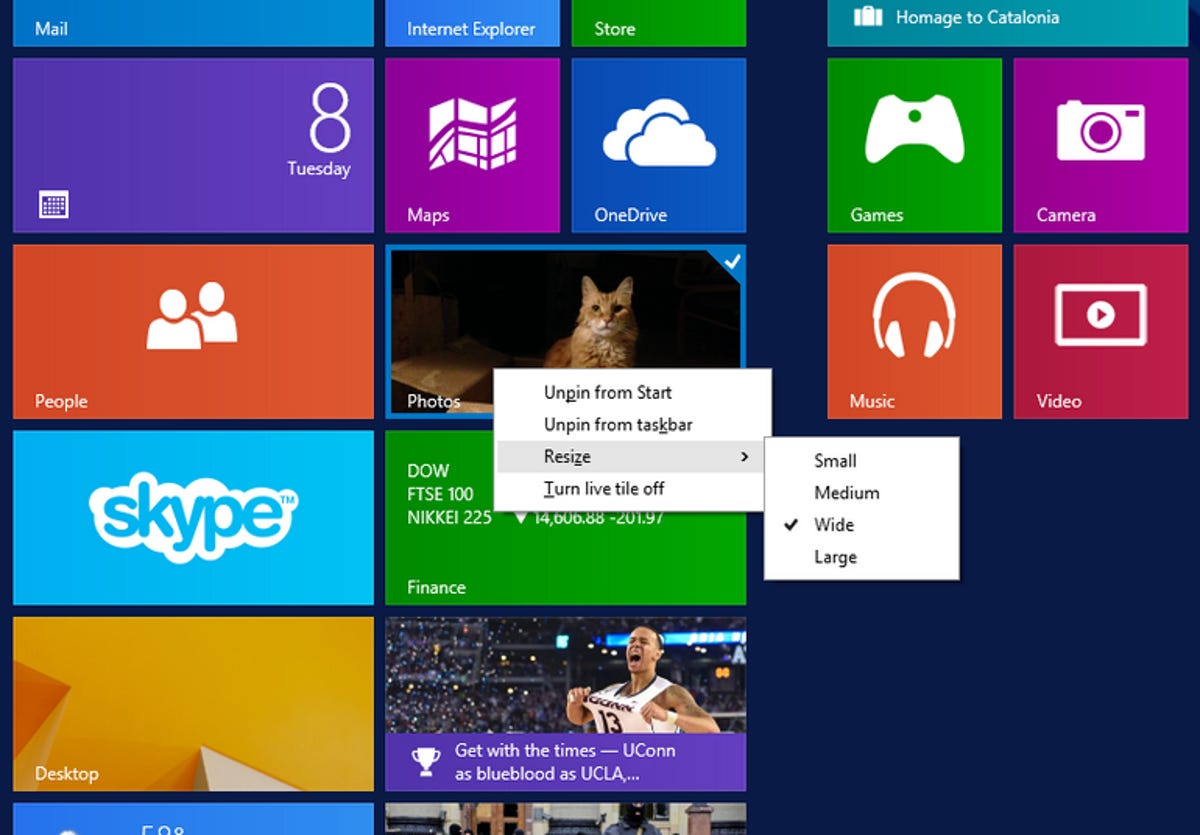
Right-click on tiles for more options
Right-clicking on a tile in the Windows 8.1 Update gives you more options for organizing and resizing your tiles. As I mentioned in the last slide, here you can pin Modern apps to your taskbar.
New close button on Modern apps
To make it easier on keyboard and mouse users, Modern apps now have a menu bar and a close button.
Set it the way you want it
If you're a desktop user who doesn't mind the Modern start menu at startup, you also have the option to switch it back in the Taskbar and Navigation properties.
Double-check you have the update
View your update history in Windows Update to make sure you have the Windows 8.1 Update installed.

