Hands on: Windows Phone 7.5 Mango
Microsoft took the lid off its forthcoming Windows Phone 7 update, code-named Mango, unveiling a huge collection of new tools for users and developers. We popped over to Microsoft to take a look for ourselves, and photographed a number of the enhancements to the user experience.

Something old, something new
Microsoft took the lid off its forthcoming Windows Phone 7 update, code-named Mango, unveiling a huge collection of new tools for users and developers. We popped over to Microsoft to take a look for ourselves, and photographed a number of the enhancements to the user experience.
The aesthetics of the Metro UI remain mostly the same, so you'll have to look closely to spot the differences. On this screen, you'll see a familiar bunch of Windows Phone Live Tiles, but you'll notice that the "Personal Email" tile has a link icon. With Mango, users can choose to unify email inboxes or to keep them separate.
Threaded, cross-app messaging
Within the People Hub, messages will be threaded for all communication between yourself and a particular contact. So whether you SMS or message via Facebook, the messages are aggregated together in a single stream.
Switch to
Building on the threaded messaging metaphor, you can now choose how you will reply to a contact. So you might see that they are not logged into Facebook and that an SMS might be quicker. The "Switch to" menu is available before you compose a new missive.
IE9: browser overhaul
Microsoft believes that it has significantly improved the web browsing experience, including support for a number of new web standards, while also simplifying the user experience. The URL bar sits at the bottom of the screen and gives more screen real estate to actually displaying the page.
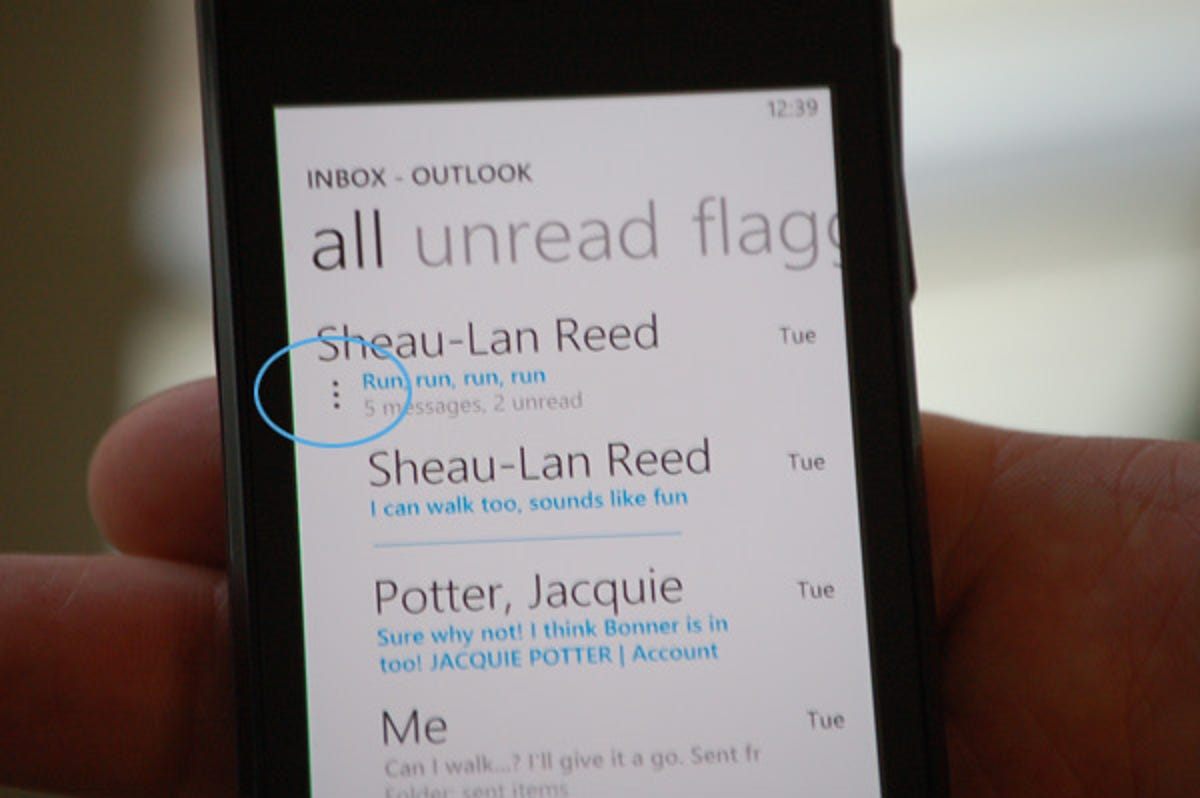
Threaded email
In another neat extra, email chains are now indicated by three vertical dots beside the subject, so that you can quickly identify which messages have multiple responses. You can also select and delete individual responses in a thread.
IRM protected email
In line with Microsoft's corporate security feature in Outlook, the email client in WP7 will feature Information Rights Management. Emails with the padlock icon shown in this image cannot be copied or forwarded on to another email account.
Colour-coded calendar
Mango users will have the ability to display multiple calendar accounts simultaneously, with colour-coded panels indicating which account an entry correlates to.
In-app homescreen pinning
The Live Tiles shortcuts on the homescreen will be expanded in the update to include shortcuts to position within an app. This image shows a tile for a specific email folder, and selecting it would launch right into that folder. The API for this function will be open to developers in the new Mango SDK, so stay tuned for some imaginative uses for this new tool.
Add it up
The Excel app in WP7 has been improved with a new "Equations" button, allowing you to amend a cell within a document with a quick preset. Documents can be saved to, and retrieved from, Microsoft's Skydrive cloud storage service or from a connected Sharepoint folder.

