Flipboard adds a Daily Edition and easier topic selection (pictures)
The latest version of Flipboard lets you read headline news like a newspaper, and it's much easier to find topics to add to your magazines and regularly browsed feeds.
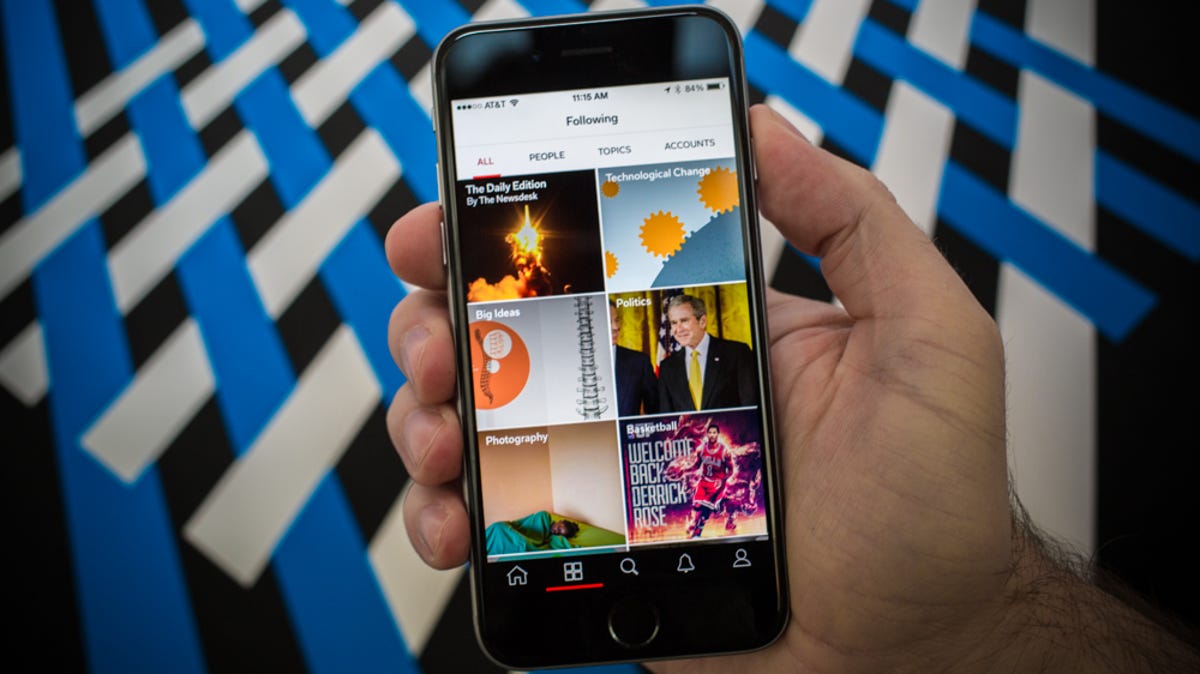
An new update to the Flipboard app lets you find topics more easily and includes a Daily Digest of top headlines from every news category for quick browsing.
Topic panels
Browse through the panels to find news by category, read the Daily Edition in the upper left, or use the buttons at the top for more options.
Daily Edition
The new Daily Edition gives you front-page headlines where you can touch to read more or you can swipe up to switch to other sections such as Sports or Business, kind of like a newspaper.
Politics section
This slide shows the Politics Rundown from the Daily digest. Note the plus signs to the right of each story (I'll explain on the next slide).
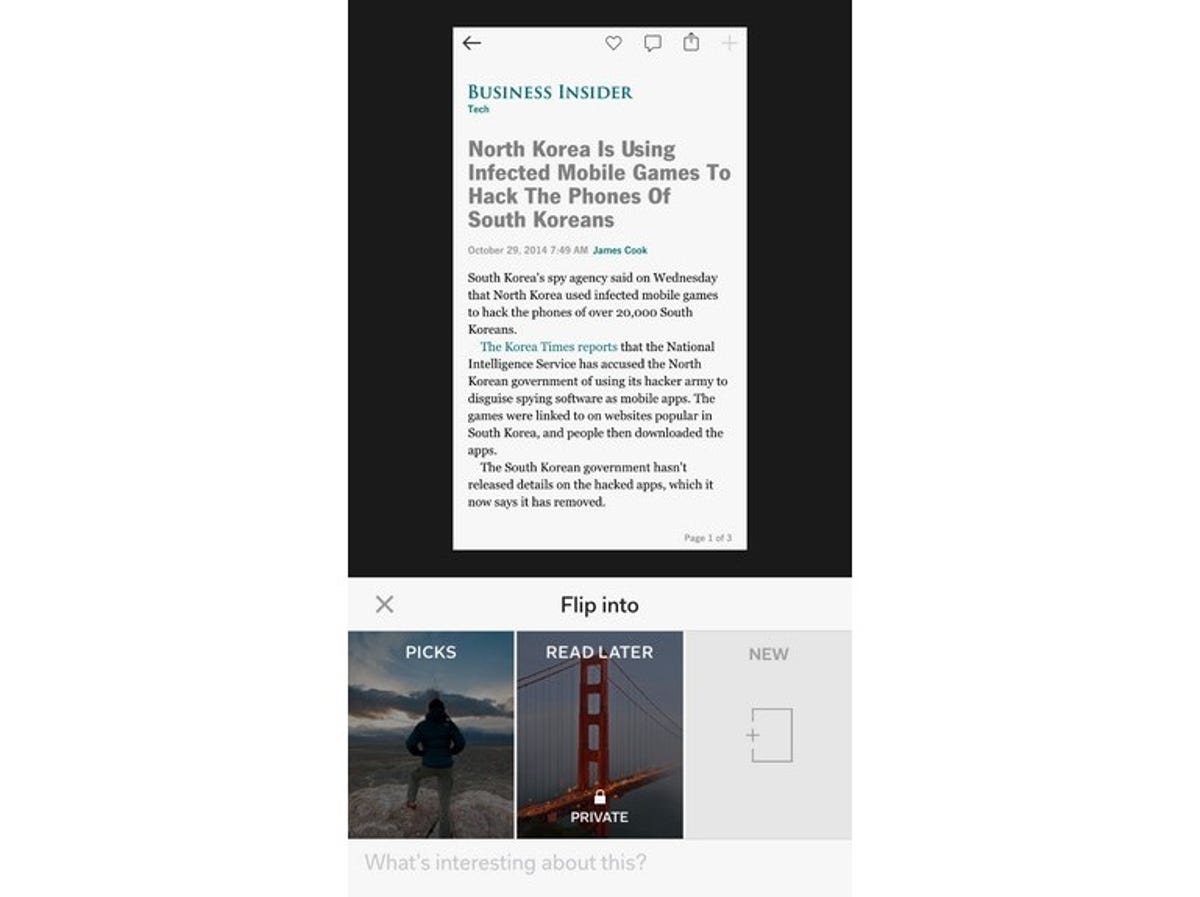
Making your magazine
When you touch the plus sign to the right of a story, you can add it to a magazine. When you add your first story, you'll be able to title the magazine and give it a brief description.
Now, when you find more stories that fit your magazine topic, you can add them using the plus sign and then touching the magazine on the bottom you want it added to.
Your magazine
I titled my magazine World News, and I like the way it displays the cover story with a big image that takes over the screen. A swipe up moves on to the next story I added to my magazine.
Twitter is better on Flipboard
When you browse Twitter on Flipboard, you get more than you do with the actual Twitter client. Here you see the tweet at the top (with options for retweeting, favoriting), but you also get the full photo, and a little more of the story.

