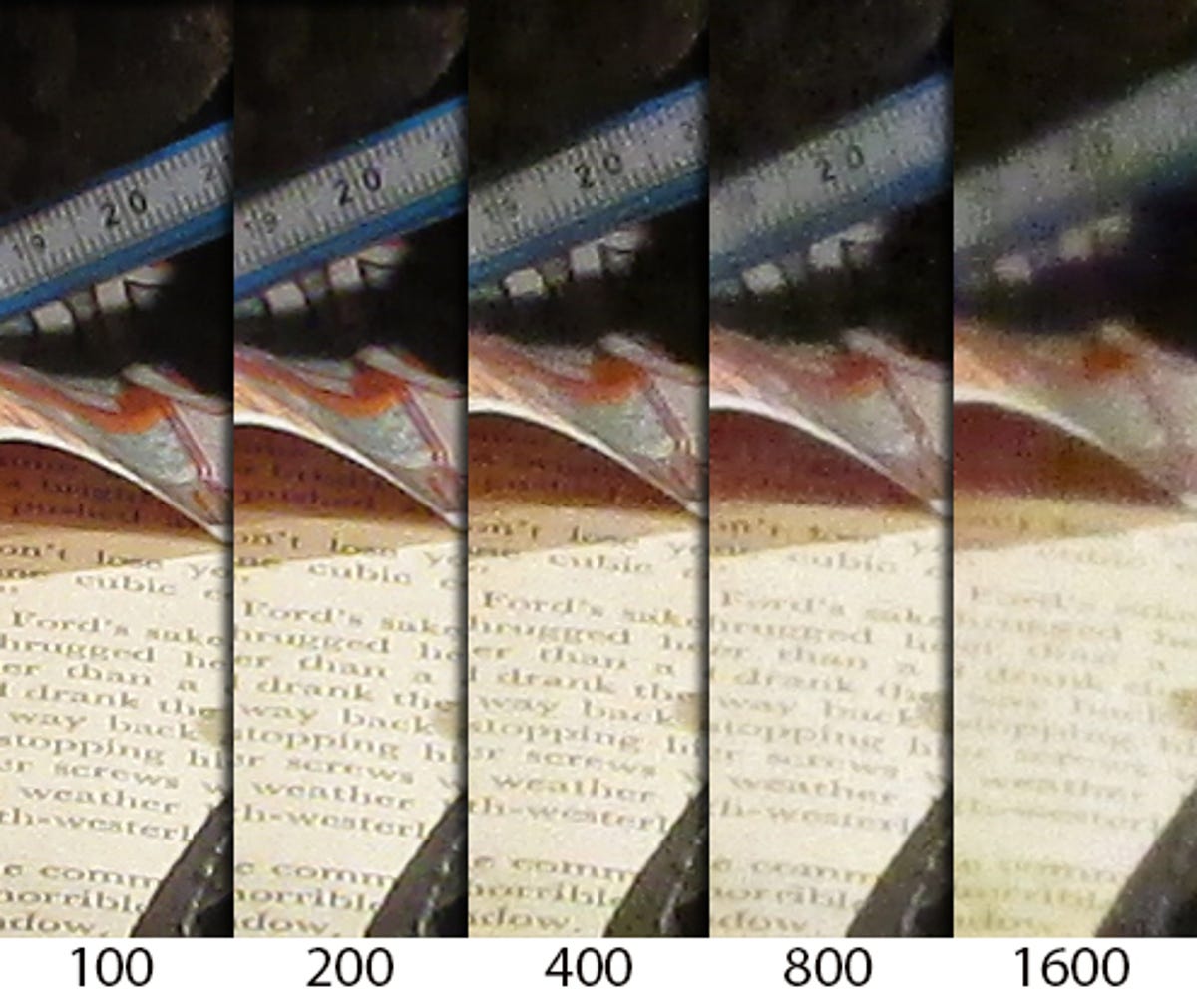
ISO comparison
These are 100 percent crops from our test scene at each of the camera's available ISO settings. Noise and artifacts are visible even at ISO 100 when pixel peeping, so if the quality at full size is something that matters to you, this camera will probably disappoint. On the other hand, up to ISO 200 you get good enough detail that you can still do some enlarging and cropping.
Up at ISO 400 is where the noise starts to be more visible and can result in some noticeable yellow blotching. Going above that you'll start to see more color noise, artifacts, and loss of detail. The camera definitely favors dropping shutter speed over raising ISO when left in auto. That's good in general, but if you're not paying attention it could result in blurry photos.
Color
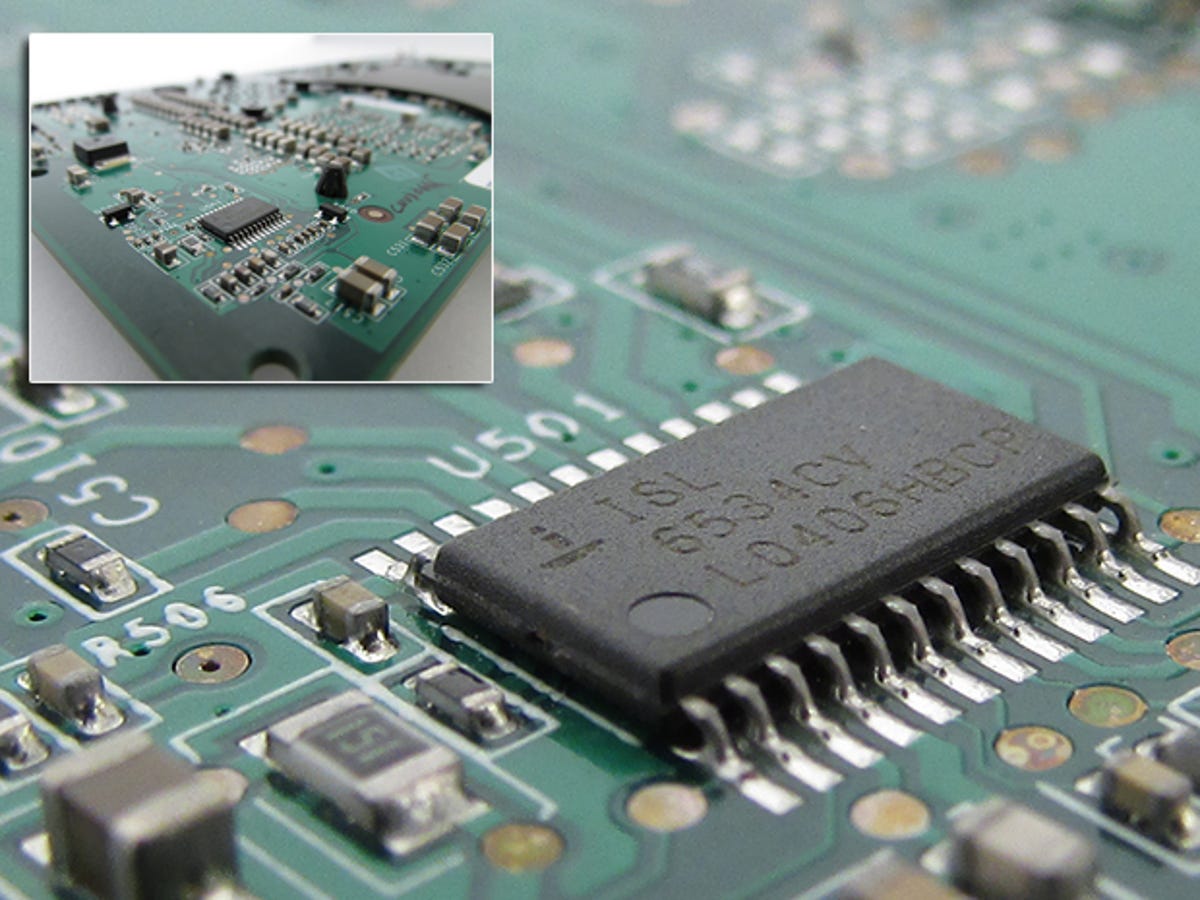
Macro
ASM modes
Zoom range
Lens distortion
Fringing
Improved autofocus
Photo at 720mm (f5.8, 1/200th, ISO 200)
Since the zoom is so important on this model, this photo and the remaining four slides are all shots taken at 720mm. A link is provided to download and view the full-size image for each slide. They are large files, though, so it may take a few seconds for them to fully load.
View full size.

