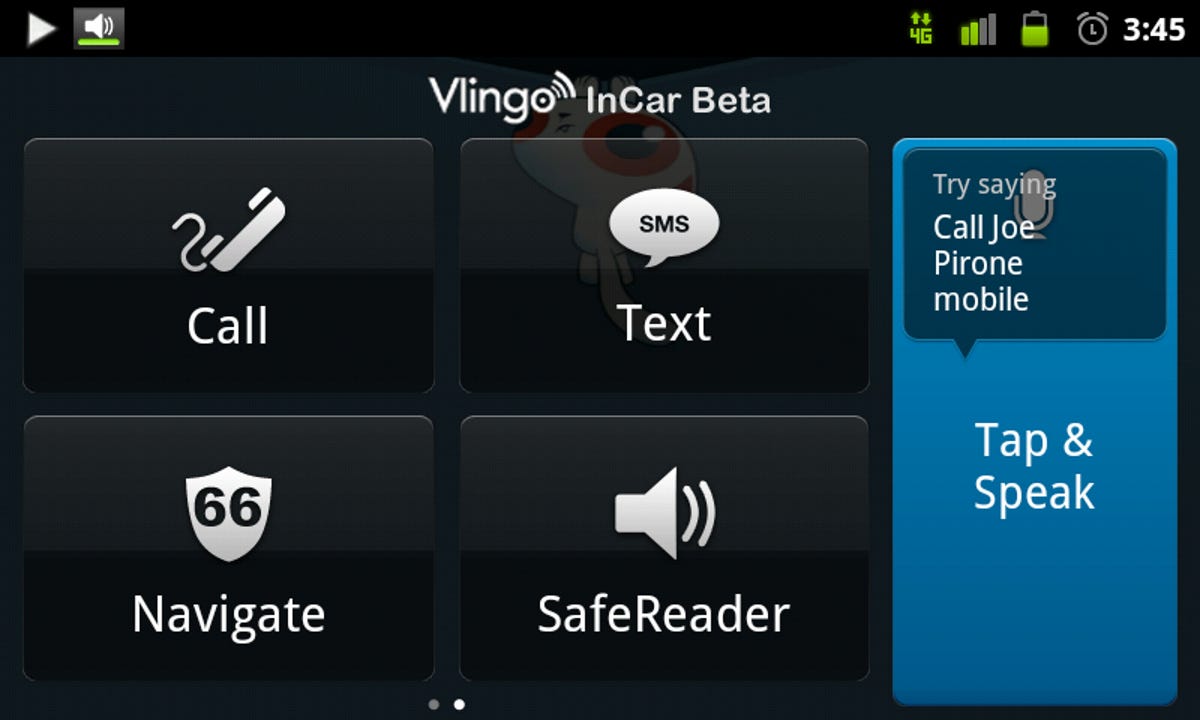
Vlingo Virtual Assistant with InCar Beta
When you spend as much time behind the wheel as I do, you quickly develop a short list of must-have car tech apps. These days, I rarely hop into the driver's seat without Vlingo Voice with InCar Beta running on my handset. At its most basic, this voice command app allows me to initiate calls, fire off text messages, and perform a variety of other tasks with the sound of my voice.
I know what you're about to ask me: "Can't Google Voice Search already do these things?" Sure it can, but Vlingo's got a few features and a custom interface called InCar that that is optimized for in-car use. A feature called SafeReader, for example, processes incoming text messages and reads them aloud, so I never have to choose between missing an important message and taking my eyes off the road.
Another feature, called Auto Listen, allows me to interact with the app for simple functions, such as sending a text message or initiating navigation, without even touching my phone. I simply say, "Hey, Vlingo, navigate to In-N-Out Burger" or "Hey, Vlingo, text Wayne, I'll be there in 10 minutes." and the app takes care of the rest.
Price: Free
Waze: Community GPS Navigation
When it's time to get from point A to B, there are all sorts of map and navigation applications to choose from--including Google's own Maps and Navigation apps. However, I keep finding myself coming back to Waze for around-town navigation. The name of the game here is crowdsourcing, as Waze's maps are built from the ground up using data generated by every driver running the app on a handset. In theory, as millions of data points are fed into Waze's database daily, the already good maps should continue get even better over time.
However, Waze's best use of this user-generated data is in its free traffic service, which provides incident and flow data for any street that enough of its users are driving on. Not only does this help me avoid traffic jams, but it also helps me to avoid road hazards--users can also report traffic and red-light cameras and police speed traps. I also like the scoreboard system that gives the most active contributors a bit of recognition.
Price: Free
Tasker
I keep finding cool uses for this automation software when I'm on the road. There's a bit of a learning curve, but once I got the hang of it, I was able to say goodbye to many mundane tasks and let the phone handle them itself. Perhaps the best way to explain what Tasker does is with an example of how I use it.
First I set a condition--for example, whenever my phone is connected to a non-PC power adapter. There are all sorts of conditions to choose from, encompassing nearly every variable that the phone is able to sense. Next, I set an action to be triggered by the set condition. In this case, I'd like my phone to activate its Bluetooth antenna and connect to my car's hands-free system. Again, there are hundred of actions to choose from with even more variables for each. You truly are limited only by your imagination (well, mostly, anyway).
Now, whenever I hop into my car and connect my phone's charger, it automatically turns on Bluetooth and connects to the car's hands-free system. Easy, right? After a bit more tinkering, I was also able to set it to automatically turn off the Bluetooth antenna when I exit the vehicle for a bit of power savings. And that's just the tip of the iceberg. I've also got tasks that automatically put the phone into silent mode when I'm at work, activate the speakerphone when I place the phone face-down during a call, and many more.
Price: $6.50
DoggCatcher Podcast Player
As much as I like listening to music while I drive, the road is also a good place to catch up on podcasts. I've recently been converted from a Google Listen user to DoggCatcher listener.
DoggCatcher is a very flexible podcast management and playback app that allows me to subscribe to, search for, and discover new podcasts. It has flexible options that give me control over what and how many shows get downloaded when. Everything is adjustable on a global or per-show level, so I can have the three most recent episodes of my favorite podcast autodownload, while a show that I only casually like can wait for me to manually cherry-pick episodes.
DoggCatcher handles video podcasts, YouTube subscriptions, and news feeds as well as it does audio shows, making it one of the best all-around podcast managers in the Android Market. Some may be a bit turned off by the complex interface and high (for an app) price tag. Trust me, it's worth every penny.
Price: $6.99

GPS Status & Toolbox
I test a lot of GPS-based apps, so it pays to double-check just how sensitive my phone's GPS antenna is from time to time. GPS Status is a free maintenance app that lets me see exactly what my phone's GPS sees. That includes what GPS satellites I'm tracking, how old my A-GPS data is, magnetic direction, latitude and longitude, and many more stats that I don't even really understand.
It's all a bit nerdy, but I often find myself using this app to check whether a phone's GPS lock is even working when I run into problems testing apps or if location services start acting weird after I've flashed a custom ROM.
Price: Free
Asphalt 6: Adrenaline HD
When I'm not driving cars for Car Tech, I'm usually piloting little digital cars on my phone's screen. One of my favorite Android racing sims is Asphalt 6: Adrenaline. This game packs everything that's awesome about arcade-style racing (licensed vehicles, high speeds, dramatic crashes, and awesome drifting action) into my pocket.
Touch-screen and accelerometer controls are easy to pick up and a variety of game modes help me to hone my skills. Online and local multiplayer modes help keep things interesting when I get tired of driving circles around the AI drivers.
Price: $6.99
Age of Zombies
About the only thing that I like as much as I do cars is zombies. To be more accurate, what I like most about zombies is shooting them. Age of Zombies is about just that: shooting lots and lots of zombies. Players take on the role of Barry Steakfries as he travels through time, cracking wise and mowing down wave after wave of ghouls from prehistory to feudal Japan and beyond.
Unlike other touch-screen twin-stick type shooters, Age of Zombies features onscreen controls that recenter wherever you place your thumbs on the screen, so I'm never left wondering if my fingers are in the right spot in the heat of battle. This makes it remarkably easy to just pick up and play.
Price: $2.99
Plants vs. Zombies
On second thought, I think I might like zombies more than I like cars! Plants vs. Zombies is a game so addictive that every time I fired it up to grab a screenshot in preparation for this listing, I ended up playing for a whole hour. It's just that good.
In this tower-defense-type game, players must defend their house (and their brains) from increasingly numerous and clever hordes of zombies by...growing a garden. However, this is no ordinary garden. These plants explode, bite, and fire projectiles. As the zombies get cleverer in their quest to nosh on your brain, the plants get more deadly.
Price: $2.99 (Amazon Appstore exclusive)
Battle Bears: Zombies
After every round, the stakes get higher and the Huggables become more numerous and aggressive. Fortunately, you'll be able to upgrade your weapons and fortify your position as you go along. If you like this game, be sure to check out its sequel, Battle Bears -1, for more Huggable-blasting (although, sadly, zombie-free) action.
Price: $0.99
OpenCaching by Garmin
Every now and again, I like to get outside and explore the world on foot. However, wandering aimlessly has never been my cup of tea. I prefer to have a goal in mind, so when I step outside I search for hidden treasure with my trusty smartphone as part of the world's largest game of hide and seek: Geocaching.
Players around the globe place geocaches--small hidden items, logs, or containers--and supply other players with coordinates and clues to help them find these caches. Garmin's OpenCaching app features built-in mapping software and access to a database of known caches and clues to allow you to pick up and start searching from wherever you may be.
Price: Free

