Amazon Music plays your favorite tunes (pictures)
Amazon's subscription service is included in your Prime membership, and has a catalog of one million songs.

Amazon Music
Amazon's newest media service is Prime Music, a music-streaming subscription that's included with Amazon Prime. Though it's not quite at the level of Spotify or Rdio, it has a music catalog of one million songs, so you're sure to find something you like.
Navigation
The sidebar menu, shown above, plays a huge role in getting you around the app. From here you can jump the the Prime Music section, where you can find free tunes, or get into your Library of music.
Prime Music
All of the music that has the "prime" label means you can stream it for free. The Prime Music section of the app is a bit confusing to browse, but you can use the handy search feature to hunt for your favorite artists and songs.
Album view
In Prime Music, you can view individual albums and add the entire tracklist to your Library at once. You must add tracks to your Library before you can play them in the app, and you do so by tapping the "Add" button.
Your Library
The Library is where the app keeps all the music you've saved from Prime Music, plus any music you've purchased from Amazon. You can browse by album (as shown above), song, artist, or genre.
Playback screen
When you tap a song in your Library, it will start playing, bringing up this playback screen with controls at the bottom and the album art. You can tap those two arrows at the top left to collapse this view, so you can continue to browse the app while the music plays.
Download for offline listening
You can download tracks and entire albums to your phone to listen to them without an Internet connection. In your Library, just tap and hold any song or album until this menu appears.
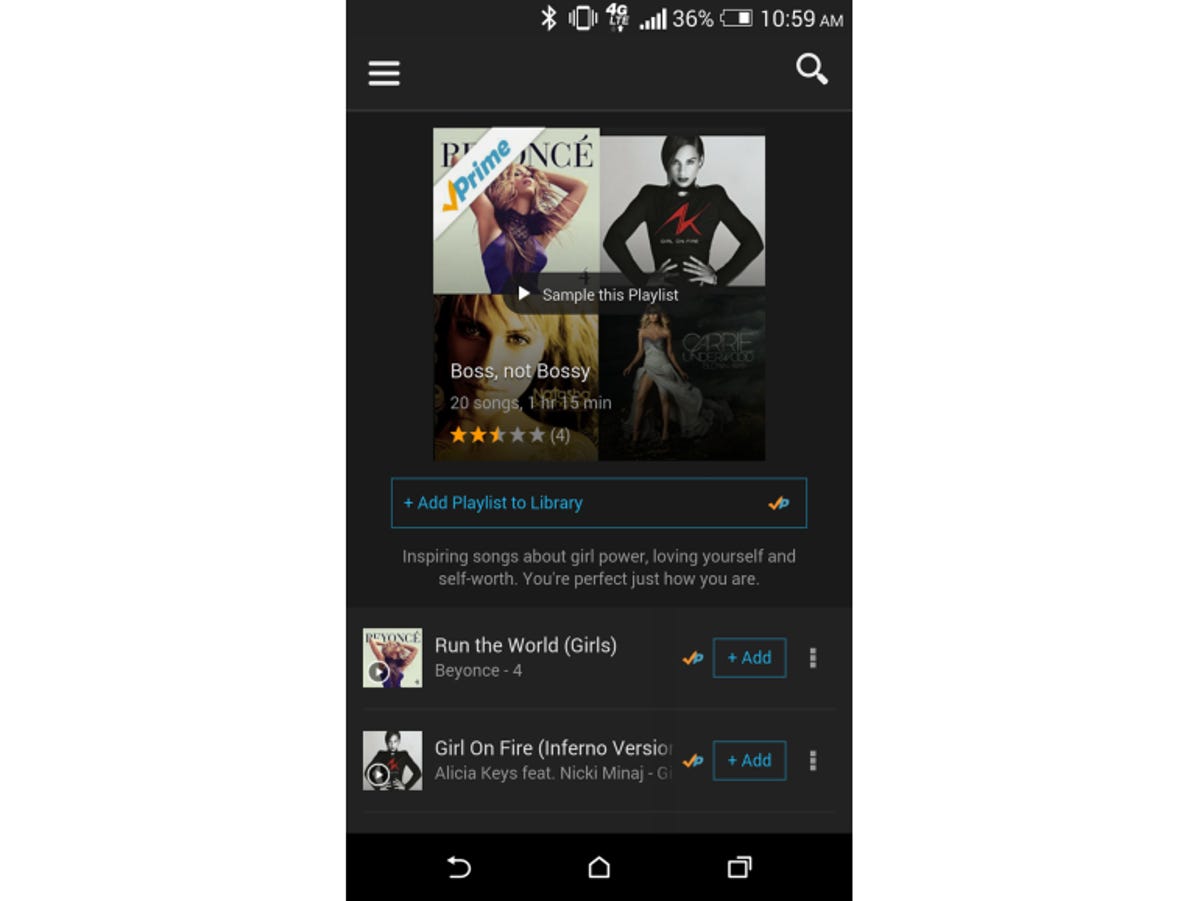
Playlists
Amazon "music editors" created thousands of playlists for Prime Music, based on artists, genres, and moods. If you're unsure if you'll like a particular playlist, you can sample it, which plays 30-second clips of every song.

