Adobe shows off slick new features for its Creative Cloud video applications (pictures)
A color-centric iOS app, character animation and support for CC Libraries are among the new additions.
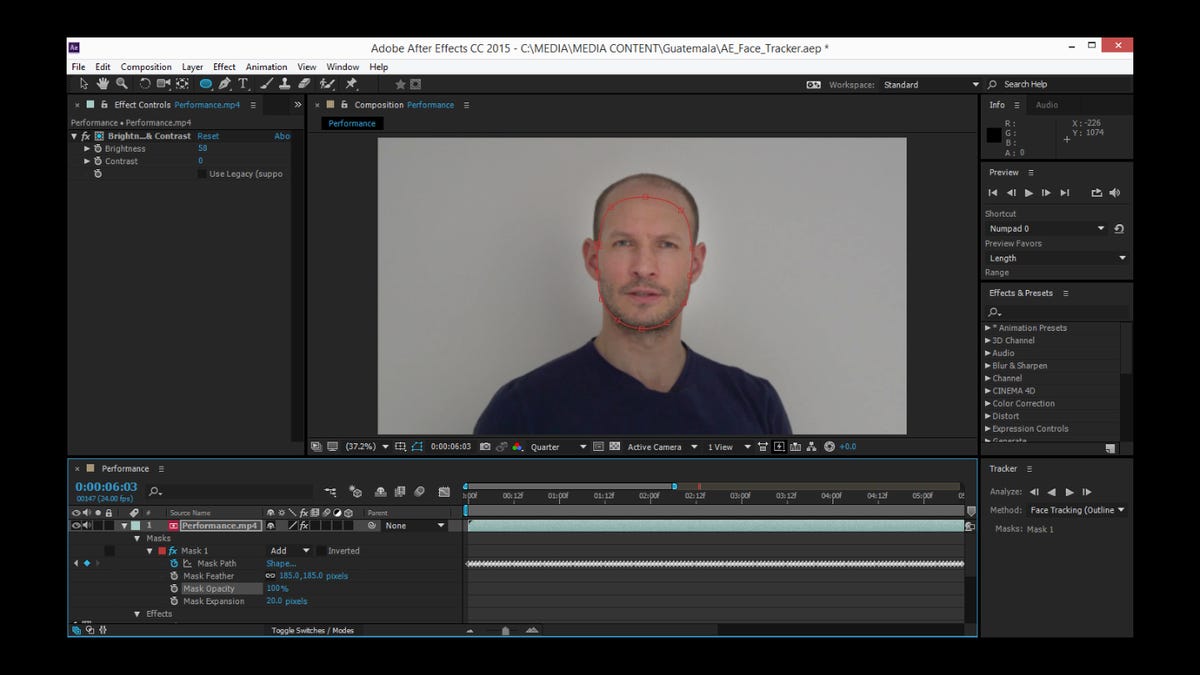
Support for touch operating systems
Like some of the design applications, Adobe has updated Premiere and After Effects for better operation on touch-focused devices like the Surface.
Character Animator
This new application lets you use your Webcam to control character facial movements.
Wiggliness
Character Animator has parameters to control the intensity and location of every control point. Wiggliness should really be scaled from concrete to Jell-O.
Face Tracker
In the After Effects Face Tracker, it can automatically parse and place control points, with user-controlled precision, for applying effects across frames.
Libraries
Premiere and After Effects finally receive support for Libraries, a Creative Cloud feature that rolled out to the design apps and applications last fall.
Premiere's new color workspace
Color grading gets a workspace that coheres a lot of Premiere's disparate tools and views.
Project Candy
Though its name is still TBD, Project Candy is an iOS augmented-reality app that creates color looks that you can tweak and apply to video.
Project Candy real-time view
The app has a split view that shows you the original image and palette as you apply it to a video, and lets you play with the color choices, saturation and midtone colors.

