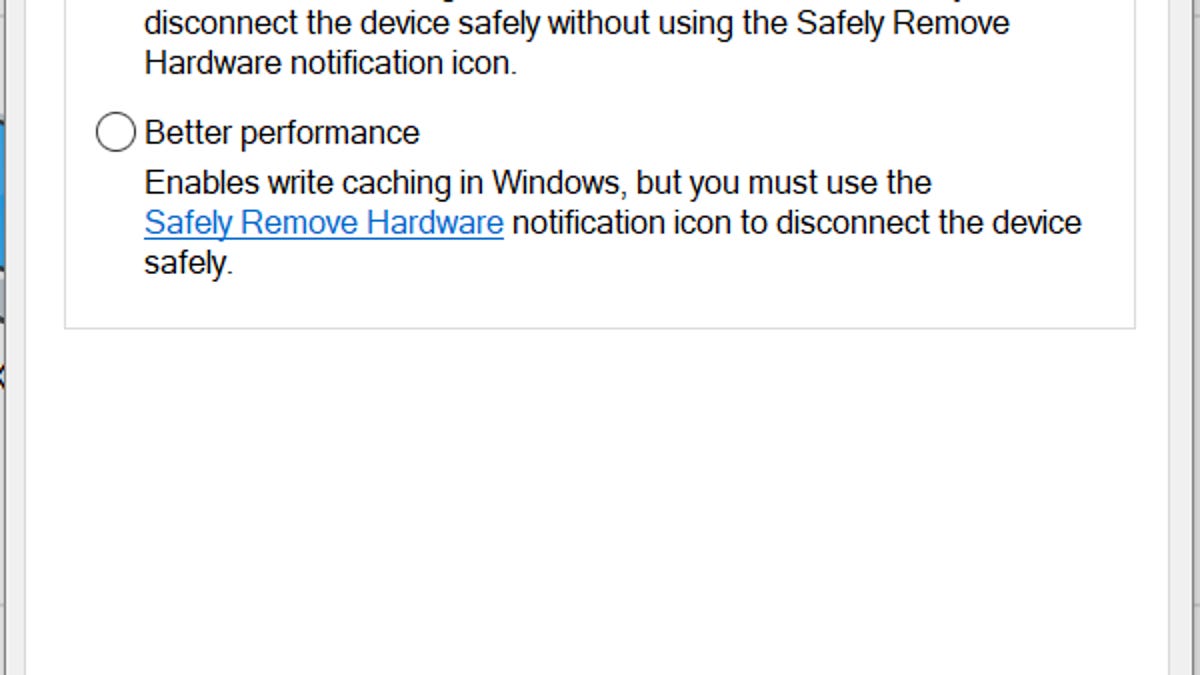Yank out that USB drive in Windows 10 without ejecting first
Windows 10 has changed the default USB storage setting.
if you've upgraded to Windows 10's October 2018 release (and are current on updates), you can now remove USB storage devices without ejecting them first. If you ever bothered to do it in the first place.
In the past, you needed to eject writable removable USB storage because Windows defaulted to "Better performance," which delayed writes to improve speed, rather than "Quick removal," which immediately committed changes to the drive. Now, as TechRadar notes, Microsoft has swapped the default.
We bet a lot of people already just ignore the ejection icon in the system tray, though, so this change makes a lot of sense. Even on Macs, where Apple's Mac OS nags you after the fact about not having ejected a drive before removing it, it can be a habit to just "yeah, yeah" the warning.
So go forth and unplug with impunity.