Xbox update fixes SmartGlass and Xbox Music issues
Microsoft has released an update for Xbox 360 users that resolves some bugs with SmartGlass and other features.
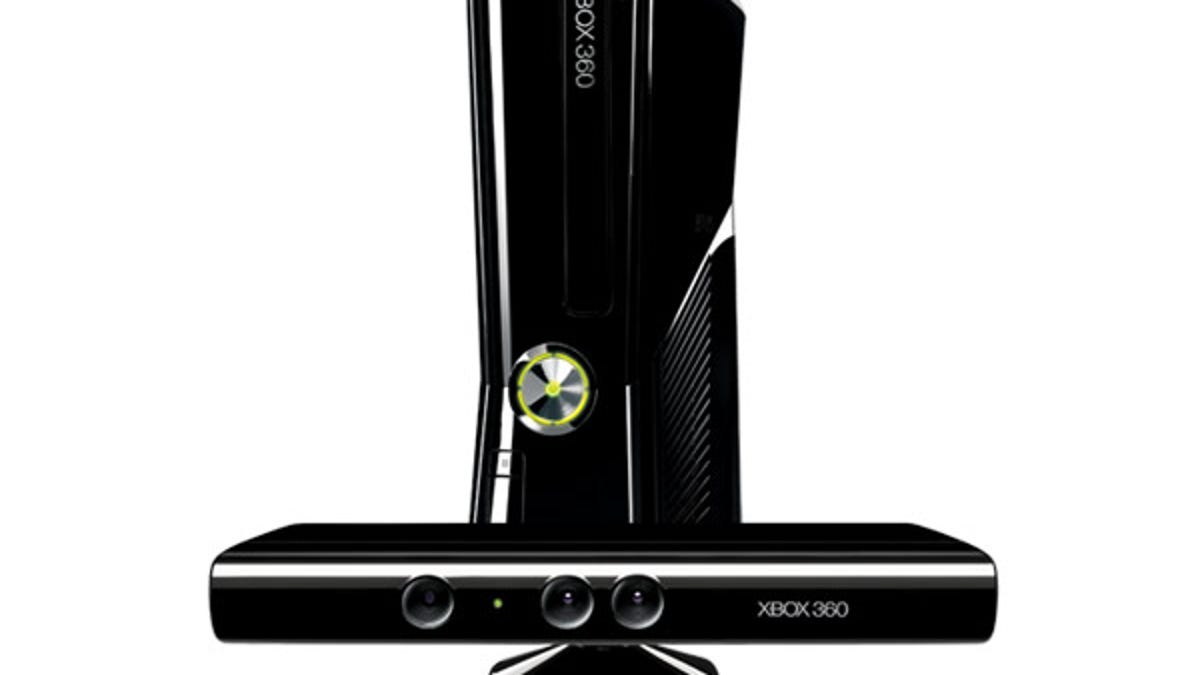
Xbox 360 owners will be greeted with an update from Microsoft the next time they fire up their consoles.
Released earlier today, the system update fixes a few issues, including an incorrect playlist name displayed when using Xbox SmartGlass, an error with Xbox Video closed-captioning, and a bug with Xbox Music that affected some users.
Upon powering up your Xbox 360, the following message pops up:
A system update is available from Xbox Live. If you decline, you won't be able to connect to Xbox Live until you take the update. Visit www.xbox.com/update for more info. Do you want to apply the update now?
Accepting Microsoft's request triggers the update, restarts your console, and then completes the update. The entire process took around five minutes when I ran it on my Xbox 360 this morning. After the update is applied, you can then log in to your Xbox Live account.
If your Xbox is unable to connect to the Internet, Microsoft's Xbox Update page suggests alternative options for applying updates.

