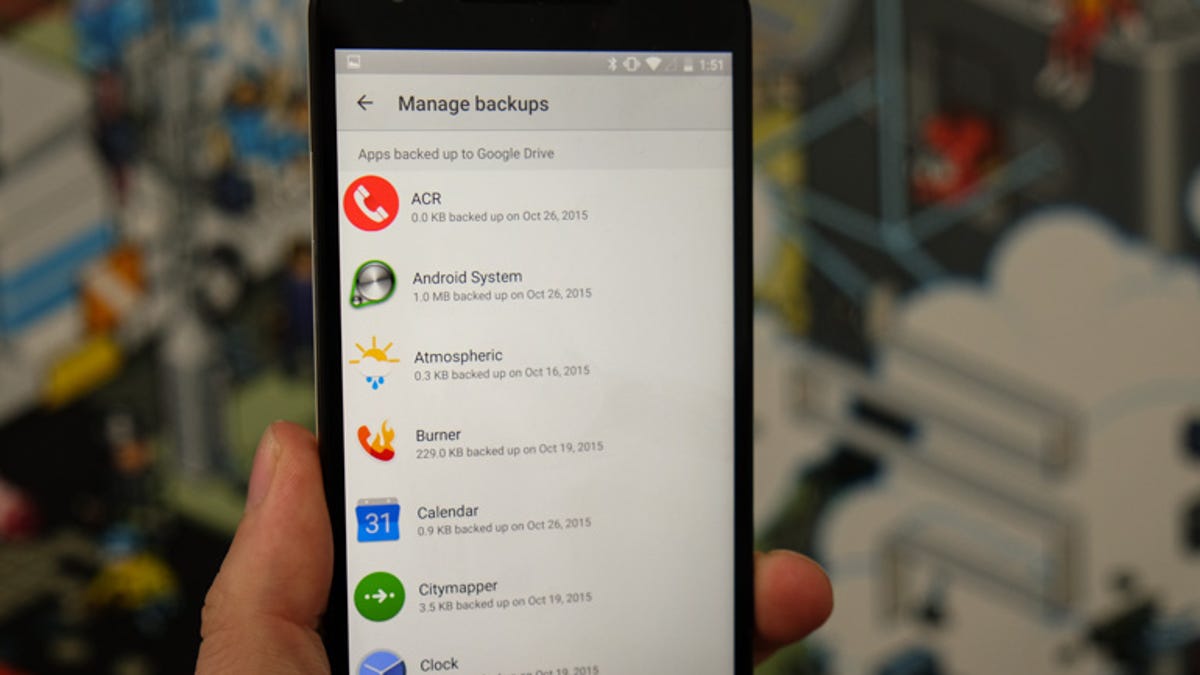Where to view your backed-up apps on Android 6.0 Marshmallow
With not all apps having updated for Marshmallow yet, it's a good idea to know just what's getting backed up with Google's new Auto Backup feature.
With the launch of Android 6.0 Marshmallow Google looks to solve a frustration of many Android users -- setting up a new Android device.
The old backup and restore process amounts to Google creating a list of apps installed on your device, and little more. When you'd restore from a backup, the Play store would install those apps, leaving you to set up your device from essentially scratch.
Android 6.0 Marshmallow will now back up more information, including the current state (log-in info, settings, etc.) of apps that have updated for the new OS.
Part of the new approach to backing up your device is for Google to use your Drive account to store the backup files themselves. If you go hunting around your Drive account for the files, you may have a hard time finding them. Here's how:
- On an Android device running Marshmallow, open the Drive app.
- Slide out the side drawer and select Settings.
- Two different backup-related options will be present. The first, Backup and reset, launches the Android Settings app. The second, Manage backup, is what we're looking for; select it to view the apps and services currently backed up.
A list of apps currently backed up to your account will show up here. Notice you can't really do anything with the items on the list, but it's nice to know what apps have updated for Marshmallow and should, in theory, take advantage of Google's new Auto Backup feature. Hopefully in the future you'll at least have the option of deleting a specific app's backup should the need arise.
Check out CNET's guide to Android 6.0 Marshmallow for more information on the newest features.