 Why You Can Trust CNET
Why You Can Trust CNET Upgrading a PC for Oculus Rift isn't as easy as you think
You can make a five-year-old PC VR-ready. But first, read this.
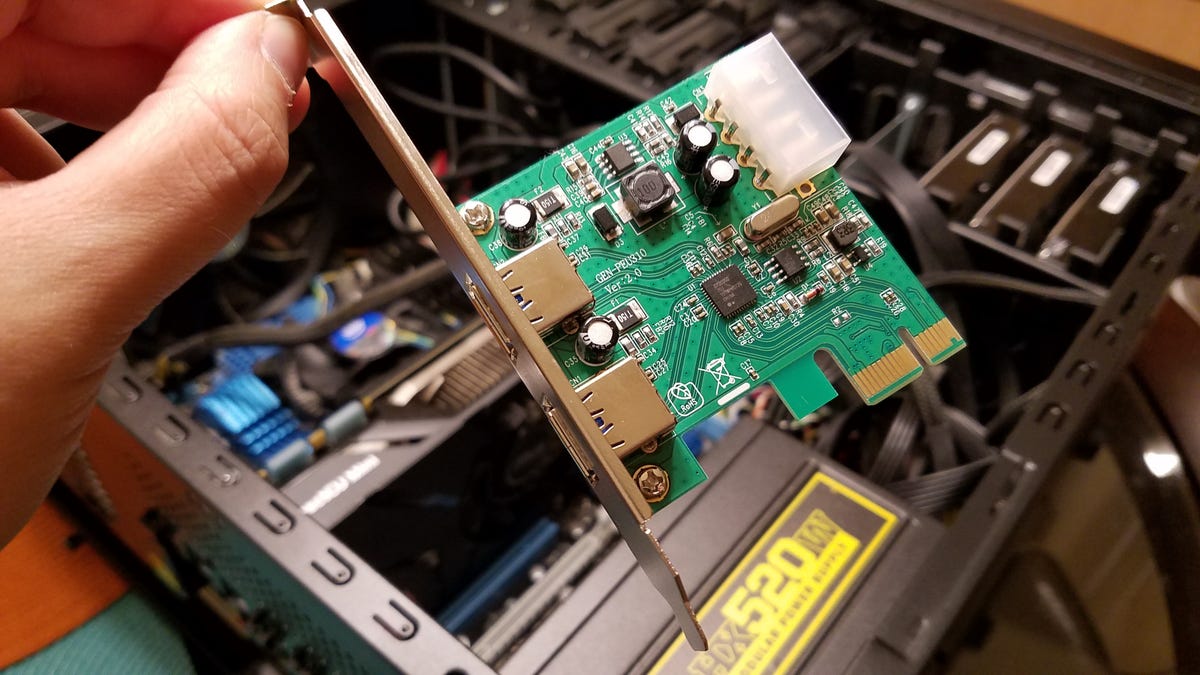
I'll let you in on a little secret. You don't need to build a brand-new gaming PC to use a virtual reality headset. Sure, it would help -- but with the right upgrades, your old gaming rig might be good enough. I spent most of my time reviewing the Oculus Rift with a five-year-old processor, and every game played like a charm.
Still, Oculus doesn't make it easy to use an aging computer. Here's a short list of issues you might face if you take the plunge.
Your USB ports may not work
When I plugged the Oculus Rift into my computer, it told me my USB 3.0 ports were no good. When I went to buy a USB expansion card, it told me those were no good, either. Here are the ones that actually work, according to Oculus:
- Intel 7-series (Z75, Z77, etc.)
- Intel 8-series (Z87, H87, B85, etc.)
- Intel 9-series (Z97, H97)
- Intel 100-Series (Z170, H110)
- Intel X99
- ASMedia 1042A (using ASMedia driver)
- ASMedia 1142 (using ASMedia driver)
- Fresco Logic FL1100
What does that mean?
- If you've got a recent Intel processor, your motherboard probably already has ports that will work.
- If yours is as old as mine (an Intel Core i5-2500K) they probably won't.
- And if you buy an expansion card with USB ports, not any old card will do. It'll probably have to be one with that Fresco Logic chipset.
- Here's the one that worked for me. By some miracle, my best friend had that exact card when I needed one for my review.
You may need a new video cable
The Oculus Rift needs to use your video card's HDMI port. No other ports will do -- and video cards typically only come with one HDMI port, maximum.
- If you're already using that HDMI port to plug your PC into a monitor or TV (like I was) you'll probably need a DVI to HDMI cable to connect your external screen.
You can only install games on your C: drive, so you might run out of space
Dumb, but true.
- If you've got a tiny solid-state drive as your Windows boot drive (like me) and a big hard drive for your files, you can't put Oculus games on the big hard drive.
- If you wanted to install every single Oculus launch game, you'd need over 100GB of free space. (I checked.)
- Oculus plans to release an update ASAP that fixes this issue.
- In the meanwhile, you could try a built-in Windows feature called Symbolic Links.
Your graphics card probably needs an upgrade
This should be pretty obvious already, but hear me out: Even if your five-year-old processor is up to snuff, your video card needs to be pretty new.
- Oculus recommends an Nvidia GTX 970 or AMD Radeon R9 290 at a minimum, and you'll want to follow that suggestion -- those recent GPUs have a variety of improvements that might keep you from getting sick in VR.
- It's not just about eye candy, but keeping things stutter-free so you can feel like you're in another world.
Your graphics card might mysteriously not work
This probably won't happen to you, but just so you know, when I plugged the Oculus Rift into my personal Nvidia GTX 970, it wouldn't work at all.
- Even with the latest drivers installed.
- Even though that same graphics card had no trouble running Fallout 4 on a 4K TV, or powering three separate 1,920x1,200 monitors simultaneously.
- Nvidia engineers were stumped. They bought three identical new graphics cards and didn't have any trouble.
- I tried another GTX 970 and it worked fine, too.
Even when everything works, Oculus will constantly remind you that your hardware's not good enough
This picture might give you some idea:
Now imagine those same words -- "Your computer doesn't meet Rift's recommended specifications" -- floating above your head whenever you pick a new game inside the headset as well. It's a nice warning if your system doesn't work, but it's a little annoying if it does.
Disclosure: Sean Hollister's wife works for Facebook, owner of Oculus VR.

