Viera Cast first impressions: Panasonic's version of WebTV
Watch your latest YouTube creation, show the photo album of your latest trip to Thailand, and then check in to see how far your Yahoo stock has tanked--all without leaving your couch.
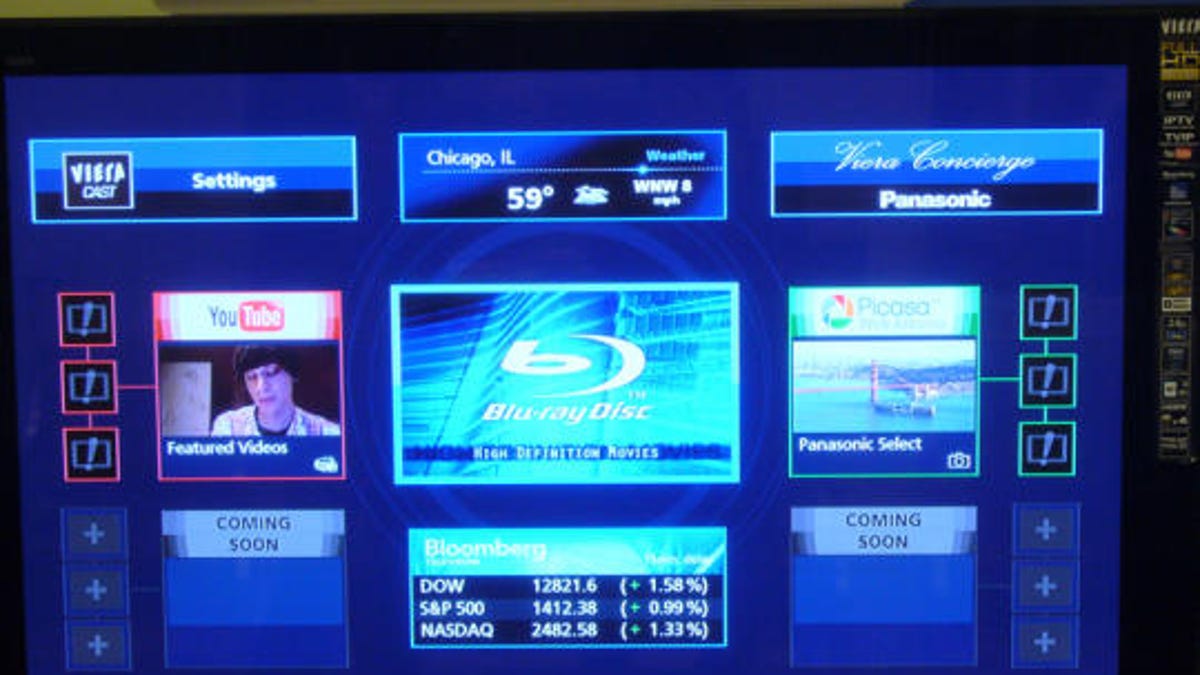
Watch your latest YouTube creation, show the photo album of your trip to Thailand, and then check in to see how far your Yahoo stock has tanked--all without leaving your couch or using an external box (e.g. Apple TV). That's Panasonic's new Viera Cast system in a nutshell--just don't expect an ideal experience with this first generation technology.
Available on the high-end TH-46PZ850U and TH-50PZ850U plasma televisions, Panasonic's Viera Cast system isn't exactly the first of its kind--Sony's Bravia Internet Link and HP's MediaSmart TVs, and Samsung's A650 line all offer varying degrees of online connectivity and/or digital media access. The concept, however, is as old as Microsoft's attempt to bring the Internet into the family room with WebTV. Unlike Microsoft's old external box, Panasonic has its web features built into the television itself. Like Apple TV or Roku's Netflix Player, don't expect to use a mouse or keyboard. Navigating through several YouTube videos is done with the standard thumb pad on the remote. If you find using the system menu on most televisions cumbersome, like we do, don't expect any difference with Viera Cast.
The display itself is set in a grid pattern: YouTube on the right; Picasa on the left; and on the bottom, Bloomberg News reports. Above that, in the right hand corner, is a banner for Panasonic's concierge service (currently inactive)--Panasonic's repair service that may include a live chat module in the future. We have to give credit for Panasonic's slick navigation design: windows slide in and out (similar to the Xbox 360's menu) with a relatively quick response time. We did, however, notice some occasional lag when retrieving our Picasa photo albums, which we intend to test more thoroughly in the future.
Of course, you'll need to enter your account information to access most of these features; you can't see your Picasa photos without entering your account name and password, for instance. It's enough of a chore to enter the information using a standard remote and onscreen keypad, but the fact that it doesn't retain those settings is unforgivable (yes, powering off the TV wipes the info). If you do want to show that photo album of your latest trip to Thailand to family and friends, expect a lot of weary expressions by the time you punch in your letters and numbers.
Once you do open up a photo album and begin the slide show, we recommend that you push down on the mute button. That's because there's no way to change the music for the Picasa slideshows--and after hearing the folksy, new-age instrumental music loop for three hours, we imagine a lot of people would agree. It would have been nice if Panasonic provided an option to include your own music collection, or at least a more varied playlist to change things up a little.
On the plus side, rather than pulling up Weather.com from your browser or waiting for the forecast to appear on the weather channel, simply press the Viera Cast button and view today's forecast--a necessary feature if you're rushing to work in the morning. The same goes for your stocks and business headlines from Bloomberg. There are two boxes available displaying "Coming Soon," so we envision that future content from other content providers could be included (no word on whether--or if--this will be happening, though). And, because the television is connected to the Internet, it'll be easy for Panasonic to update both its firmware and content. Stay tuned for a full review.