Twitter repaints its Android app with a cleaner look
The refresh is designed to offer quicker and simpler navigation with new icons at the top and a menu that slides from the left.
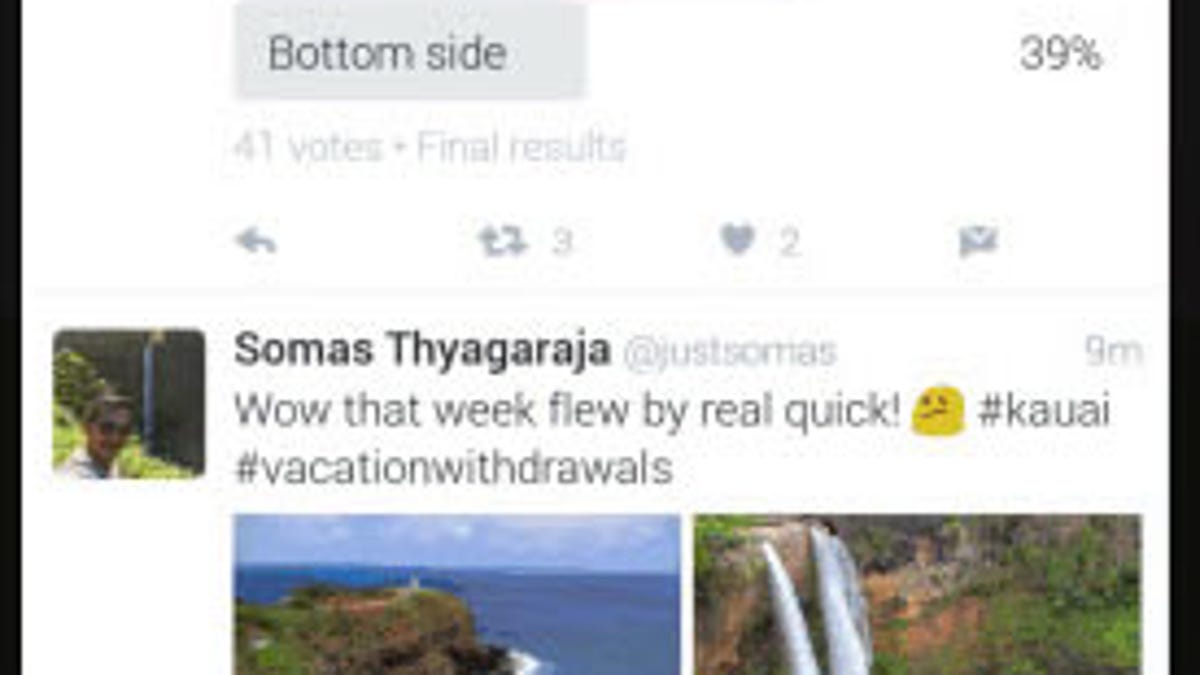
Twitter's Android app has a new look.
Tweeters who use the Android app should notice a few changes the next time they tap into it.
Updated Tuesday, the latest version of Twitter for Android offers a look similar to other Android apps that use Google's Material Design aesthetic, with larger icons and more white space.
Twitter has been struggling to attract more tweeters at the same time its revenue and stock price have tumbled. With more people using mobile apps, simplifying its Android software is one small step Twitter can take to make the service more user-friendly.
The new Twitter app sports a tab bar at the top of the screen where you can swipe to bounce between your Timeline, Notifications, Direct Messages and Moments. You can swipe from the left to display a navigation menu that provides quick access to your profile, Highlights, lists, the Connect tab and settings. And you'll find a new floating button that lets you fire off a tweet from anywhere within the app.
The new look and layout started rolling out Tuesday, so some Twitter users may not see it just yet.

