Twitter patches up its search interface
Nanoblog service finally gets autocomplete in search queries and good filtering on results pages.
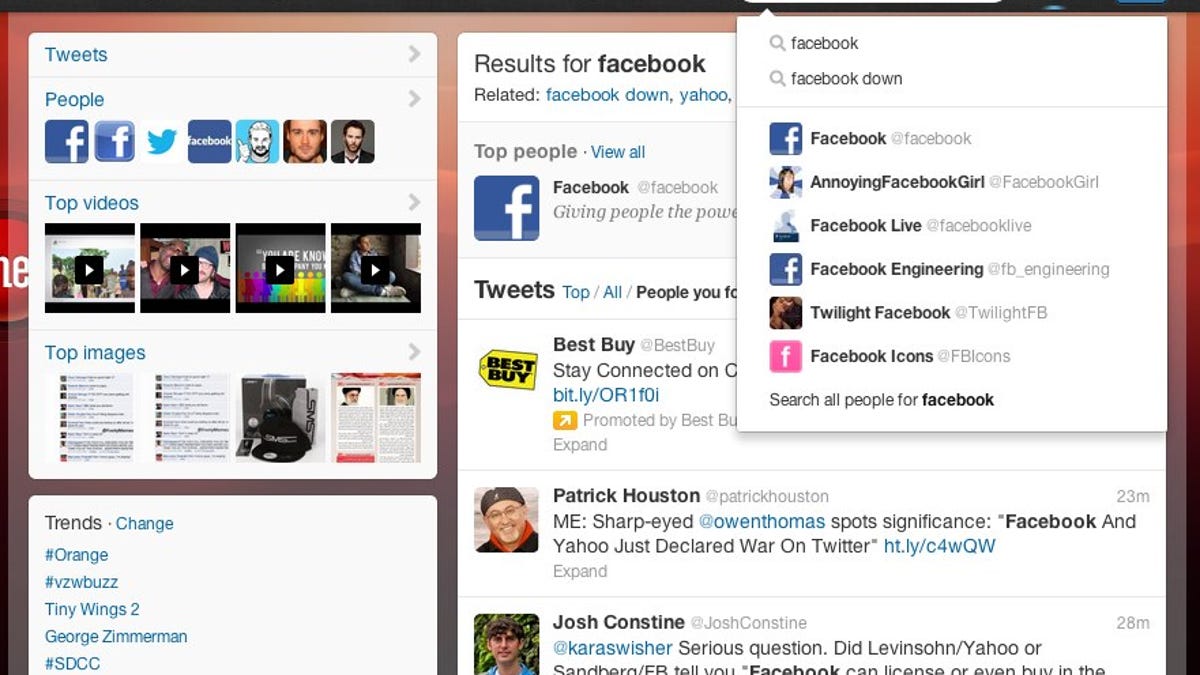
As hinted at in a tweet by Twitter's Pankaj Gupta last night, Twitter today rolled out an improved search experience. It's a big and overdue improvement in usability, but the new features are not revolutionary.
See Twitter's official post: Simpler search.
The big change is a Google-like autocomplete function. Results are split into two sections: words from tweets and user IDs. It does make it much easier to find the tweets (or the person) you're looking for.
Twitter also improved the functionality of its search result page. The page corrects your spelling (like Google does) for results, and shows related links as well as user names. The results page is split into a section for people and one for tweets themselves. But if you want to look at people who match your search, you have to expand the people section at the top, which is an extra click. In the tweets section you can switch between top tweets, all tweets, and tweets from people you follow, which takes more clicking. Having the flexibility in search results is a big plus, but toggling between results modes might get tiring.
The new interface features and the better display of results is quite nice, but Twitter's still fairly weak when it comes to searching its own archive. Search results are still not returned from deep in the archives, even when Twitter has tweets in there. Try searching for "yahoo until:2012-06-01," for example. That should return results for "yahoo" before the first of June. Twitter's archive goes back that far, but that search, for me, returned zero results.
Twitter has never made claims to being an archival service. Results are still strictly time-ordered, which can make it difficult to use for many queries. The improved filtering options do make search much better, but looking closely at Twitter search only reminds us that Twitter serves us well as the Web's short-term memory. For deep and archival searching, you know where you have to go.
Twitter's new search features work on the iPhone app and on Android, but not yet on the iPad app.

