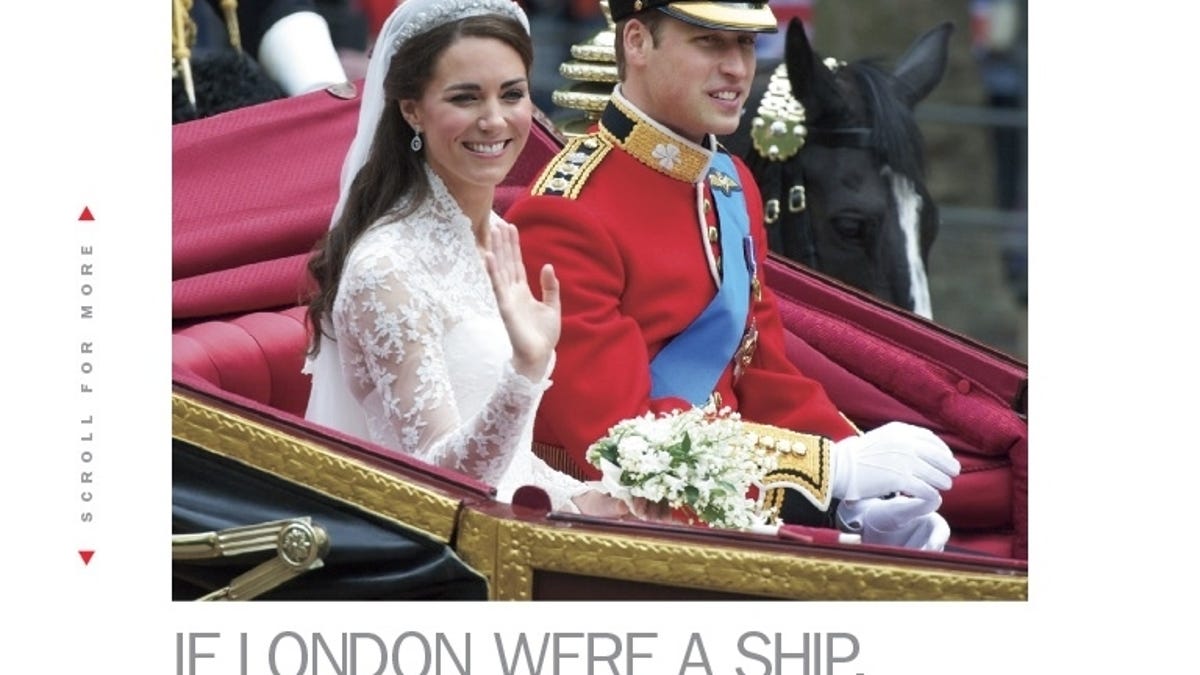Time Magazine for iPad: A real treat for subscribers
If you're an iPad-owning Time subscriber, you can read the digital edition on your tablet, no extra charge. And you know what? It rocks.
In case you missed the news, Time Inc. recently struck a deal with Apple to give the iPad edition of the magazine to print subscribers--no extra charge.
As a longtime subscriber myself, I was delighted. I'd never so much as installed the Time app, because there was no way I was going to pay twice for the same magazine. (Are you listening, other publishers?) My thinking: a print subscription should include a digital subscription, end of story.
While traveling this week, I spent my first quality time with Time Magazine for iPad, bouncing between coverage of the Royal Wedding and the Navy SEALs who ended Bin Laden. And, of course, reading every word penned by Joel Stein.
You know what? This app is fantastic. It does a perfect job recreating the print edition's content while augmenting it with iPad-friendly features (including embedded videos and swipe-able slideshows--though not nearly enough of either). It's easy to navigate and thoughtful in its design.
It also makes certain kinds of content more accessible. For example, many stories in the print edition I just skim through, usually because of their intimidating length. Blame my blogger mentality, but I find page after page of mostly text to be daunting. But in the app, long stories scroll vertically; you're not flipping pages, not faced with what looks like a textbook chapter's worth of material. Thus, I now find myself reading, and enjoying, longer stories.
Another killer feature, especially for news junkies: within any issue of the magazine, you can tap Latest News for an instant pop-up from Time.com. Here you'll find not only the top stories of the day, but also the latest additions to the Politics, World, Business, and Science sections.
The app isn't perfect. It annoyingly requires me to sign into my account almost every time (though at least it remembers my sign-in information), and the Store page (where you download issues) loads sluggishly. Also, there's no option to automatically download the latest issue.
Fortunately, those small glitches are easily corrected. The bottom line is that Time for iPad proves that magazines can and should survive in the digital age, and that publishers can and should treat subscribers fairly. This is now my preferred method for reading the mag--though I'll stick with the print edition for the bathroom, thank you.