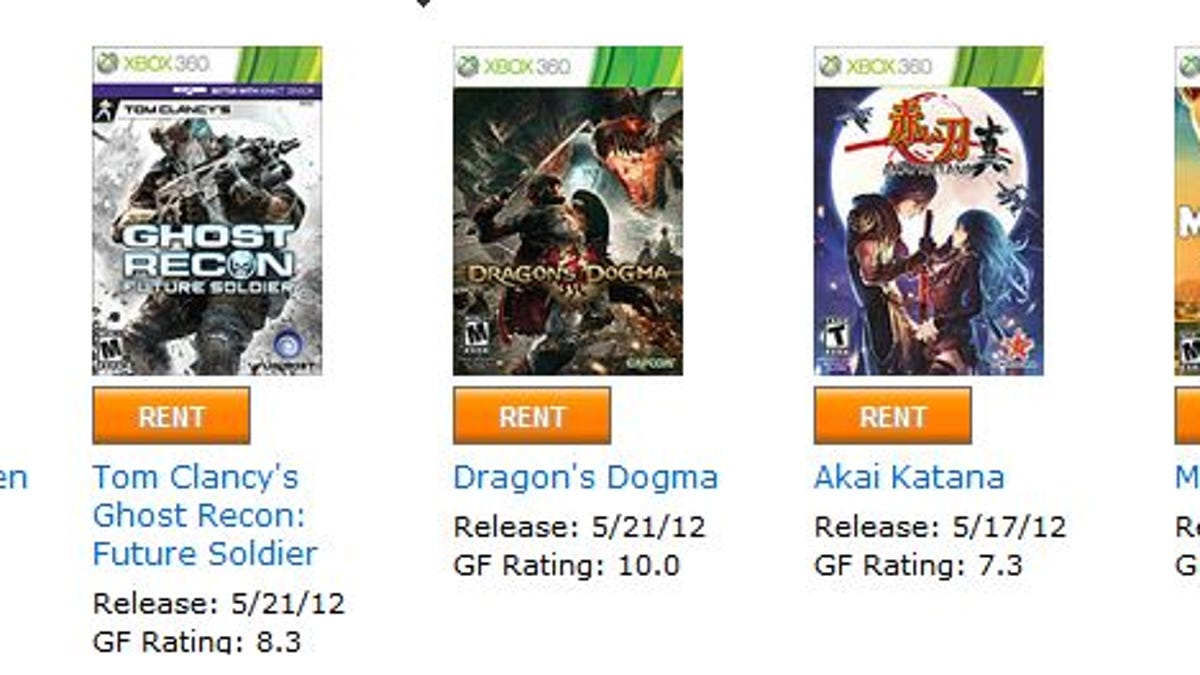Why You Can Trust CNET
Why You Can Trust CNET Three ways to save big on video games
Before you drop another $60 on a game you might not even like, consider one of these less-expensive alternatives.
Video games are an expensive hobby. A typical new release for a console like the PlayStation or Xbox costs about $60. That might not seem like a lot relative to the number of hours of entertainment you can reasonably expect from a game, but it's still a pretty big chunk of change.
For example, when LEGO Star Wars III and LEGO Pirates of the Caribbean came out last year, they were priced at $49.99 apiece. My kids desperately wanted both.
Sorry, kiddos, but in my day we dropped a quarter in a slot and liked it. No way am I paying 50 bucks each for a pair of video games.
Fortunately, I don't have to -- and neither do you. I've learned some simple tricks of the cheap-gaming trade, and I hereby pass them on to anyone else who blanches at the thought of spending $50-60 per game.
1. Try Before You Buy
Not every game is as great as it looks. (Exhibit A: Prototype 2.) And when you come to the realization that you've just wasted a big chunk of hard-earned cash on a disappointing game, that's some serious buyer's remorse.
To avoid this kind of thing, try before you buy: download the demo. The PlayStation Store and Xbox Live Marketplace are home to hundreds of games you can test-drive, playing either the first few levels or a time-limited version of the full game.
It should be enough of a taste to let you know if the real deal is worth your money. Demos are free, and you can download as many as you have room for on your console's hard drive or memory unit.
Alas, Wii owners are out of luck -- sort of. Although the Wii Shop Channel offers demos for a handful of WiiWare titles, you'll have to try my next tip if you want to try commercial games before buying.
2. Rent Instead of Own
Even the best video games get boring after a while. In fact, if it's the kind of game you can "finish" (meaning you rescued the princess or saved the world), you might play it once and never touch it again. That's why I'm a big fan of renting, which lets you play a game hot and heavy for a few weeks, then return it when you're done -- all for a lot less than the price of buying it new.
You have a few options when it comes to renting. First, if you still have a video store in your neighborhood, it may offer game rentals. (Blockbuster definitely does; it's arguably the single best local source for games, though not many stores are left.)
Second, you know those Redbox movie-rental kiosks? Last year they started offering video games as well. The rates are a bit steep at $2 per day, but if you're just looking to try a game before buying it (or you just want, say, a dance game for the party you're throwing), this might prove mighty convenient.
Finally, consider the Netflix approach to video games. Services like GameFly (here's my referral link if you care to use it) will mail you one or more games from your queue, let you keep them as long as you want, then mail them back when you're ready for your next game(s) -- all for a flat monthly rate.
GameFly plans start at $15.95 per month for one game out at a time (and unlimited PC play). The service carries titles for all the major consoles, including portable ones like the Nintendo DS and Sony Vita.
3. Be Patient
Patience is a virtue -- especially for gamers. The longer you can wait for a game, the cheaper it'll be. See, while it's rare to find savings on new stuff, games that have been out for a year often sell for half the original price -- sometimes even less.
Thus, instead of buying a new title the day it's released, buy last year's hot game. For example, Dead Space 2, which debuted to much critical acclaim last year, originally sold for $59.99. You can now find it at Target for just $21.29. And the aforementioned LEGO Star Wars III is now down to just $18.79 at Amazon -- a much easier price to swallow than $49.99.
Though it may be hard to wait, your wallet will thank you. And if you're married to a non-gamer, your spouse will, too.
Have you learned any other secrets for playing games on the cheap? Tell me about them in the comments!