 Why You Can Trust CNET
Why You Can Trust CNET This Brother P-Touch personal label printer is a steal at $10
Label all the things for 60% off the regular price. Plus: Get a free Lightning cable when you support a great cause.
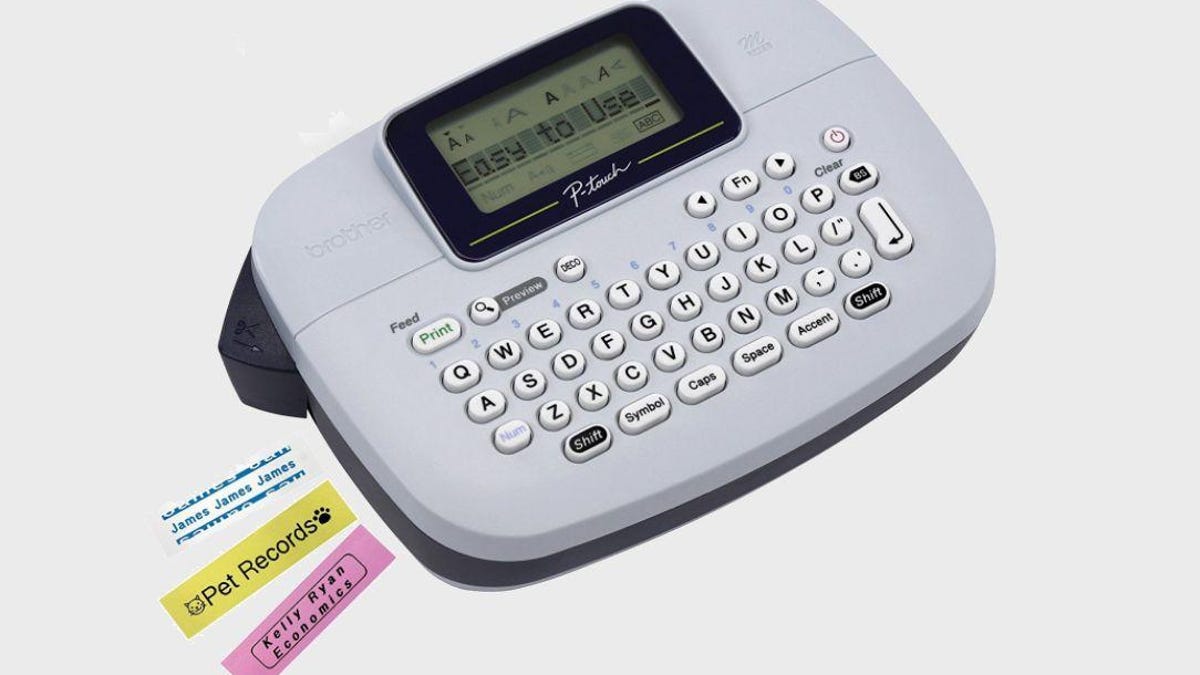
Like a slow-cooker or the internet, a label-maker is one of those things that, once you start using it, you wonder how you ever got along without it.
Entry-level labelers typically run about $25-$30, but not today: For a limited time, and while supplies last, Amazon has the Brother P-Touch PT-M95 for $9.99. Regular price: $24.99.
In case Amazon's sale ends prematurely, or you just prefer to shop elsewhere, Staples also has the PT-M95 for $9.99. And if there's a store near you, you might be able to pick it up there immediately.
This is something everyone needs to own, am I right? They're useful for labeling personal stuff, file folders, cabinet doors and drawers, storage bins... you name it. (Aside: I can't look at a label-maker without thinking of the eponymous Seinfeld episode. The question is, if you give someone one of these as a gift, will it get regifted?)
To create a label, you just type on the QWERTY keyboard. The LCD is large and easy to read, but narrow, showing only about 12 characters at a time. (A similar Dymo model shows only 10, though. Twelve is better.)
The PT-M95 offers nine font styles, 10 framing options and over 200 symbols. It runs off four AAA batteries (not included), and that's your only power option -- this model doesn't offer an AC adapter. It also lacks a memory, which is a bummer if you routinely print the same labels.
As with any printer, you should always look at the cost of consumables -- in this case tape cartridges. Good news: You can get Brother-branded ones for pretty cheap, and there are plenty of inexpensive third-party options as well.
One caveat: If you check the user reviews, you'll see that some buyers encountered an issue: a low-battery message even with fresh batteries installed. However, the machine apparently continues to work just fine despite the message, so that's more of an annoyance than a deal-breaker.
And for $10, I'd be willing to overlook that annoyance. Your thoughts?
Bonus deal: Get a free Lightning cable when you donate to Carbonfund.org
Trees good. Deforestation bad. With that in mind, the folks at Nomad are offering a free rugged 1.5-meter Lightning cable when you make a donation to Carbonfund.org -- an organization planting trees in Brazil to help fight deforestation.
When you donate $5, $10 or $20 (good for five, 10 and 20 trees, respectively), Nomad will send 100% of that money to Carbonfund and then send you one of its super high-grade MFi-certified Lightning cables. These originally sold for $24.95.
Great cause, great cable, win-win. While you're at it, check out the deeply discounted phone cases and accessories in Nomad's outlet store. For example: $50 leather folio cases for various phones are on sale for $15.
Don't-miss deals that are still available
Every so often, I'll toss in a list of great deals that seem to be ongoing, or at least that recur regularly.
- Amazon continues to offer the Apple iPad 9.7 (current-generation) for $249, still $80 below Apple's price.
- Amazon also continues to offer the Apple Watch Series 3 38mm for $199, also $80 below Apple's price.
- Rakuten has the Google Home Hub for just $58.99, now officially the lowest price to date.
- Walmart has the TCL 65S421 4-Series 65-inch Roku TV for $478. It had been selling for $600, and more recently it had dropped to $498.
Read More: All the latest Amazon coupons
CNET's Cheapskate scours the web for great deals on tech products and much more. For the latest deals and updates, follow the Cheapskate on Facebook and Twitter. Find more great buys on the CNET Deals page and check out our CNET Coupons page for the latest promo codes from Best Buy, Walmart, Amazon and more. Questions about the Cheapskate blog? Find the answers on our FAQ page.

