The world may be cloud-crazy, but Outlook for Mac is stuck on Earth
Everything is moving to the cloud, it seems -- everything but Outlook for Mac. Aside from email, the program is largely isolated from cloud services offered by Apple, Google and even Microsoft itself. Not good.
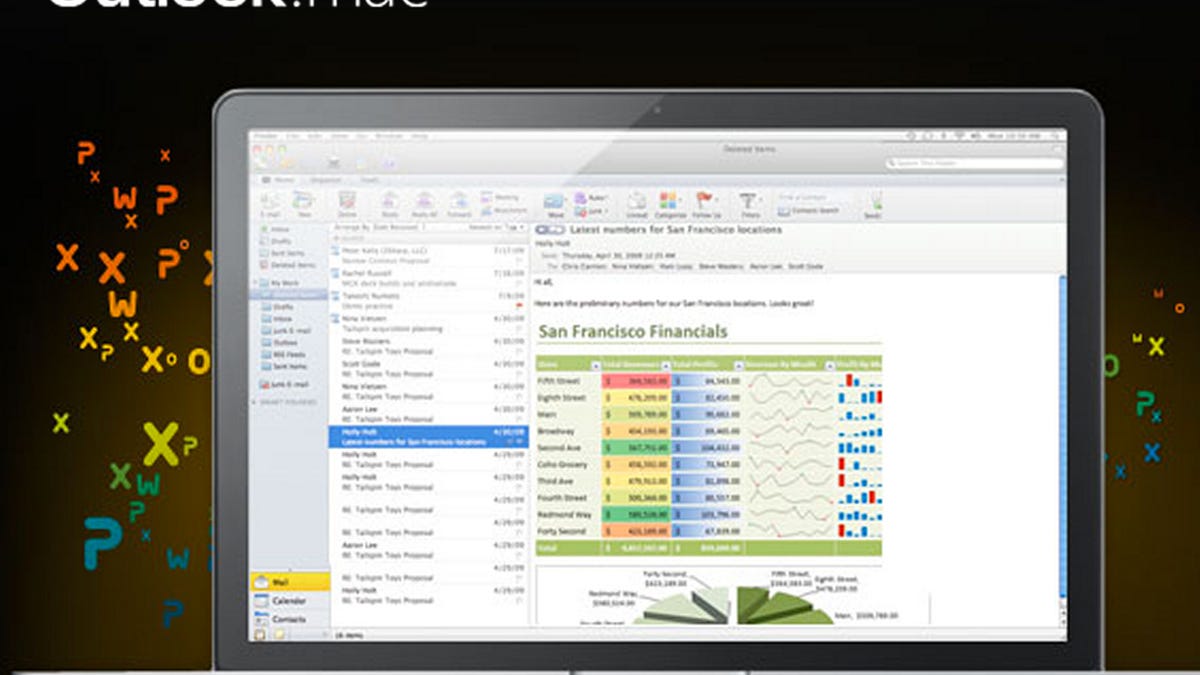
Store your data in the cloud and have it accessible to you from any computer, anywhere. That's the pitch we hear more and more from companies like Apple, Google and Microsoft. So how is it that all of these companies allow Outlook for Mac 2011 to remain absurdly earthbound?
I'm a long-time Outlook user on Windows, now working with Outlook full-time on the Mac. Even though Gmail is my email provider (the Google Apps version of it), I find Outlook a better way to interact with Gmail than using Gmail directly through the web.
No, I'm not crazy (but if you love Gmail's web interface, more power to you). In a future column, I'll explain exactly why Outlook (either for Windows or Mac) is a perfect paring with Gmail, especially for its excellent offline support and the easy ability to open and manage multiple email windows.
That's a story for another time. For now, the point is that when it comes to syncing email, Outlook loves the cloud. When it comes to syncing other data that users create and store in Outlook, the program falls short on the Mac-side. Painfully short.
No cloud for Calendar
Calendar is a sad example of this. With the help of Google, your calendar in Outlook for Windows 2010 can easily fly off your desktop to the web, iOS, Android and Windows Phone. My previous column, Google: Your bridge from Outlook to any smartphone's calendar, explains more about this. Outlook's calendar in Windows can also talk with Apple's iCloud, if you want, using the Apple's own iCloud Control Panel for Windows.
If you're on the Mac, you're out of luck. Outlook Mac's calendar won't talk to Google nor iCloud. It's absurd. The Mac's own calendar program can talk to iCloud or Google. Why can't Outlook?
Also cloudless: Notes, Contacts & Tasks
Hang on to that thought. Outlook also has its own Notes feature. As I've covered before, in Syncing Notes from Mountain Lion Macs to iOS and Android, these stay stuck in Outlook despite Mountain Lion's new support for syncing notes.
Contacts also feel trapped. If you're a Windows user, stepping up to Google Apps Sync for Outlook gives you one option for Outlook Windows 2010. But with Outlook Mac 2011, your contacts are isolated. They can't seem to easily talk to Google, to iCloud or even to Microsoft's new Outlook.com site, for that matter.
Keep in mind that Outlook.com itself can talk to other accounts you have and sync between them, including a Google account. But Outlook Mac talking to Outlook.com? Forget it.
Tasks are the remaining data type in Outlook Mac that feel stuck without sync. I don't use them myself, so I haven't tried testing ways to sync them. But given how little sync support there is for other things I've mentioned, Tasks are likely no different.
The overkill of industrial-strength solutions
Even in Windows, where there's more syncing support, there's not much for the Mac to envy. Take the aforementioned Google Apps Sync for Outlook. Yes, it'll get your data into the Google cloud. But it's going to be the cloud Google really intends for enterprise users, not for individuals.
You'll pay $50 to have the option. You'll enjoy the complication of being a "domain administrator" for yourself, then after you get everything going, don't be surprised if you get an error screen like this:
I have no idea what went wrong with the latest installation I tried this week that caused that error. What I do know is every time I've tried this in the past, I want to run screaming from the complications. In contrast, Google Calendar Sync is a free, dependable an easy-to-use tool that Google provides. Pity it only works for the Calendar part of Outlook. Pity it only works for Outlook Windows.
How about Microsoft Exchange? Yes, that's a friendly choice. When you head over to the Microsoft Exchange site, if you're confused about whether you need Microsoft Exchange Online or Microsoft Exchange Server, don't worry. There's a friendly white paper you'll be directed to download to assist with your deployment options:
I don't want to deploy anything. I just want my Outlook Mac calendar to also be online, in the way the Mac's own calendar can do.
Then there's Office 365, which is another flavor of Microsoft Exchange mixed with Microsoft Office web apps. I guess. All I know is that anything with a big "Request a call" button at the top isn't a system friendly to individuals:
Sync should be simple
You know what is easy? This:
That's the Apple iCloud Control Panel for Windows that I mentioned above. Want to sync your Outlook contacts? No need to pay. No need to be a domain administrator. No need to read a white paper on deployment options. Just tick the box.
I've found that Apple has provided exceptional support on the Mac and iOS devices to pull contacts, calendars and other data from its own iCloud as well as other providers such as Google. It's also the supposed goal that Google and Microsoft both have, to get us living in the cloud. So why does Outlook Mac feel so abandoned by all of them?
No news is bad news
Technically, it seems there may be an issue with Microsoft not supporting the right type of data sync format. Possibly, Apple still might have been able to help, since it previously did sync with Outlook using MobileMe, until that was abandoned last year.
Uncertain why, I went straight to the sources. I asked Apple, Microsoft and Google why Outlook Mac has such poor sync support. Apple never got back to me. Google told me that it has "no news to share" about the idea of Google Calendar Sync coming to the Mac.
As for Microsoft, it told me about the calendar:
At this time, Outlook for Mac does not sync with web-based calendars such as Windows Live Calendar or Google Calendar. While we recognize that for some this is an important part of their workflow, we don't have any information to share on potential future updates to enable web-based calendar syncing.
Microsoft also told me about the sync issues with Office Mac in general:
We are continuously closing the feature parity gap between Windows Office and Office for Mac. As it is with every release, cross platform compatibility and document fidelity was a major focus with Office for Mac 2011.
Well, get moving, Microsoft! Yes, the existence of Office Mac ironically helped me move away from Windows (and some of Microsoft's bottom line) to the Mac. Perhaps there's some concern that if Office Mac gets as good as Office Windows, more Windows users might go Mac.
A window of opportunity
Maybe. But right now, at least I'm still in a Microsoft product. At least I'm still potentially encouraged to sync my data into a Microsoft-run cloud, if it gets easier and more organized. But given that I can only sync one of five data types out of Outlook Mac easily, I might decide it's time to leave Outlook entirely.
Potentially, there's an opportunity here for Apple, Google or even Mozilla. Rafe Needleman talked last month about the need for a good email clients. I agree and more. There's a need for a good organizer client, a good, unified front-end to the cloud.
Apple's iCal (Calendar in Mountain Lion) is a painful experience. No multiweek view; entering a note into an appointment lacks decent screen real estate. But the Mac's Notes app is much better. I'll be looking for closely at the Mac's native email and contact apps more. Maybe they'll woo me away.
Thunderbird, Mozilla's email client, pulled me into using it for its Lightning calendar add-on that offers multiweek calendar viewing. Add to that the Provider For Google Calendar add-on, and I've had a solid replacement for my Outlook calendar for the past two months. But I get some glitches occasionally when offline. I also haven't liked Thunderbird for email, and it's kind of a pain to have it and Outlook both running.
Google still offers no client, thinking the browser is enough. Sorry, Google -- it's still not. Here's a thought. Adopt Outlook. Make sync easier on the Windows side; make it possible on the Mac side.
Of course, even better would be if Microsoft reclaimed its own child. But as Microsoft Outlook for Windows 2013 approaches, it looks like Microsoft's not really thinking about Mac users at all. No Office Mac 2013 version has been announced. Mac users are just left hanging.
It's hard to take Microsoft's "cloud app" model seriously when core parts of Outlook already don't talk to the cloud. Maybe there's some solace that an Outlook engineering team member recently said in a public discussion at Gizmodo that, "we know our client support on the Mac isn't great and we're working on it." But Microsoft's been working on it for nearly two years now. How long does it need?
Meanwhile, a solution
There's some good news, however. After I wrote my last column on Mac Notes syncing, I heard from Eltima about its SyncMate product. The company gave me a copy of the paid version of its software that I'm testing, to sync Outlook with Google, iCloud and more. But even the free version can get your contacts and calendars from Outlook talking with Google or iCloud.
I'll be covering more about my experiences with SyncMate in a future column, but if you've been feeling as stuck as I have in Outlook Mac, definitely check it out. And if anyone knows of similar programs (CompanionLink is another fee-based one) or have their own favorite workarounds, please share in the comments below.

