SwiftKey 3 Beta: The best Android keyboard I've seen
With its new Smart Space technology, SwiftKey 3 Beta might be the most advanced replacement keyboard app available for Android.
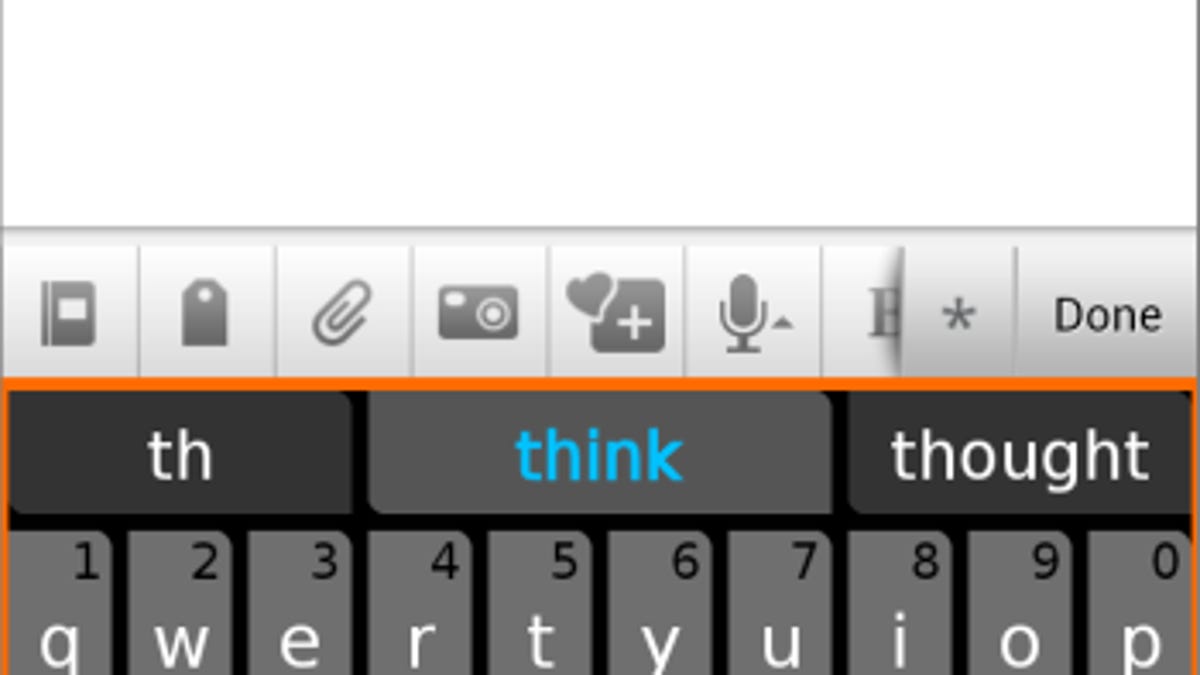
SwiftKey 3 Beta, the newest version of the incredibly popular Android replacement keyboard, is now available to SwiftKey's VIP Community members. And from what I've seen so far, it is something for the public to be excited about.
If you're not familiar with SwiftKey, it is a Google Play Editors' Choice app, and it won the coveted Most Innovative App award at this year's Global Mobile Awards in Barcelona, Spain. What sets it apart from other replacement keyboards is its ability to understand not just patterns in your typing, but also how words work together. This makes it scary good at predicting the next word you want to type, sometimes even before you begin typing it. What's more, Swiftkey continues to learn from your e-mail, SMS, and even social media accounts, so it actually gets noticeably better at making predictions as you use it.
So what's new with SwiftKey 3? Most noticeably, there's an improved UI, with a larger spacebar (thank goodness) and a smart punctuation function that rolls out punctuation choices when you hold down the period key. Both of these tweaks, while they may seem minor, help significantly to reduce errors and speed up your typing. There are also two new themes -- "Cobalt" and "Holo" -- so you can customize the look of the keyboard to your linking.
But the biggest news in SwiftKey 3 is the addition of Smart Space, an almost magical technology that understands when you accidentally omit or otherwise screw up spaces in your typing. While this may not sound exciting, it's actually very impressive once you see it in action. You can even tap out an entire sentence without spaces, and have the Smart Space technology correct you, while you're typing. Joe Braidwood, CMO of SwiftKey, asserts that Smart Space marks a major step forward in autocorrection technology, and after what I've seen, I don't doubt it.
Finally, this newest version also comes with a few less exciting, though still valuable, additions like improved punctuation handling, backup of learned language data, and support for seven new languages: Korean, Estonian, Farsi, Icelandic, Latvian, Lithuanian, and Serbian.
As of now, SwiftKey 3 Beta is only available to members of SwiftKey's VIP Community. But fortunately, you can get the current, public version of Swiftkey X now from Google Play. SwiftKey X is available for phones (free trial | paid full) and for tablets (free trial | paid full). And I think it's worth mentioning that the tablet version offers a superconvenient split-key layout when in landscape mode, which makes it easy to type quickly with just your thumbs. It's definitely worth a look.

