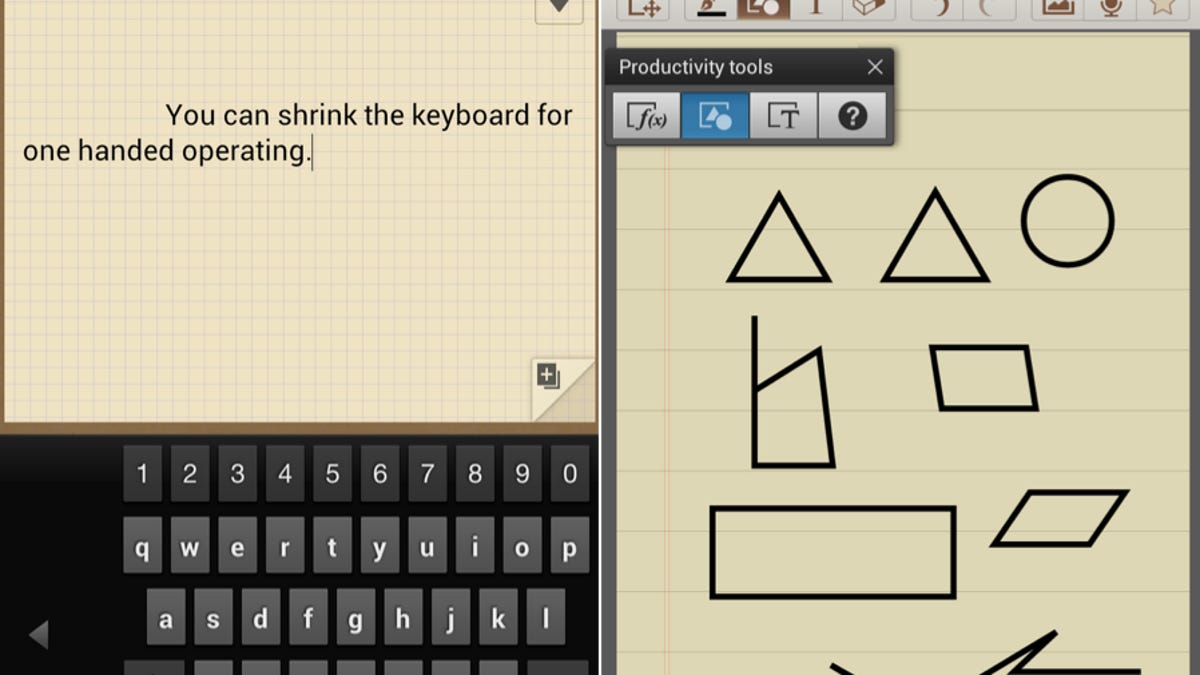Subtle, useful Android 4.0 lands on Samsung Galaxy Note July 10
Ice Cream Sandwich is coming tomorrow to the Samsung Galaxy Note, and CNET got to know the phone's new productivity features.
AT&T will start upgrading its Samsung Galaxy Note to Android 4.0 Ice Cream Sandwich tomorrow, and CNET got an advance look.
After a week with the updated phone, I can say that existing owners will be pleased with the boost from Gingerbread to Ice Cream Sandwich. The OS won't look very different; in fact, a glance at the home screen is indistinguishable from the view on Gingerbread (a shame.) However, press down on the home button and your recent tabs appear, press the Galaxy Note against another NFC phone to engage Android Beam, and hop into the Settings menu for a new layout with usage monitoring.
These are all useful features, but since Samsung isn't changing the Galaxy Note's TouchWiz interface, the update would look a little ho-hum. Enter an update to the Note's stylus-friendly productivity tools, which Samsung is calling Premium Suite.
What's new in S Note
To be clear, Premium Suite refers to S Note, S Memo, and a new My Story app, which isn't preinstalled, but which is available from Google Play.
S Note offers the most exciting new features of the three. You're now able to import and annotate PDFs, which is enormously useful for taking quick notes on existing documents. In addition to importing PDFs, you can also import and annotate S Memo files, photos, maps, and other images you cropped and saved with the S Pen.
There are also new templates that help you create more information-rich multimedia notes. These are definitely inspiring, but will still take time, especially if you share my one-two combo of sometimes perfectionism mixed with a lack of artistic skill. Either way, Samsung's two tip sheets are great for orienting new users.
Shape Match is another new feature within. Draw a diagram with the S Pen and the app will render your lines straight, convert your sloppy arrows into straight sticks, and close your circles. However, you can't be too casual with your squares and squiggles or you may find yourself with some unintended trapezoids and with figures that look more like hieroglyphs than you intended.
A formula match function performs the same trick for mathematics, by both converting numbers for you and also being able to solve them. Just take care where you jot your numbers; it's easy to get in your own way. Interestingly, Samsung has also tapped the Wolfram Alpha database to search for your handwritten inquiries.
Speaking of handwriting, you can also turn on the handwriting-to-text mode to turn your scrawling into legible text; that is, if your chicken scratch is distinct enough. I've never been able to write both clearly and quickly on the Note, even with its pressure-sensitive stylus, and my finger always finds the button on the stylus, which further interrupts writing.
You also have to think about precision, since an overly large comma will transform into a "1," and so will an "I" that you write without the serif. You'll also have to tap an onscreen control to delete a mistake and insert a space. Editing works, but can be slow-going this way. I'd love to see some optional gestures in addition to the onscreen controls.
The existing typing input works well with the Galaxy Note's one-handed operation setting, which essentially shrinks your keyboard and lets you move it to the left or right so you can type one-handed. You'll be able to easily find this mode in the systemwide Android 4.0 settings menu.
Not to be forgotten, the leaner S Memo gets a little bit of love in the ICS update as well, in the form of a widget that you can add to your home screen if the spirit moves you. A tap can open a new memo and shortcut you to type, write, or draw, and add a photo or voice. You can also leap directly into a full-scale memo search.
To sum it up
Android 4.0 brings the Samsung Galaxy Note some standard upgrades that enhance its functionality, like Android Beam. Samsung-only software additionally amps up the Galaxy Note's productivity, though the apps continue to welcome future tweaks to smooth out the rougher of its usability edges.