Skyfire previews its Flash video-streaming iPhone browser
Skyfire's mobile browser streams Flash video on the iPhone. The app is still going through Apple's approval process, but we got a hands-on look at what's to come.
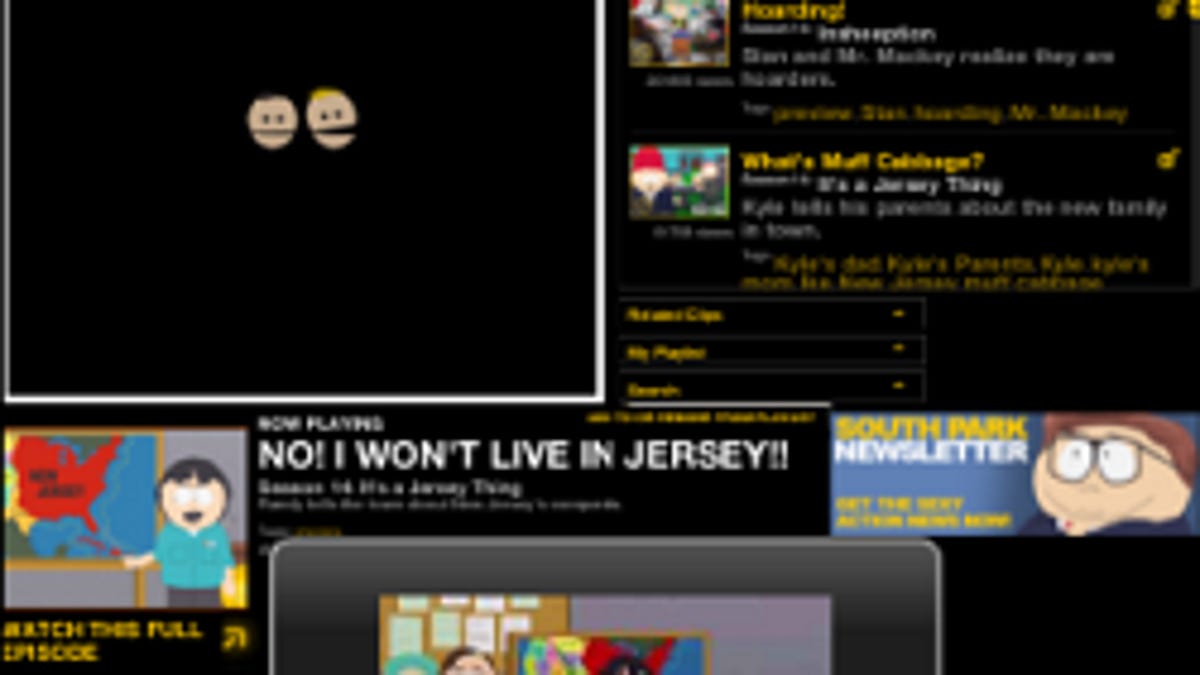
It isn't in the App Store yet, but we got a peek at Skyfire for iPhone and iPod Touch, which the mobile browser company submitted to Apple in September.
Skyfire for iPhone looks and operates much like its Android sibling. It's built on the WebKit browser and uses the Skyfire servers to push down the Flash video that has for so long been forbidden on the iPhone. The workaround isn't and has never been perfect, but it does work. When you get to a site that plays video, Skyfire will display the usual error message or symbol and then pop up a thumbnail with a "Play" button on it. That's what you press to launch the video playback.
Not all videos will play in Skyfire. We're getting together a list of the video types that are accepted, so stay tuned. In addition, Hulu blocks access from mobile phones, even if you're set to Desktop mode.
As with most video-streaming apps and services, bandwidth strength defines the experience. Our experience was sluggish, and weaker Wi-Fi strength and load on AT&T's 3G service--notorious in San Francisco--most likely contributed to the plodding loading times. We'll be able to say for certain when we've spent a little more time with Skyfire.
Other than video, Skyfire differentiates itself with a fun, upbeat interface and a social networking bent. New to iPhone, you can check in with your Facebook account. The app also includes search functionality that shows you tweets, images, headline news, and so on around your topic of choice. Unfortunately, there's no history functionality, so you'll need to retype your search query anew every time. There's the usual bookmarking and sharing. One nice touch is that Skyfire will set the user agent to Desktop mode, so that you'll be able to see full Web pages, like CNET.com and ESPN.com, instead of the mobile-optimized sites.
Although Skyfire has been around for years in several guises (it underwent multiple face-lifts and identity changes beginning as a Windows Mobile browser start-up), the current construction debuted last April with
Although Apple
Stick around for even more hands-on impressions to come.

