Siri Shortcuts won't beat Google Assistant or Alexa
Commentary: The Shortcuts app brings much needed Siri improvement to iOS 12, but it needs to get much simpler.
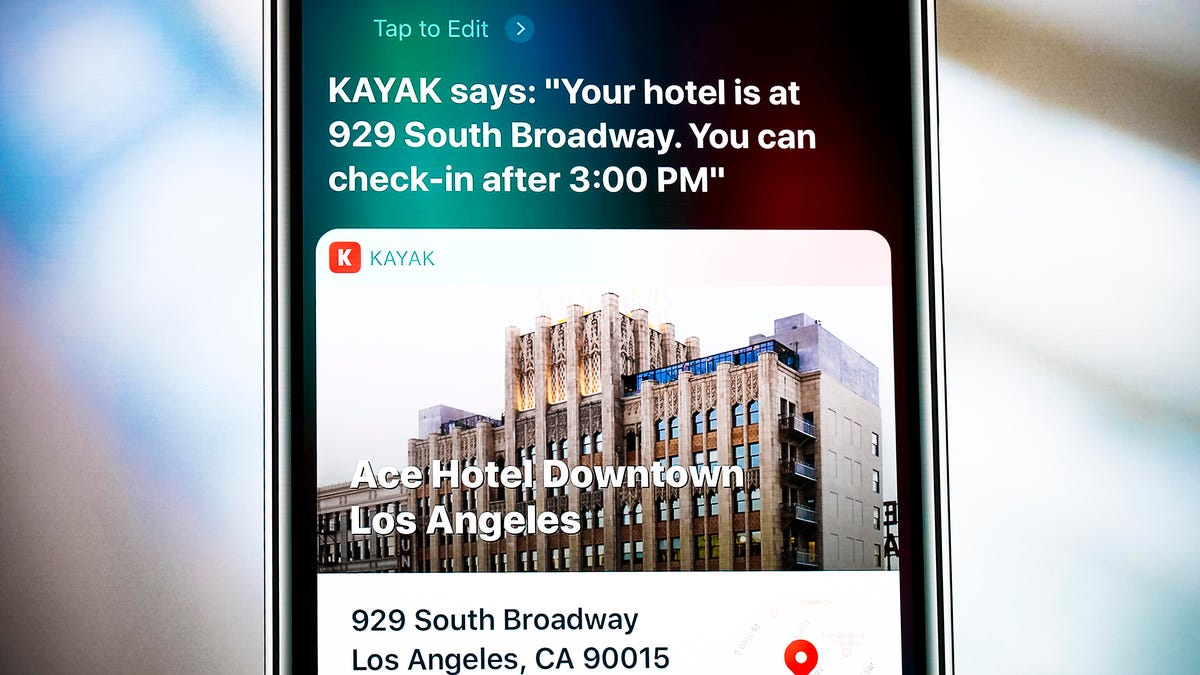
Home shortcuts
Apple finally offered a counterpunch to Amazon Alexa and Google Assistant as the company's WWDC 2018 kicked off on Monday. But it was a weak hit.
With a new app for iOS 12 called Shortcuts, you'll be able to create custom commands, called shortcuts, for Apple's digital assistant Siri that can control smart home gadgets , play music, send your location and an ETA to a friend, and even play the latest news. Shortcuts look useful. (Developers will even be able to add them to their apps, so you can create a custom Siri command to jump right to an app.)
Shortcuts aren't unique, though. Amazon's assistant Alexa and Google's similar Google Assistant both offer grouped commands called "routines" that let you do all of that, and check the weather and your personal calendar, play your favorite podcast and more. Google Assistant often does much of this unprompted and offers shortcuts (lowercase "s") without you having to set up anything at all and allows for natural language requests instead of asking you to set up the shortcut on your own.
Since Shortcuts just debuted, we don't know the full scope (or limits) of its features yet, but it doesn't look to be breaking new ground. In fact, the Shortcuts app looks redundant with Apple's own Scenes.
I'd have prefered Apple simply update its existing Scenes with this new functionality. Shortcuts might overcomplicate things, which will make it difficult for this feature to match the similar ones from Amazon and Google.
Playing catchup
Apple actually popularized grouped commands before Amazon and Google with a feature called Scenes. Scenes allowed you to control multiple smart home devices with a single command. You could say "goodnight" to Siri and your iPhone could trigger your blinds to close, your doors to lock and your lights to turn off all at once.
Scenes let you control any device that worked with Apple's HomeKit smart home platform. Routines surpassed them by letting you add elements like music and directions to grouped commands. Apple and Siri could have easily caught up simply by updating its existing scenes. The first grouped commands could have gone back to being the best.
See also
As it stands, the Shortcuts demo looked robust but complicated. Shortcuts could also turn out to be quite annoying, if they add too much clutter to your notifications. You can pick from a bunch of premade shortcuts, or add your own elements with a drag-and-drop menu. By the time it launches, I'm sure the experience will be polished, but at least at first glance, it looks like creating a shortcut could be more difficult than creating a routine for either competitor.
Neither Amazon nor Google direct you to a different app. You simply find routines as a part of the Alexa or Google Assistant app, and you can find suggestions or create your own. The interface on both competitors is simple, only showing you what you need to know while offering extras and suggestions when you need it.
Not bad, but not what I was hoping for
Shortcuts will integrate with notifications and third-party apps as well, so simple ones could be easy to create. Plus, Apple's Home app for managing your smart home is robust, but I generally like the way it's organized.
Still, the robust Shortcuts app feels like a missed opportunity for Apple to capitalize on the fact that Scenes were there first, and to tie Apple's grouped commands together and bring that feature up to speed with the rest.
iOS 12: Siri shortcuts, group FaceTime and "Memoji" -- Animoji of you.
WWDC 2018: Everything Apple just announced.

