Search interfaces of tomorrow you can try today
There's more to search than text results. But many of the alternatives are still mediocre at best.
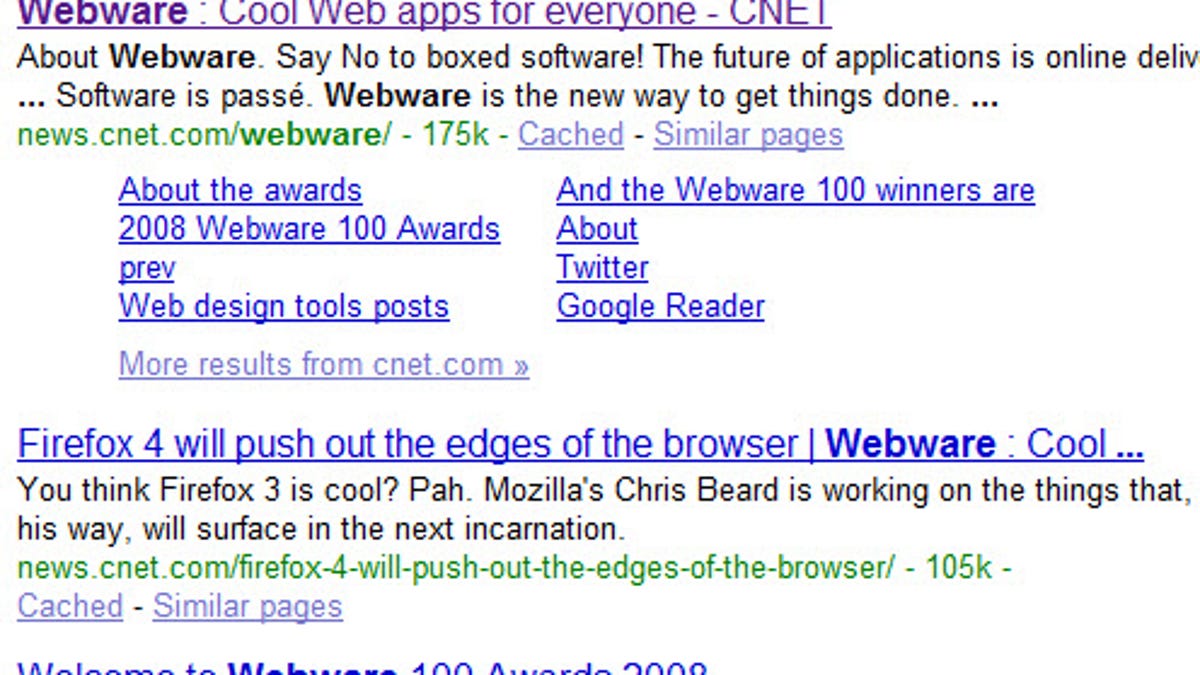
One of the weird things about using Google's 2001 index is that the experience of using the current version of the search engine is much the same as it was back then.
Yes, Google has steadily and carefully evolved the search results page since its launch in 1998. There are now more graphics on the page (for image results, YouTube videos, stock charts, and the like), and there are links to specialized search indexes (News, Images, Books, etc.). But the basics of the search results page are the same: a string of text links with excerpts underneath them. (The major competitive engines from Yahoo, Microsoft, and Ask.com are much the same.)
Sure, the lightweight page design is one of the things that makes Google blindingly fast. But once you have the search index working well, maybe there's more you can do with the interface than make it fast. Maybe it's time for change. Maybe the Web's users can handle it now.
Making a graphical Google isn't easy, though. You can't just slap a bunch of page images onto a search results and walk away. But to see what a contemporary search result page could look like, check out these newer search engines, listed in order of bad to good.
Redzee offers a single Coverflow-like view of search result pages. The concept has grown on me since I first panned the service in January, but the site's utility is still lacking. It's slow to display results, and the images it shows are too small to include readable text, so you have to judge the results based on the overall design of the site thumbnails you're looking at. That just doesn't work. (Review)
Worth using? Not really.
Nexplore uses Yahoo as its search engine for Web pages, Blinkx for video, and its own servers for Wikipedia. Like Ask.com, it categorizes search results in the left-hand navigation bar, which is very useful. Its special trick is its "gallery" view of search results, in which it displays thumbnails of the results in an easy-to-grok grid view. Its standard "summary" displays text results like Google, but with screenshots that pop up when you hover over search results. I found most of the displays busy and distracting.
Worth using? I don't find the service very appealing and have no plans to go back.
Viewzi is a collection of visual search experiments. With about 20 different views of search results including a clever multi-engine view that overlays identical results from different engines, and a straightforward Coverflow-like screenshot view, it showcases different ways to see search. (Review)
Worth using? It feels more like a science project than a tool you'll want to use every day, but some of the views are really clever.
Cuil displays a very attractive and useful search result page but still gets things wrong by occasionally attaching images to results that come from places other than the results themselves. The search results themselves are much improved from the initial embarrassing launch, but the occasional mixed-up images could leave you scratching your head. (Story)
Worth using? Worth a shot, if you ignore the pictures.
Searchme is a genuinely useful visual search engine. It shows giant site pictures with readable text, and it has very strong categorization and bookmarking features. It is graphically intensive and requires a modern computer, a big screen, and a broadband connection, but it is a very good alternative to the Google less-is-more approach to searching.
Worth using? Definitely worth a try.
Piclens, which changed its name last month to Cooliris, isn't a general search engine like the other products in this roundup. It's a plug-in for Firefox and Internet Explorer that lets you search for and display photos and videos from specific sources like Flickr, Google Images, YouTube, and Amazon.com. I'm including it here because it offers such a smooth and gorgeous experience for searching for visual data. Of the products in this review, it's the only one I use all the time. (Review)
Worth using? Absolutely.
See also: Yahoo India's Glue.

