Rafe Recommends: Waze, the commuter's friend
Here's an imperfect navigation app that is, nonetheless, a really good product for commuters.
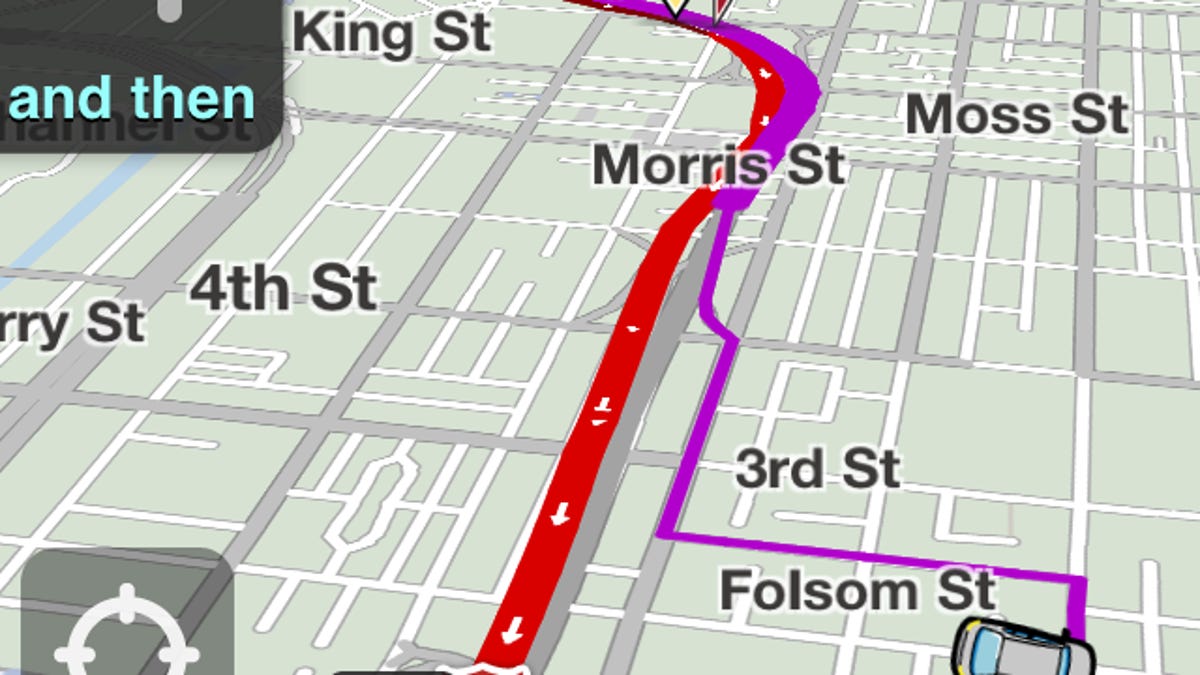
Google has blessed Android users with a free, turn-by-turn driving navigation app, but has withheld this function from Google Maps on the iPhone.
Developers, naturally, have seen this as opportunity, and there are several pay-for-play nav apps now in the App Store.
Nuts to that. The app I keep turning to for driving directions is Waze. It's free.
Waze is a traffic-aware nav app. Give it the same start and destination every day of the workweek and you might end up with five different routes, based on traffic. Waze gets most of its traffic data by using other "Wazers" as traffic sensors. It knows how fast every user's phone is moving, and where, and it maps around the slowpokes. If you're driving more slowly than you should be for the road you're on, you might get a chime and a pop-up note from the app asking, "Are you in traffic?" Waze uses this data to help other users avoid you.
Waze is not the only traffic-aware iPhone app, but I find its focus on traffic is appropriate for driving routes one already knows. The app also collects reports of other incidents, like cars stopped on shoulders, or even police car sightings. As you roll by a reported incident, you can flag it as accurate or not.
Since I started using Waze, months ago, it's gotten steadily better. Not only have software updates layered in features like voice guidance using street names, but the interface has been improved, and most importantly, an influx of users has improved the traffic data.
Google also uses speed and location data from users of Google Maps on Android. It's my understanding that when you see surface street traffic data on Google Maps, even on the iPhone version, what you're seeing is data collected by users of Android devices. (Highway traffic data comes from both these smartphone probes and from traffic sensors.)
The Waze interface is driver-friendly once you have it configured correctly. Hint: turn off the "Chit-chat" and the "Goodie munching" features. Chit-chat is a private chat channel for Waze users; Goodies are Pac-Man game-like dots that, if you drive over, you get points for. Driving is no time for either of these.
I must also warn that Waze is far from perfect. Recently a system glitch made it recalculate a route I was on about every second. I pulled off the freeway, stopped, and fired up my fall-back nav app, Motion-X GPS Drive ($9.99 a year). Motion-X is traffic-aware too, although it doesn't show you as much data. (See also: MapQuest 4 Mobile; free.) Waze has also, infrequently, given me bad directions, like recommending an impossible left turn. You're supposed to be able to flag nav errors the fly; I did and I got the same bad instruction a week later. It's also occasionally recommended New York cabbie maneuvers like routing me down freeway off-ramps and then back on again. That move is never worth it.
I suspect Waze is also less useful in areas without concentrations of other Waze users.
Waze isn't a nav app that you can follow completely blindly. But I keep using it because it gives me more information about conditions ahead of me than any other nav app, on top of its good-enough routing.
Pro Tip: If you use phone-based navigation in your car, invest in a car charger and a mount of some sort. These apps drain batteries fast.
Platform: iOS, Android, Blackberry, Windows Mobile, Symbian. Download here.
Price: Free
Company: Waze
Summary: Imperfect turn-by-turn smartphone navigation app that gives drivers more traffic data than competing products.
Reminder: You'll never see a Rafe Recommends for an app that I haven't actually used for a while. I like a lot of apps on initial review and I cover them as fairly as I can, but even I don't really trust my opinion of a product until I've had time to live with it.

