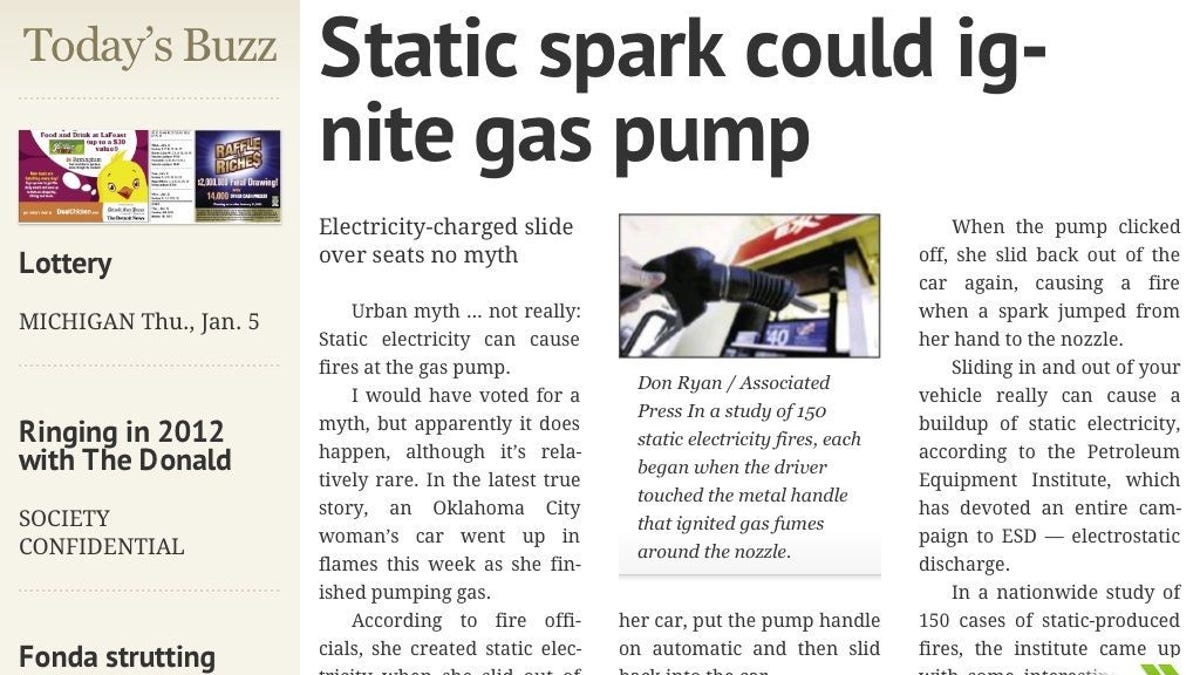PressReader 3 for iOS delivers newspapers, not just news
The app's new SmartFlow feature for iPads brings magazine-like viewing to your favorite newspaper's content. It's awesome.
Call me old-fashioned, but I still like newspapers.
Not the papers themselves, mind you, and all their environmental unfriendliness (paper, ink, landfill, etc.), but the layout and design. The big headlines and splashy photos. Even the ads. Newspaper apps may serve you the same news, but they just aren't the same.
That's one reason I continue to be a fan of PressReader, an iOS app that delivers more than 2,000 newspapers exactly as they appear in the real world.
For example, as a Detroit native, I like to read my local paper, The Detroit News. There's an app for that, but, frankly, it isn't very good. It lacks the flavor of the print edition--and some of the content. Same goes for USA Today, a rag I've always enjoyed.
PressReader brings the full papers to my iPad. Because the pages are scanned, they look terrific, and you can zoom and scroll as needed to get the view you want. There's also a text-to-speech option--great for eyesight-challenged readers--that is much improved since I first looked at the app nearly two years ago.
Just-released version 3 adds a feature called SmartFlow, which converts a paper's contents to something more akin to Flipboard. Now you've got an attractively formatted, side-scrolling collection of articles, complete with copy, print, and share features.
SmartFlow is pretty cool, though in my tests on an iPad 1, content was slow to load as I swiped between stories. A little optimization would be useful here. And this mode definitely eliminates the original look and feel of the newspaper, which for me is half the reason to choose PressReader in the first place.
The other half: unlimited access to 2,000 papers from around the world. For news junkies and nomads alike, this is hard to beat. On the other hand, PressReader's price can be hard to swallow: $29.95 per month for unlimited access. Alternately, you can go a la carte and pay 99 cents per download. Thankfully, you can get seven individual issues for free to test-drive the app.
If, like me, you still like newspapers, you owe it to yourself to check out PressReader. It's also available for iPhone and iPod Touch, but without the nifty new SmartFlow.