Possible hosting error hinders Apple's Software Update
A hosting error -- 'NSURLErrorDomain error -1100' -- is causing a number of users to see error warnings when attempting to update their Macs.
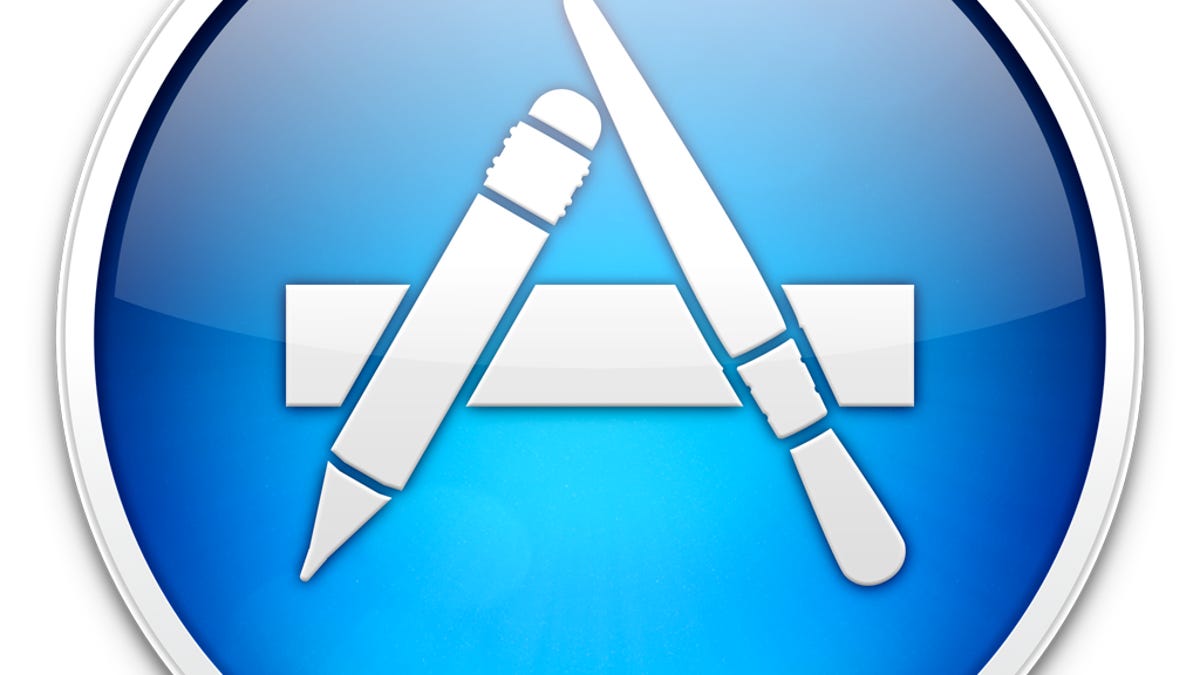
Following yesterday's release of iTunes 10.7 and updates to iMovie, a number of people have been unable to install the updates. Upon selecting Software Update from the Apple menu, the Mac App Store will launch and begin the update process, but will give a warning that an error has occurred. Sometimes the warning says, "A server with the specified hostname cannot be found," and at other times it's "The operation couldn't be completed (NSURLErrorDomain error -1100).
This error is likely from a misconfiguration on Apple's part in how it has hosted its updates. Some users affected by this issue have tried changing their DNS settings and other network parameters; however, that will not fix the problem.
Apple will likely address this problem soon, but if you need to download the latest software updates or any others from Apple before it's resolved, you should be able to get them as direct standalone downloads from the Apple Support Downloads Web page, where Apple has all of its updates listed, starting with the most recent ones. Apple includes the system requirements for each update, so you can determine if the download is appropriate for your system, though if you get one that is not for your computer, the system will give you a warning and won't allow the installation to proceed.
Questions? Comments? Have a fix? Post them below or
e-mail us!
Be sure to check us out on Twitter and the CNET Mac forums.

