Pokki's Windows 8 Start menu app gets more features
The Start menu replacement has been given a facelift with a new layout and several new options.
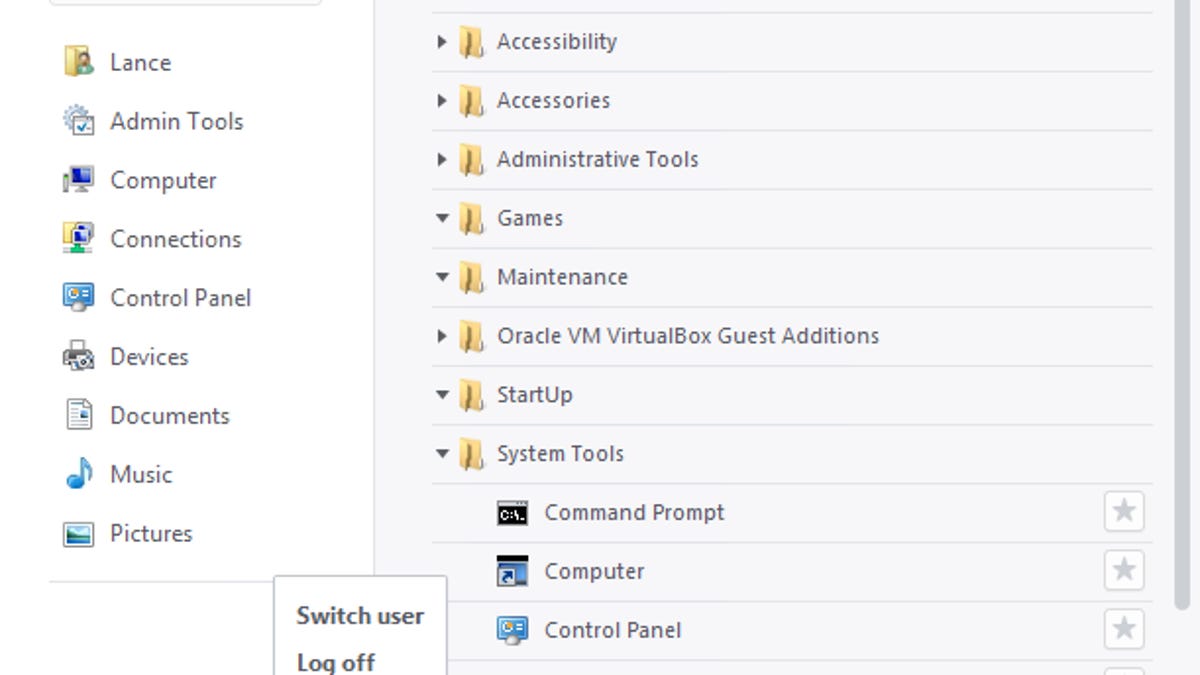
Pokki's Windows 8 Start menu app has been refreshed with more features and more flexibility.
Pokki provides unique Start menu to Windows 8 users who can't quite live without one. The app blends in smoothly with the Windows desktop, offering all the traditional Start menu features while tapping into the new Windows 8 environment.
Released yesterday, the latest version kicks in a new layout and design with larger fonts and wider spacing, so it's easier on the eyes. You can also switch the layout between a light and dark color scheme.
You can now add folders and files directly to the Pokki Menu. Right-click on any item in File Explorer and select the "Add to Pokki" menu command from the dropdown menu. That folder or file then appears in your Pokki Favorites section. You can also add or remove the folders that appear on the left pane of the Pokki menu. You can display as many as ten different folders, choosing among Documents, Music, Pictures, Favorites, and your own personal user folder.
The new version is supposed to let you change the Start button from the Pokki acorn to the Windows logo, but in my testing that didn't work.
The folks at Pokki also say the search feature has been improved to be faster and more accurate.
Pokki users will find the full lineup of additions and enhancements in the latest Pokki release notes.
Since Windows 8 launched in late October, Pokki has seen more than 1.5 million downloads of its Start menu app, the company said in a blog posted yesterday.
Following Microsoft's decision to kill off the classic Start menu in Windows 8, a host of Start menu replacements have popped up. Beyond Pokki, other solid Start menu programs include Classic Shell, RetroUI Pro, and StartMenu7.

