Microsoft Word wants to help you with your homework
Microsoft's online office suite looks to machine learning to power a small set of new convenience features.
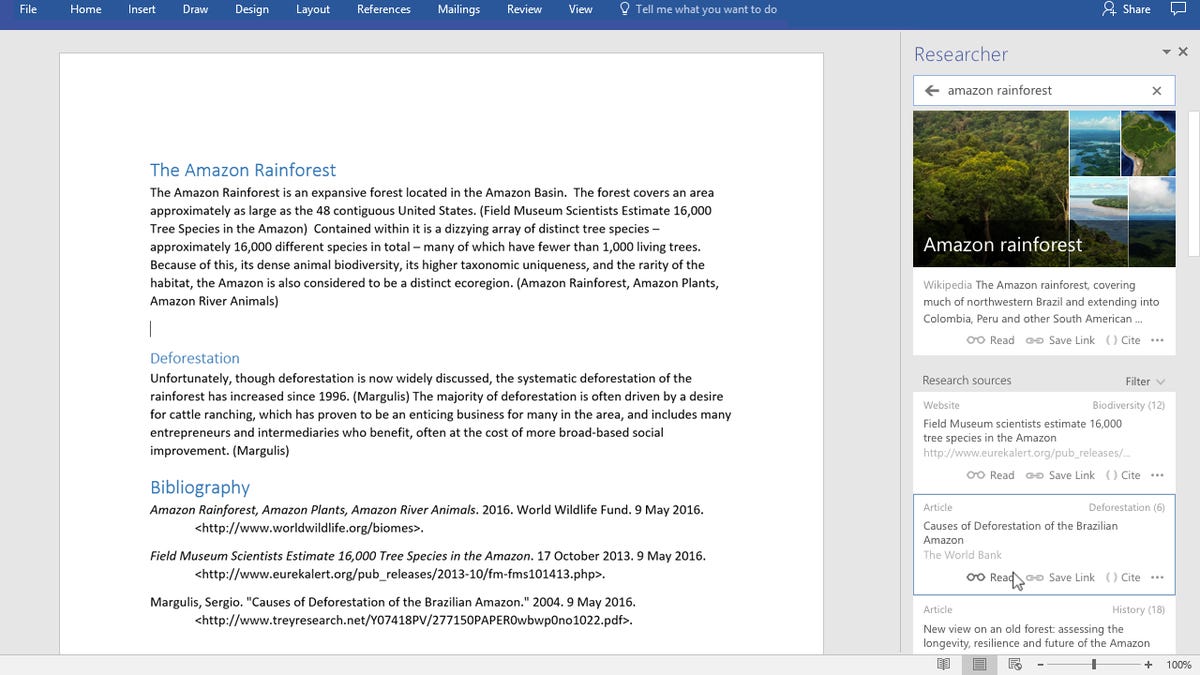
Back in the days of shrinkwrapped software, Microsoft would roll out giant new upgrades of its Office suite every few years, brimming with a laundry list of new (but not always improved) features. But now that we're in the era of cloud-based Office 365 -- productivity software as a service -- the updates are more frequent and more subtle.
To that end, Microsoft is today unveiling a handful of small new updates for Word, Outlook, and PowerPoint. I was able to see most of these features in action during a closed-door demo from Microsoft last week.
Researcher for Word: Researcher is a new feature that builds off of the existing "Tell Me" feature in Word. Using a side panel from the main document window, writers can look up search results in Bing without having to toggle to browser windows. The service is said to emphasize "credible sources" and students will appreciate the automatic referencing and citations that flow into the document's footnote section.
Editor for Word: Spell check within Word is getting an update with Editor. Machine learning and natural linguistics will now be used to help improve your writing. In addition to flagging complex words and offering definitions, Editor will offer more comprehensive feedback on grammar, and attempt to put the dreaded squiggly red line in better context. A new gold underline will now highlight style recommendations as well.
PowerPoint Zoom: Microsoft is adding Zoom to PowerPoint, which allows you to create an interactive summary index slide. This lets you dynamically jump to relevant sections, changing the order of a slideshow to more dynamically go with the flow of audience interest ("Can you jump straight to the year-over-year numbers, please?").
Focused Inbox for Outlook: The "smart sorting" feature from the mobile version of Outlook is coming to the desktop version. Focus Inbox creates "Focused" and "Other" tabs in your inbox, sorting your incoming messages into "stuff you should care about" and "everything else" (otherwise known as Google Inbox-style). This feature is designed to get better over time as it learns habits like who you interact with the most and whose emails sit unopened.
Researcher, Focused Inbox and PowerPoint Zoom should begin hitting 365 subscribers as early as this month, with Office "insiders" getting first crack at the features. The first sections of Editor will hit next month, with more features rolling out later in the year. Windows users may see the features before their Mac counterparts, too. And if you don't have an Office 365 subscription, you're out of luck -- there are no plans for these features to be rolled out to the one-time purchase versions of Office.

