No more beta: Skype 3.0 for Windows phones
Skype shucked the beta tag on Monday to reveal version 3.0 of its VoIP application for Windows Mobile phones.
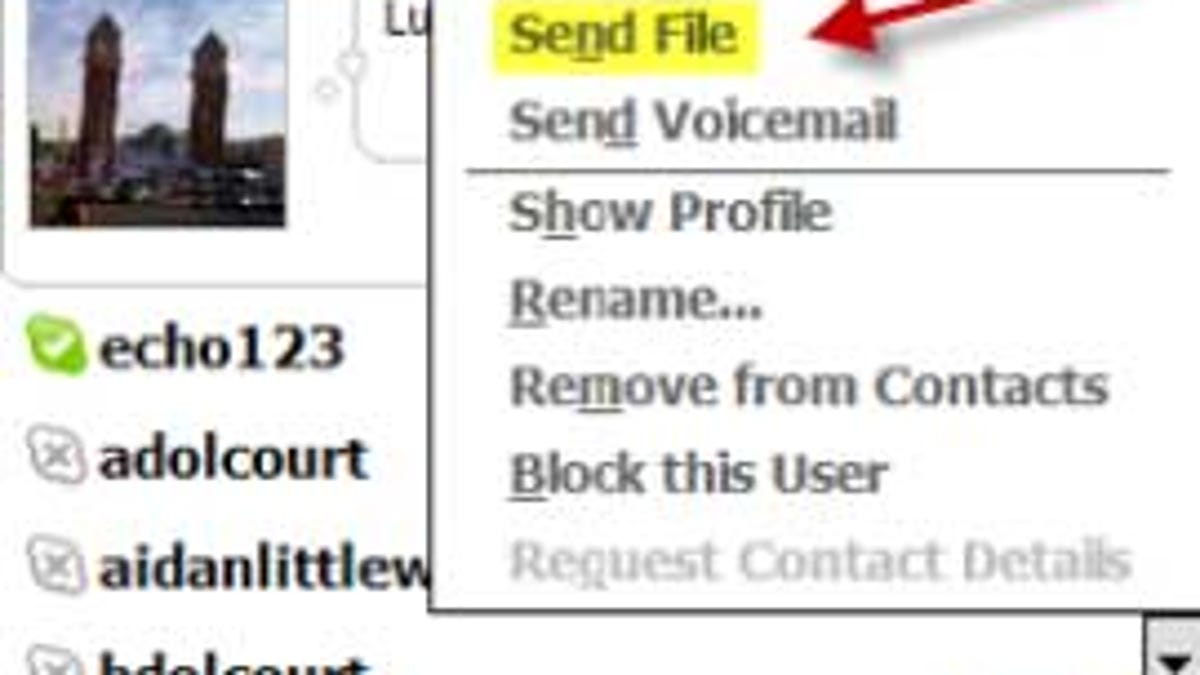
Skype shucked the beta tag on Monday to reveal version 3.0 of its VoIP application for Windows Mobile phones. Skype 3.0 for Windows Mobile (download CAB) is nearly identical to the beta build that preceded it, but mobile Skype users graduating to it from version 2.5 will notice some major feature additions — notably the capability to transfer files and send SMS messages.
File transferring and SMS are carry-over features from desktop Skype and are initiated via relatively small buttons on the mobile interface that you can access from the contact list. Click the dark, round icon to send an SMS using Skype Credit, and select the grey drop-down arrow to select "send file". You can also initiate either from the Menu options.
While transfers and SMS worked well both ways with domestic contacts, we hope Skype adds a caption or note field.
Other features new to Skype 3.0 from Skype 2.5 for Windows Mobile include a wizard to help add new contacts, a tool to help place a call, and a new interface for the status, history and chat tabs. If you're feeling feisty, you can also block certain users from your search results.
Overall, we found Skype 3.0 for Windows Mobile to work smoothly and retain the feel of the desktop original. It's just a shame the interface buttons and tabs appeared so small on our test device, a Palm Treo Pro — just as they did when we tested the beta version on a much larger-screened Samsung Omnia. That won't deter avid Skype users, who should find in this release gratifying features that allow for two-way file transfers and messaging with both desktop and mobile users.
Read the full release notes for more details about the update.

